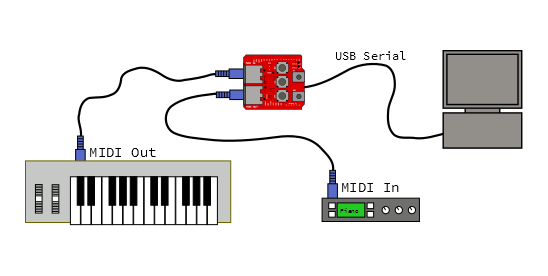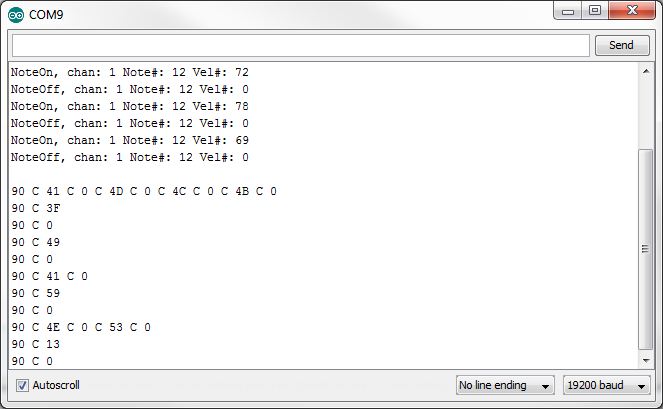MIDI Shield Hookup Guide
Example #3: MIDI Analyzer
Sometimes, when you're developing MIDI code, you want to be able to see the messages being sent on the line. Exactly what values are being sent? Is a byte getting lost somewhere?
If you've got an old toaster Mac sitting around, you can use MIDI Scope, or MIDI Ox on Windows systems.
This example is a MIDI sniffer along those lines. It receives MIDI messages via the library, and interprets them on the serial port.
Hardware Configuration
This sketch requires two serial ports -- one for MIDI communication, and one for printing the interpreted messages. The shield needs to be configured to use a software serial port for the MIDI communications.
The Sketch
/******************************************************************************
MIDI-sniffer.ino
Use SparkFun MIDI Shield as a MIDI data analyzer.
Byron Jacquot, SparkFun Electronics
October 8, 2015
https://github.com/sparkfun/MIDI_Shield/tree/V_1.5/Firmware/MIDI-sniffer
Reads all events arriving over MIDI, and turns them into descriptive text.
If you hold the button on D2, it will switch to display the raw hex values arriving,
which can be useful for viewing incomplete messages and running status.
Resources:
Requires that the MIDI Sheild be configured to use soft serial on pins 8 & 9,
so that debug text can be printed to the hardware serial port.
This code is dependent on the FortySevenEffects MIDI library for Arduino.
https://github.com/FortySevenEffects/arduino_midi_library
This was done using version 4.2, hash fb693e724508cb8a473fa0bf1915101134206c34
This library is now under the MIT license, as well.
You'll need to install that library into the Arduino IDE before compiling.
Development environment specifics:
It was developed for the Arduino Uno compatible SparkFun RedBoard, with a SparkFun
MIDI Shield.
Written, compiled and loaded with Arduino 1.6.5
This code is released under the [MIT License](http://opensource.org/licenses/MIT).
Please review the LICENSE.md file included with this example. If you have any questions
or concerns with licensing, please contact techsupport@sparkfun.com.
Distributed as-is; no warranty is given.
******************************************************************************/
#include
#include
#include
#define PIN_RAW_INPUT 2
#define PIN_POT_A0 0
#define PIN_POT_A1 1
static const uint16_t DEBOUNCE_COUNT = 50;
// Need to use soft serial, so we can report what's happening
// via messages on hard serial.
SoftwareSerial SoftSerial(8, 9);
/* Args:
- type of port to use (hard/soft)
- port object name
- name for this midi instance
*/
MIDI_CREATE_INSTANCE(SoftwareSerial, SoftSerial, MIDI);
// This doesn't make much sense to use with hardware serial, as it needs
// hard serial to report what it's seeing...
void setup()
{
// put your setup code here, to run
once:
// LED outputs
Serial.begin(19200);
Serial.println("Setting up");
// do I need to init the soft serial port?
// No - MIDI Lib will do it.
// We want to receive messages on all channels
MIDI.begin(MIDI_CHANNEL_OMNI);
// We also want to echo the input to the output,
// so the sniffer can be dropped inline when things misbehave.
MIDI.turnThruOn();
pinMode(PIN_RAW_INPUT, INPUT_PULLUP);
}
void loop()
{
static uint8_t ticks = 0;
static uint8_t old_ticks = 0;
// put your main code here, to run repeatedly:
if(digitalRead(PIN_RAW_INPUT) == LOW)
{
// If you hold button D2 on the shield, we'll print
// the raw hex values from the MIDI input.
//
// This can be useful if you need to troubleshoot issues with
// running status
byte input;
if(SoftSerial.available() != 0)
{
input = SoftSerial.read();
if(input & 0x80)
{
Serial.println();
}
Serial.print(input, HEX);
Serial.print(' ');
}
}
else
{
// turn the crank...
if ( MIDI.read())
{
switch (MIDI.getType())
{
case midi::NoteOff :
{
Serial.print("NoteOff, chan: ");
Serial.print(MIDI.getChannel());
Serial.print(" Note#: ");
Serial.print(MIDI.getData1());
Serial.print(" Vel#: ");
Serial.println(MIDI.getData2());
}
break;
case midi::NoteOn :
{
uint8_t vel;
Serial.print("NoteOn, chan: ");
Serial.print(MIDI.getChannel());
Serial.print(" Note#: ");
Serial.print(MIDI.getData1());
Serial.print(" Vel#: ");
vel = MIDI.getData2();
Serial.print(vel);
if (vel == 0)
{
Serial.print(" *Implied off*");
}
Serial.println();
}
break;
case midi::AfterTouchPoly :
{
Serial.print("PolyAT, chan: ");
Serial.print(MIDI.getChannel());
Serial.print(" Note#: ");
Serial.print(MIDI.getData1());
Serial.print(" AT: ");
Serial.println(MIDI.getData2());
}
break;
case midi::ControlChange :
{
Serial.print("Controller, chan: ");
Serial.print(MIDI.getChannel());
Serial.print(" Controller#: ");
Serial.print(MIDI.getData1());
Serial.print(" Value: ");
Serial.println(MIDI.getData2());
}
break;
case midi::ProgramChange :
{
Serial.print("PropChange, chan: ");
Serial.print(MIDI.getChannel());
Serial.print(" program: ");
Serial.println(MIDI.getData1());
}
break;
case midi::AfterTouchChannel :
{
Serial.print("ChanAT, chan: ");
Serial.print(MIDI.getChannel());
Serial.print(" program: ");
Serial.println(MIDI.getData1());
}
break;
case midi::PitchBend :
{
uint16_t val;
Serial.print("Bend, chan: ");
Serial.print(MIDI.getChannel());
// concatenate MSB,LSB
// LSB is Data1
val = MIDI.getData2() << 7 | MIDI.getData1();
Serial.print(" value: 0x");
Serial.println(val, HEX);
}
break;
case midi::SystemExclusive :
{
// Sysex is special.
// could contain very long data...
// the data bytes form the length of the message,
// with data contained in array member
uint16_t length;
const uint8_t * data_p;
Serial.print("SysEx, chan: ");
Serial.print(MIDI.getChannel());
length = MIDI.getSysExArrayLength();
Serial.print(" Data: 0x");
data_p = MIDI.getSysExArray();
for (uint16_t idx = 0; idx < length; idx++)
{
Serial.print(data_p[idx], HEX);
Serial.print(" 0x");
}
Serial.println();
}
break;
case midi::TimeCodeQuarterFrame :
{
// MTC is also special...
// 1 byte of data carries 3 bits of field info
// and 4 bits of data (sent as MS and LS nybbles)
// It takes 2 messages to send each TC field,
Serial.print("TC 1/4Frame, type: ");
Serial.print(MIDI.getData1() >> 4);
Serial.print("Data nybble: ");
Serial.println(MIDI.getData1() & 0x0f);
}
break;
case midi::SongPosition :
{
// Data is the number of elapsed sixteenth notes into the song, set as
// 7 seven-bit values, LSB, then MSB.
Serial.print("SongPosition ");
Serial.println(MIDI.getData2() << 7 | MIDI.getData1());
}
break;
case midi::SongSelect :
{
Serial.print("SongSelect ");
Serial.println(MIDI.getData1());
}
break;
case midi::TuneRequest :
{
Serial.println("Tune Request");
}
break;
case midi::Clock :
{
ticks++;
Serial.print("Clock ");
Serial.println(ticks);
}
break;
case midi::Start :
{
ticks = 0;
Serial.println("Starting");
}
break;
case midi::Continue :
{
ticks = old_ticks;
Serial.println("continuing");
}
break;
case midi::Stop :
{
old_ticks = ticks;
Serial.println("Stopping");
}
break;
case midi::ActiveSensing :
{
Serial.println("ActiveSense");
}
break;
case midi::SystemReset :
{
Serial.println("Stopping");
}
break;
case midi::InvalidType :
{
Serial.println("Invalid Type");
}
break;
default:
{
Serial.println();
}
break;
}
}
}
}
The library instantiation has a couple of specific details worth noting:
- It uses a software serial port on pins 8 and 9. This leaves the regular serial port available for displaying the output messages.
- It enables the soft-thru feature of the library, so it retransmits the messages it receives. We can insert the sniffer between two other devices without breaking the link.
To use this code:
- Load the sketch
- Connect the MIDI Shield inline, between other MIDI devices
- Start a terminal application at 19200 baud.
- Send MIDI message & observe the output on the terminal.
This sniffer has a hidden feature: if you hold down the D2 button on the shield, it will read and display the raw bytes from the serial port, rather than the output of the MIDI library.
In Use
As a test, the sniffer was connected to a MIDI keyboard, and notes were occasionally pressed and released. In the screen capture that follows, the first few lines are shown in "cooked" format, and the next few are in "raw" format. We learn something interesting from the raw values.
The first few messages are note on and off pairs for low C on the keyboard. It turns on, it turns off.
Then the "raw mode" button is held, and the key is pressed a few more times. The first few articulations are somewhat rapid, the next few are a bit slower. The display moves to a new line for each new status byte received.
You'll notice that the rapid articulations are sent using a single status byte (0x90), followed by pairs of data bytes (0xC, 0x41, then 0xC, 0x0, etc ). The controller is using running status to reduce the number of bytes sent, and using note on with velocity of 0 to take advantage of running status. The next few lines in the trace are the same articulation of low C, just played more slowly. Each articulation gets a status byte (0x90), followed by two data bytes. Even without running status, it's still using note-on with velocity of 0, instead of note-off status bytes.
We have learned that this controller uses running status when the same message is sent in rapid succession, but sends fresh status bytes when the messages occur more slowly. The threshold for using running status seems to be somewhere at around 1/2 of a second.