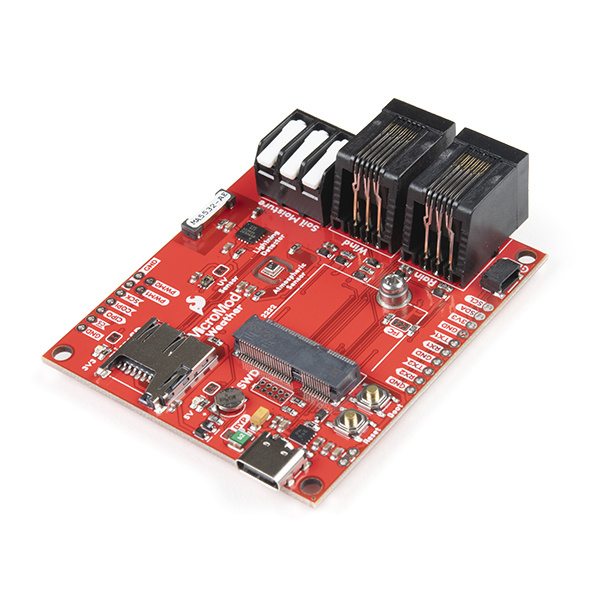MicroMod Weather Carrier Board Hookup Guide
Introduction
Introducing the MicroMod Weather Carrier Board! This nifty little weather station board works with all SparkFun MicroMod Processors so you can customize your weather station project to fit your needs.
SparkFun MicroMod Weather Carrier Board
SEN-16794The Weather Carrier Board includes three sensors: the BME280 Temperature, Pressure and Humidity sensor, the VEML6075 UV light sensor and the AS3935 lightning detector. Along with these on-board sensors there is a 3-pin latch terminal to add an external soil moisture sensor as well as a pair of RJ11 jacks to plug in the wind and rain sensors included with our Weather Meter Kit. To top it all off there is a microSD card slot so you can plug in an SD card to log all of that glorious weather data!
Required Materials
Like all of our MicroMod Carrier Boards, there is no processor included but instead you can plug in a processor of your choice to the MicroMod M.2 connector on the carrier. Here are few options to choose for your processor:
You'll also need a USB-C cable to connect the Carrier Board to your computer and if you want to add some Qwiic breakouts to your MicroMod project you'll want at least one Qwiic cable to connect it all together. Below are some options for both of those cables:
If you want to take full advantage of the features of the Weather Carrier Board you will also need a SparkFun Soil Moisture Sensor, the Weather Meter Kit and a microSD card:
microSD Card - 16GB (Class 10)
COM-15051Suggested Reading
The SparkFun MicroMod ecosystem offers a unique way to allow users to customize their project to their needs. Do you want to send your weather data via a wireless signal (e.g. Bluetooth or WiFi)? There's a MicroMod Processor for that. Looking to instead maximize efficiency and processing power? You guessed it, there's a MicroMod Processor for that.
If you aren't familiar with the MicroMod ecosystem, we recommend reading here for an overview.
 |
Before you get started with the Weather Carrier Board, you may want to read through the Hookup Guide for your chosen MicroMod Processor. MicroMod Processor Hookup Guides can be found on the processors' product pages. We also recommend reading through the following tutorials if you are not familiar with the concepts covered in them:
Serial Peripheral Interface (SPI)
I2C
Serial Terminal Basics
Getting Started with MicroMod
If you're interested in learning more about each of the sensors included on the Weather Carrier Board, take a look at their dedicated Hookup Guides: