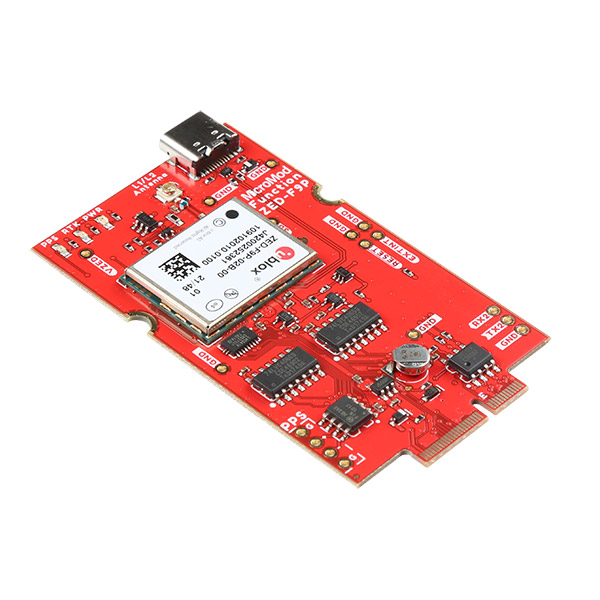MicroMod GNSS Function Board - ZED-F9P Hookup Guide
Introduction
As some readers may guess by the assortment of SparkFun products featuring it, we love the ZED-F9P GNSS module from u-blox. The SparkFun MicroMod GNSS Function Board - ZED-F9P provides high precision GNSS capabilities for MicroMod projects using Main Board/Function Board assemblies. The ZED-F9P module from u-blox is capable of up to 10mm 3-dimensional accuracy though the module requires a clear view of the sky as well as correction data from an RTCM source to achieve this accuracy. The ZED-F9P can act as a base station as well so you can use it with a second Function Board (or another SparkFun ZED-F9P product) together to achieve millimeter positional accuracy.
Having the ZED-F9P on a MicroMod Function board allows for even more versatility with projects using the ZED-F9P allowing users to mix and match not only their preferred Processor but also to pair it with another Function Board to add even more versatility to a GNSS project.
This guide will go over the hardware present on this Function Board, how to assemble it into a MicroMod circuit as well as an Arduino example to start getting location data from the ZED-F9P.
Required Materials
You'll need the following materials along with the MicroMod GNSS Function Board - ZED-F9P to complete this tutorial and use the Function Board.
Main Board
All Function Boards require a Main Board and Processor to connect to each other. Depending on your application, you may need either a Single or Dual Main Board:
SparkFun MicroMod Main Board - Single
DEV-18575SparkFun MicroMod Main Board - Double
DEV-18576Processor Board
You'll need a Processor Board to act as a host controller for the Function Board:
Antenna
The GNSS Function Board also requires an antenna. We recommend using a GNSS multi-band antenna compatible with both L1 and L2 bands for full reception like the ones below:
Antenna Accessories
The GNNS Function Board uses a u.Fl connector for the antenna connection so in order to use the antennas listed above, you will need an adapter cable like the ones below. You may also want a grounding plate to maximize your antenna's reception:
Interface Cable U.FL to SMA - 100mm
WRL-18154Suggested Reading
The MicroMod ecosystem is a unique way to allow users to customize their project to their needs. If you aren't familiar with the MicroMod system, click on the banner below for more information.
Before getting started, be sure to check out our What is GPS RTK? tutorial and if you're not familiary with u-center, have a look at our Getting Started with U-Center as well as these related tutorials:
I2C
Serial Basic Hookup Guide
What is GPS RTK?
Getting Started with U-Center for u-blox
This tutorial is based around the guide for the SparkFun GPS-RTK2 Board - ZED-F9P so you may want to check out these tutorials for more information on GPS-RTK: