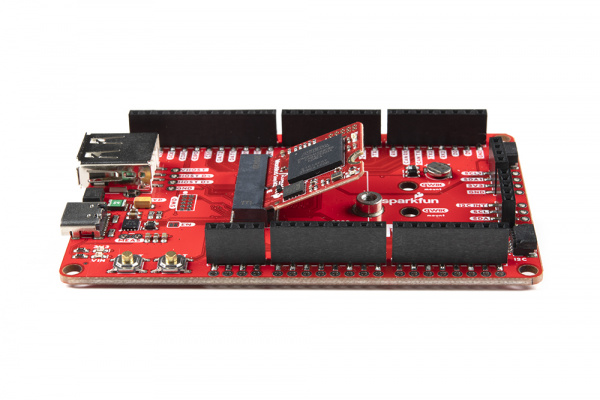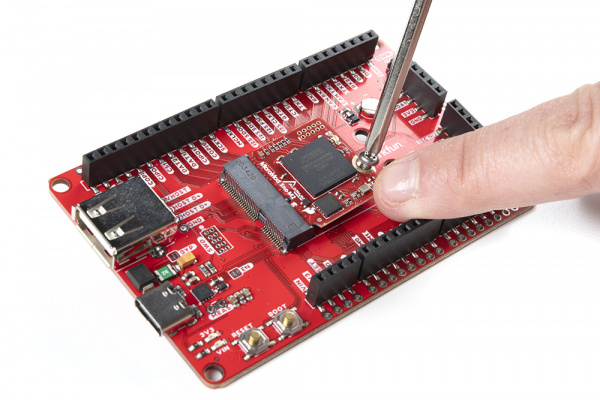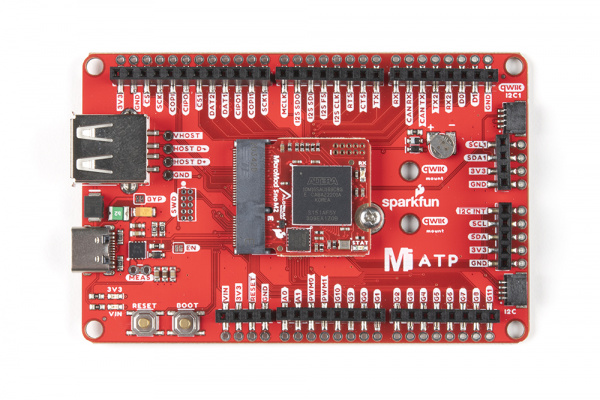MicroMod Alorium Sno M2 Processor Board Hookup Guide
Contributors:
Member #798807, Ell C
Hardware Assembly
If you have not already, make sure to check out the Getting Started with MicroMod: Hardware Hookup for information on inserting your Processor Board into your Carrier Board.
Getting Started with MicroMod
Dive into the world of MicroMod - a compact interface to connect a microcontroller to various peripherals via the M.2 Connector!
After inserting the MicroMod Alorium Sno M2 processor board into a carrier board, your setup may look like the following.
Click on image for a closer view.
Go ahead and secure the Processor Board by gently pressing it down and tightening the screw (not too much though).
Click on image for a closer view.
For simplicity, we'll be using the MicroMod ATP Carrier Board to program the board. At a minimum, your setup should look like the image below with the MicroMod Alorium Sno M2 Processor Board.
Click on image for a closer view.