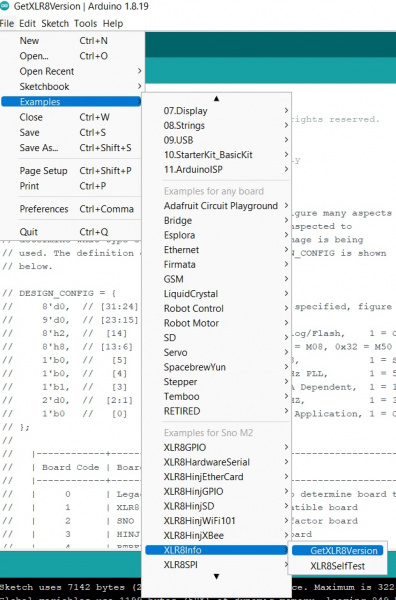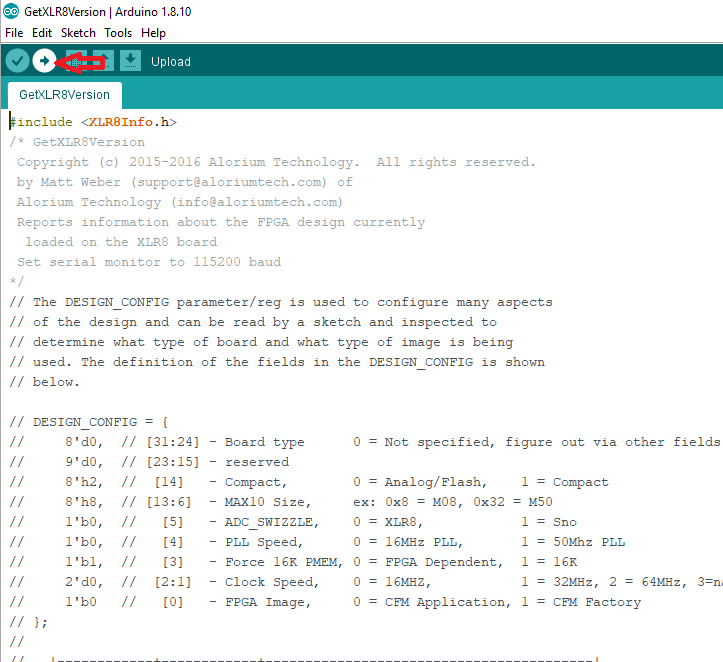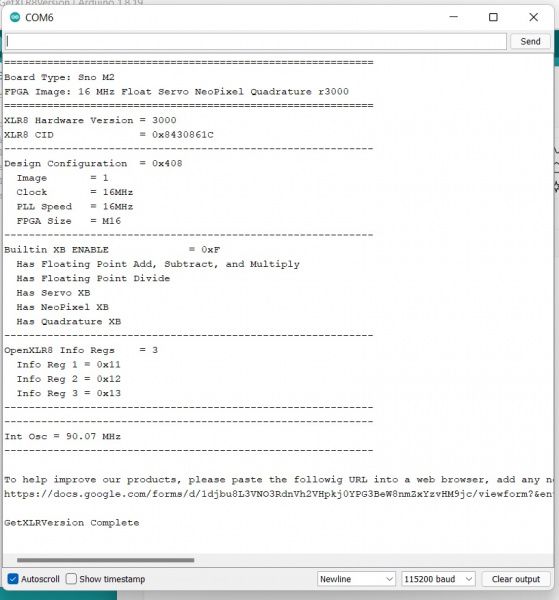MicroMod Alorium Sno M2 Processor Board Hookup Guide
Contributors:
Member #798807, Ell C
Example 2: Running with an Xcelerator Block (XB)
To run with the XLR8Info XB and library, do the following:
Connect Snō to your computer with a USB cable, and set up the Port and Serial Monitor as you normally would. Go to Tools > Port and verify that Arduino IDE is connected to the XLR8 USB serial port.
Go to Tools > Board and select the XLR8 board. Then go to File > Examples > XLR8Info and select "GetXLR8Version".
Click on image for a closer view.
In the GetXLR8Version sketch window, click on the Upload button
Click on image for a closer view.
Check the Serial Monitor window for the output, which should look like the output below. Note that you will need to set the baud rate for the Serial Monitor to 115200 for this sketch to display output correctly.
Click on image for a closer view.