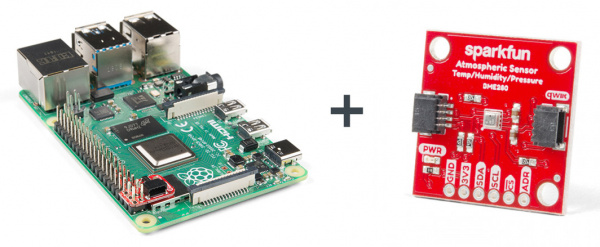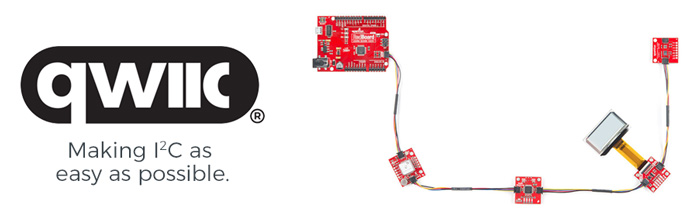Introduction to the Raspberry Pi GPIO and Physical Computing
Contributors:
 asassy
asassy
Introduction
If you’ve recently picked up your first Raspberry Pi, congrats on purchasing perhaps the cheapest and smallest computer you’ll ever own! However, it sure doesn’t look like any computer you’re accustomed to, so let’s talk through the basics to get your Raspberry Pi up and running as a full desktop. We're also going to learn to interact with the GPIO, and hook up an atmospheric sensor to read in some data with Python.
We'll be reading data from an atmospheric sensor with the Raspberry Pi.
Suggested Reading
If you aren't familiar with the Qwiic system, we recommend reading here for an overview.
The Qwiic Connect System is designed to keep your projects moving.
We would also recommend taking a look at the following tutorials and if you aren't familiar with them.
Raspberry gPIo
How to use either Python or C++ to drive the I/O lines on a Raspberry Pi.
Raspberry Pi SPI and I2C Tutorial
Learn how to use serial I2C and SPI buses on your Raspberry Pi using the wiringPi I/O library for C/C++ and spidev/smbus for Python.
Qwiic SHIM for Raspberry Pi Hookup Guide
Ever wanted to prototype I2C components on a Pi? Now you can!
Raspberry Pi 4 Kit Hookup Guide
Guide for hooking up your Raspberry Pi 4 Model B basic, desktop, or hardware starter kit together.