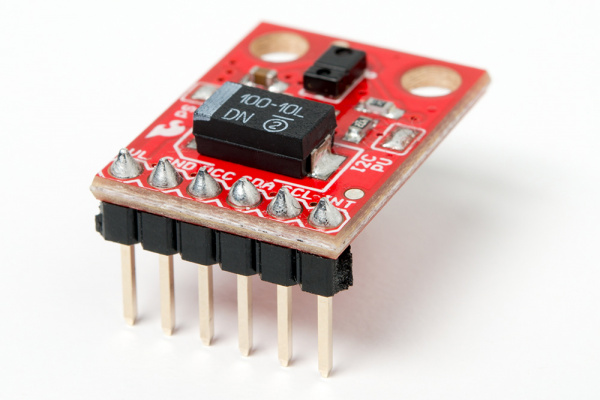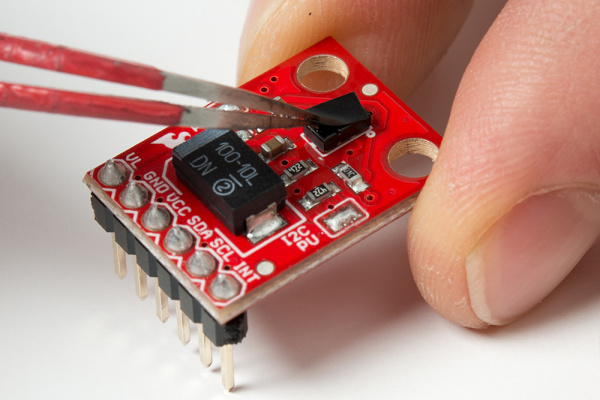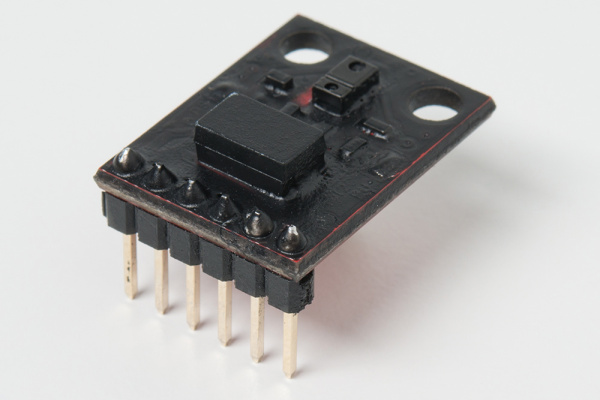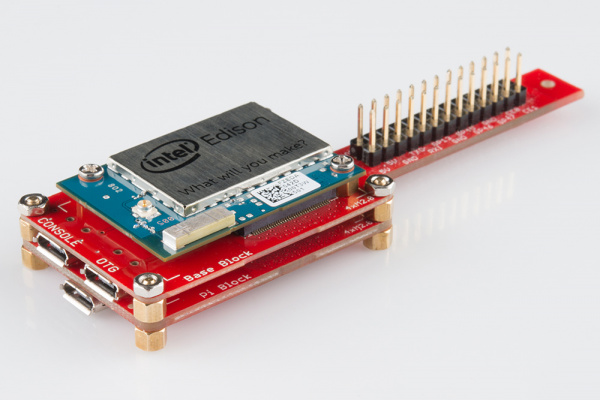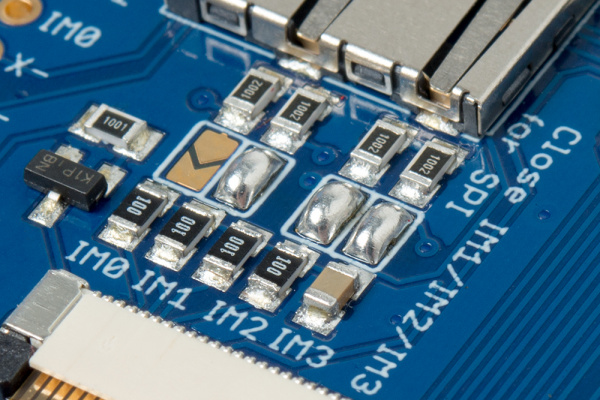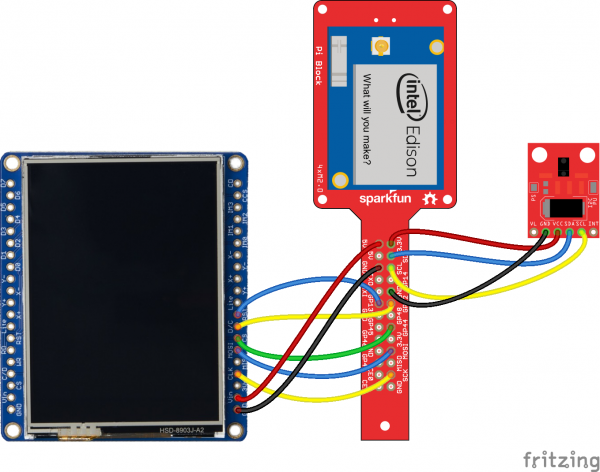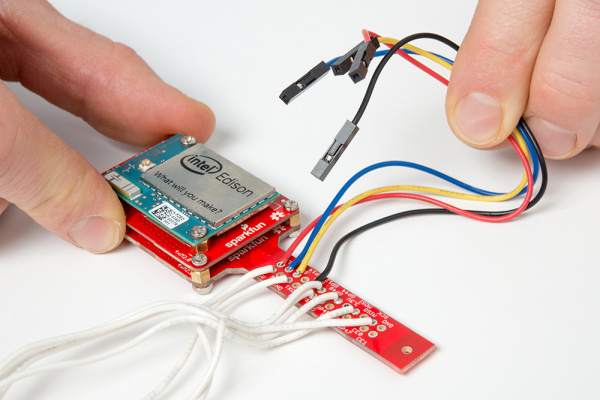Interactive Smart Mirror
Hardware Hookup
Prepare the APDS-9960
Solder headers to the APDS-9960 board.
Because we cannot keep the APDS-9960 on the inside of the shadowbox (the IR light does not pass through the window very well), we recommend painting the sensor board to match the shadowbox frame. This part is optional; you don't have to paint the board if you don't want to.
If you want to paint the board, first cover the sensor with a small piece of electrical or masking tape.
Carefully apply some spray paint to the board and remove the tape.
Make the Block Stack
Using the Edison Hardware Pack, attach the Edison to the Base Block.
Attach the Base Block to the Pi Block. Secure them in place using screws and standoffs.
Make the Connections
Any ILI9341-controlled LCD should work. If you use the Adafruit 2.4" LCD, you will need to solder the following jumpers on the back of the board closed: IM1, IM2, and IM3 (these allow us to communicate to the LCD via SPI).
Using about 6 inches of wire, solder the LCD to the Pi Block. Cut and strip the ends off 4 female jumper wires and solder the bare ends to the Pi Block. Refer to the Fritzing diagram on where to make the connections:
You should have the female ends of the jumper wires available to plug into the APDS-9960.