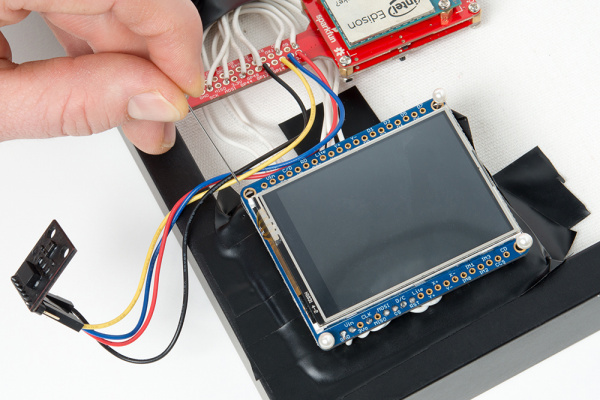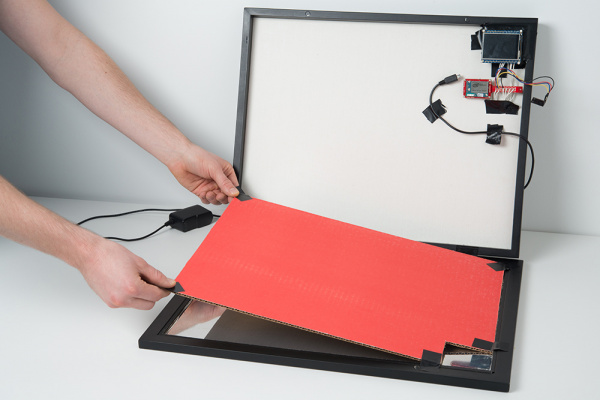Interactive Smart Mirror
Assemble the Mirror
Attach the Film
Follow the directions in the window film installation kit to carefully spray, cut, and adhere the film to the inside of the shadowbox's window.
Attach the Inside Electronics
Choose in which corner you want the LCD to go (we chose bottom-right). We recommend putting a few sheets of Styrofoam, wood, etc. to push the LCD up against the window when closed. We also wrapped the Styrofoam with electrical tape to hide the white color.
You can attach the Edison Block stack and LCD using screws, nails, etc. We used pins so we could move the LCD around if we wanted (also, our shadowbox has a soft foam backing). For now, leave the APDS-9960 hanging out of the shadowbox.
Note that we will wait to attach the APDS-9960 until the Edison has been programmed.
Line the Window with Backing
Since we plan to have cables coming out of the shadowbox, we want to try and prevent as much light as possible from getting through to the window (with the exception of the LCD).
Cut a piece of cardboard (or other opaque material) to cover the shadowbox's window. From that, cut out the section where the LCD will poke through.
The cardboard can be attached with tape, if you so desire.