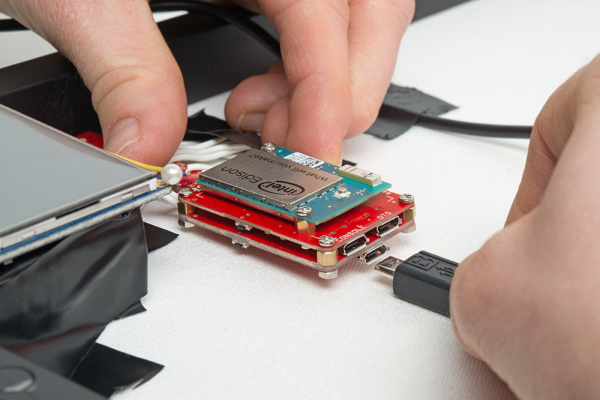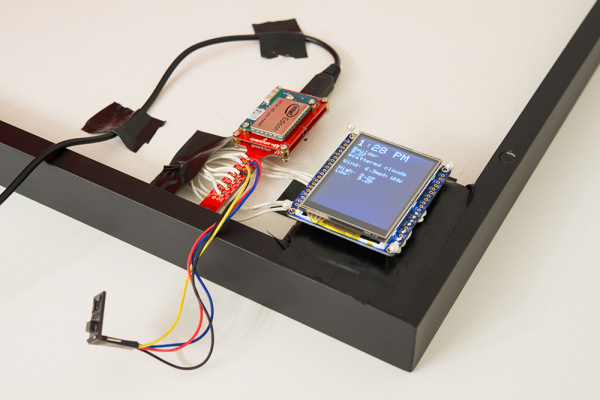Interactive Smart Mirror
Button It Up
Attach the Power Source
Since we don't want to keep the Edison plugged into the computer, we will use the wall adapter instead. Unplug the USB cable from the Base Block and plug the USB wall adapter into the Pi Block's USB port (this will provide 5V to the LCD, making it brighter).
Before you close the shadowbox, now is a good time to make sure the Smart Mirror is working. Wait for the Edison to boot up, and the screen should refresh black (again, make sure nothing is blocking the APDS-9960 sensor). In a moment, the Edison should gather weather data and display it on the screen.
Close the Box and Attach the Gesture Sensor
Carefully close the shadowbox, and make sure the APDS-9960 is on the outside. Attach the APDS-9960 to the shadowbox's frame with screws or foam tape.
Mount the Smart Mirror
Find a place you want to hang or hold your new smart mirror, preferably near an outlet. Plug it in, and wait for the weather update.
Once the current weather data has appeared on screen, slowly swipe your hand left or right across the sensor to change the information to the hourly forecast.