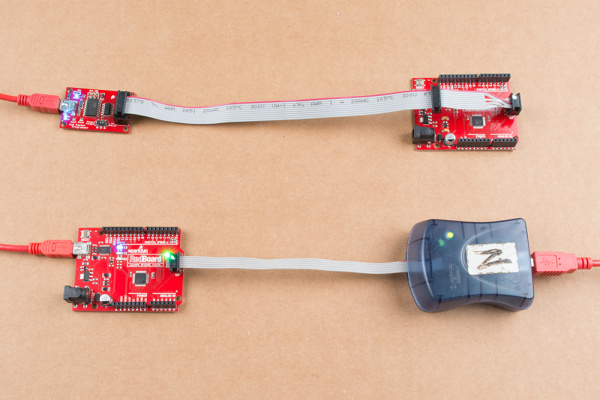Installing an Arduino Bootloader
Contributors:
 M-Short
M-Short
Introduction
Heads up! This tutorial was written for AVR microcontrollers with an Arduino bootloader using ICSP pins. If you are using an ARM microcontroller with SWD pins, you will need a dedicated programmer (i.e. Atmel JTAG ICE 3 or Atmel-ICE) to connect to the SWD port. For more information, check out our ARM programming tutorial.
Do you have a bricked Arduino that won't accept code anymore? Or, maybe you wrote your own firmware and would like to upload it to your Arduino? Or, maybe you just want to learn more about the inner-workings of Arduino, AVR, and microcontrollers in general. Well, you're in luck! This tutorial will teach you what a bootloader is, why you would need to install/reinstall it, and go over the process of doing so.
Suggested Reading
You may want to check out these tutorials before continuing down the bootloader path.
PCB Basics
What exactly IS a PCB? This tutorial will breakdown what makes up a PCB and some of the common terms used in the PCB world.
Serial Peripheral Interface (SPI)
SPI is commonly used to connect microcontrollers to peripherals such as sensors, shift registers, and SD cards.
What is an Arduino?
What is this 'Arduino' thing anyway? This tutorials dives into what an Arduino is and along with Arduino projects and widgets.
Installing Arduino IDE
A step-by-step guide to installing and testing the Arduino software on Windows, Mac, and Linux.
Integrated Circuits
An introduction to integrated circuits (ICs). Electronics' ubiquitous black chips. Includes a focus on the variety of IC packages.
Pocket AVR Programmer Hookup Guide
Skip the bootloader and load your program directly onto an AVR with the AVR Pocket Programmer.