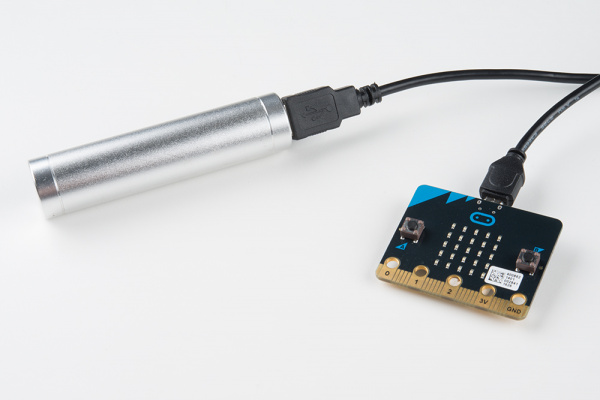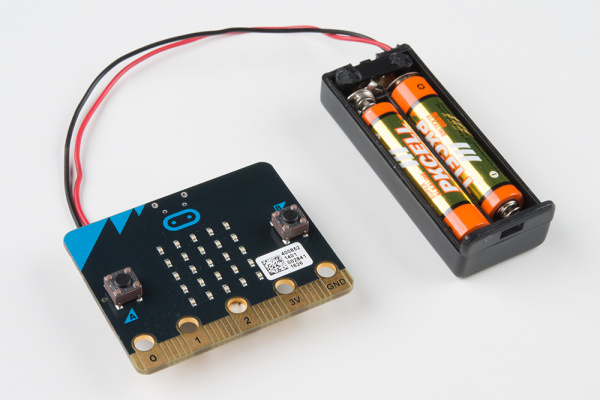Getting Started with the micro:bit
Powering the micro:bit
You have your program running on your micro:bit, but it is still tethered to your computer. There are a number of ways to solve this problem... batteries, batteries and more batteries!
USB Battery Pack
USB battery packs are becoming pretty commonplace out there. You can use one to run your micro:bit project for quite a long time.
It is handy to have a shorter USB cable to keep from dragging a super-long wire around.
2xAA Battery Pack
The 2xAA battery holder with JST-PH connector is a great solution if you are looking to power a whole lot of micro:bits for a good amount of time, such as in a classroom setting.
These batteries can be purchased in bulk for pretty cheap.
2xAAA Battery Pack
Looking for a smaller battery holder? Try looking at the 2xAAA battery holder with JST-PH connector. There is one that is included in the micro:bit Go bundle!
Or even check out the 2xAAA battery holder with JST-PH connector and power switch! The added switch makes it easy to turn on and off your micro:bit project without the need to wiggle the JST-PH connector off of your micro:bit.