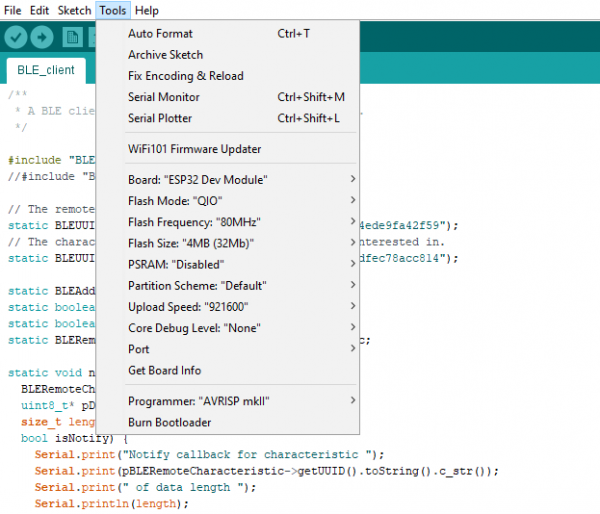ESP32 Thing Hookup Guide
Contributors:
 jimblom
jimblom
Installing via Arduino IDE Boards Manager
Good news! Espressif has added support for the Arduino Boards Manager and by installing this way, you get the benefit of a slew of great built-in examples. Instructions for installing via the board manager can be found at espressif's Arduino-ESP32 Read the Docs.
For more information on installing boards via the Arduino Board Manager, check out the Installing Board Definitions in the Arduino IDE tutorial.
Installing Board Definitions in the Arduino IDE
How do I install a custom Arduino board/core? It's easy! This tutorial will go over how to install an Arduino board definition using the Arduino Board Manager. We will also go over manually installing third-party cores, such as the board definitions required for many of the SparkFun development boards.
If you are familiar with installing boards via the Arduino IDE Boards Manager, the url to add is:
language:bash
https://raw.githubusercontent.com/espressif/arduino-esp32/gh-pages/package_esp32_index.json
Note: The old json file was linked to
https://dl.espressif.com/dl/package_esp32_index.json. Make sure to update the link in your Board Manager to the latest json file from GitHub as linked above.
Warning: If you have previously installed the ESP32 Arduino Core via the instructions in Install Option 2, we strongly recommend removing the associated folders before installing via the boards manager.
To remove previous arduino core installs for the esp32, start by finding your .../Arduino/hardware folder. This can be located by looking at your Sketchbook location under File > Preferences.
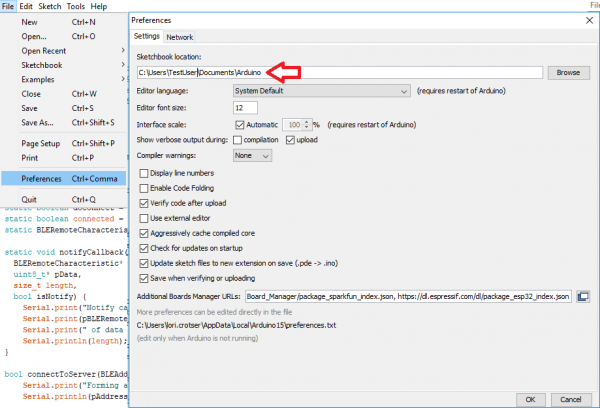
Go to this location in your finder and delete the esp32 folder.
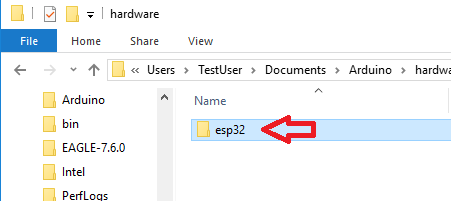
Once you have deleted the esp32 folder, you can then install using the Arduino Boards Manager.
To remove previous arduino core installs for the esp32, start by finding your .../Arduino/hardware folder. This can be located by looking at your Sketchbook location under File > Preferences.
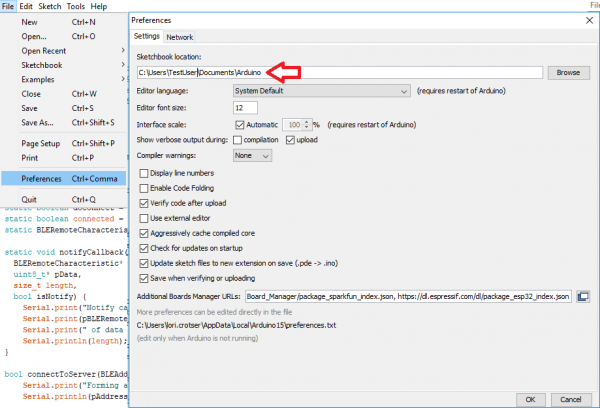
Go to this location in your finder and delete the esp32 folder.
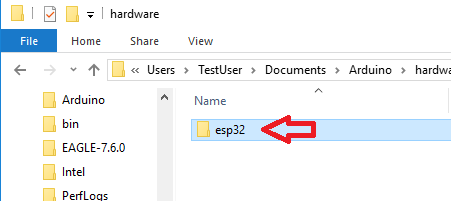
Once you have deleted the esp32 folder, you can then install using the Arduino Boards Manager.
If you have successfully installed the ESP32 core to your Arduino IDE, you should see the following under Tools with the ESP32 Dev Module selected: