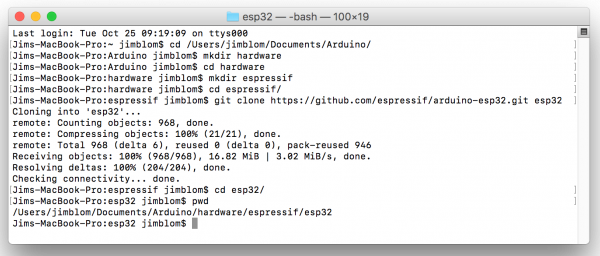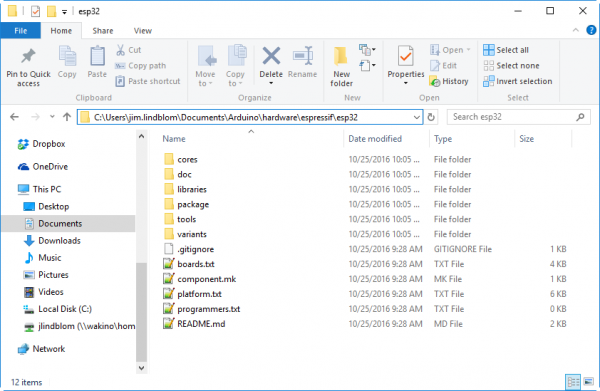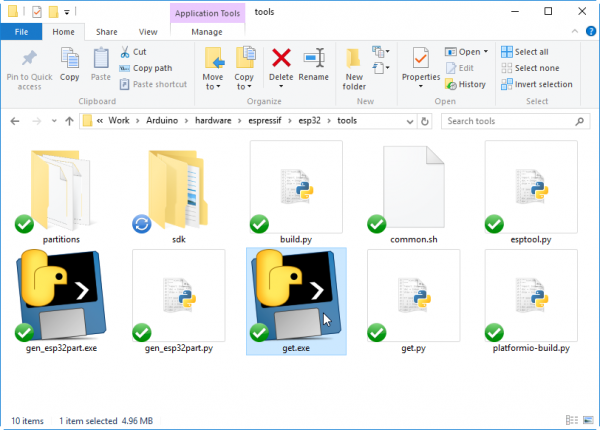ESP32 Thing Hookup Guide
Installing the ESP32 Arduino Core
For the more advanced or adventurous route, you can skip the Arduino IDE Boards Manager and install the ESP32 Arduino Core. The pair of Tensilica cores in the ESP32 are Xtensa-based – not your standard ARM or AVR. Fortunately, there is still a GNU compiler available for the ESP32, which opens up a world of possible development environment (IDE) set ups! The rest of this section covers setting up the Arduino IDE with ESP32 support.
In abstracting away a lot of the complicated overhead, the Arduino IDE for the ESP32 also eliminates access to some of the SoC's more advanced features. If you'd like to try your hand at setting up a more advanced toolchain for the ESP32, we recommend checking out Espressif's esp-idf GitHub repository. The esp-idf – short for IoT Development Framework – is Espressif's software development kit (SDK) for the ESP32.
Installing the ESP32 Core
Espressif's official ESP32 Arduino core is hosted here on GitHub. They have a fairly simple set of installation directions to help.
Clone or Download the Core
To install the ESP32 board definitions, you'll need download the contents of the esp32-arduino repository, and place them in a "hardware/espressif/esp32" directory in your Arduino sketchbook directory. You can either download those files using the git command line tool, or by downloading them from GitHub.
C:/Program Files (x86)/Arduino/hardware and on Mac that may be /Applications/Arduino.app/Contents/Java/hardware.If you have git, open a terminal, navigate to your Arduino sketchbook, and type:
mkdir hardware
cd hardware
mkdir espressif
cd espressif
git clone https://github.com/espressif/arduino-esp32.git esp32
Those commands will make a "hardware" and "espressif" directories, then download the arduino-esp32 GitHub repository into an "esp32" folder.
If you don't have git, click here to download the core (or click "Download" > "Download ZIP" on the GitHub page), and unzip it to an espressif/esp32 directory in your Arduino sketchbook.
"boards.txt", "platform.txt", and the cores, doc, tools, etc. folders should all live in the esp32 directory.
Install the Xtensa and ESP32 Tools
To compile code for the ESP32, you need the Xtensa GNU compiler collection (GCC) installed on your machine. Windows users can run get.exe, found in the "esp32/tools" folder.
Mac and Linux users should run the tools/get.py python script to download the tools. Using a terminal, navigate to the esp32/tools folder. Then type:
python get.py
The "get.py" python script will download the Xtensa GNU tools and the ESP32 software development kit (SDK), and unzip them to the proper location. You should see a few new folders in the "tools" directory, including "sdk" and "xtensa-esp32-elf" once it's done.