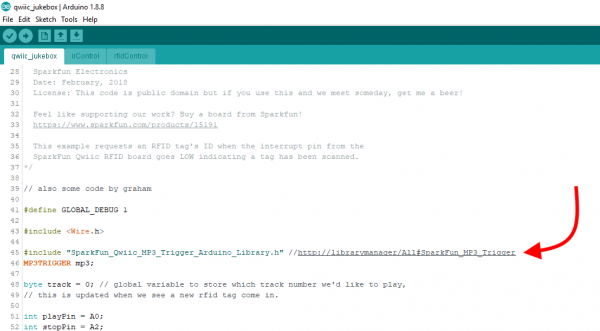Build a Qwiic Jukebox that is Toddler Approved!
Contributors:
 QCPete
QCPete
Arduino Library
Note: This guide assumes you are using the latest version of the Arduino IDE on your desktop. If this is your first time using Arduino, please review our tutorial on installing the Arduino IDE. If you have not previously installed an Arduino library, please check out our installation guide.
The easiest way to install the required Arduino library is by clicking on the link at the top of the code. This will launch library manager. Then click "install".
You can also open library manager and search for SparkFun MP3 Trigger. And lastly, to manually install, head on over to the MP3 GitHub repository or feel free to download the library below:
There is no library required for the RFID reader. However, if you would like, you can download the firmware and example files from the Qwiic RFID GitHub repository.