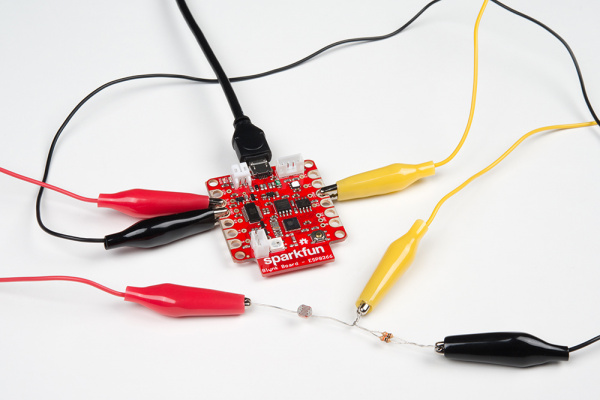Blynk Board Arduino Development Guide
Introduction
After successfully provisioning a SparkFun Blynk Board, and exhausting all of the examples in the Blynk Board Project Guide, you may be asking yourself: "What's next?" The answer to that question is: "It's completely up to you!" Now that you're a professional Blynker, you have all of the tools necessary to create a Blynk project of your own!
This tutorial demonstrates how to add Blynk Board support to the Arduino IDE, so you can get started writing and uploading Blynk firmware of your own. If you really liked the BotaniTweet project from the Project Guide, but just wanted to tweak a few things, this tutorial will provide you with the tools necessary to start down that road.
The Blynk Board Tutorial Trilogy
This tutorial is structured as a follow-up to the Blynk Board Project Guide, which is itself a sequel to the Getting Started With the Blynk Board tutorial.
Uploading new code to the Blynk Board will (at least temporarily) remove the pre-loaded Blynk Board projects from the board. It will also remove provisioning functionality.
The firmware is open-source, however. So if you want to get the Blynk Board's default firmware loaded back up, all you have to do is load it back on!