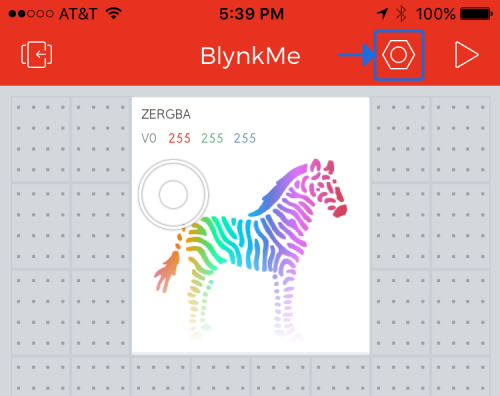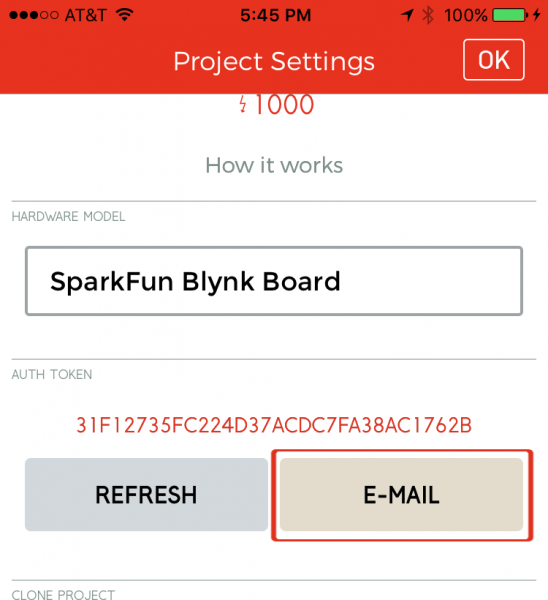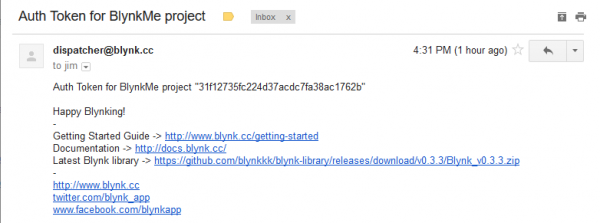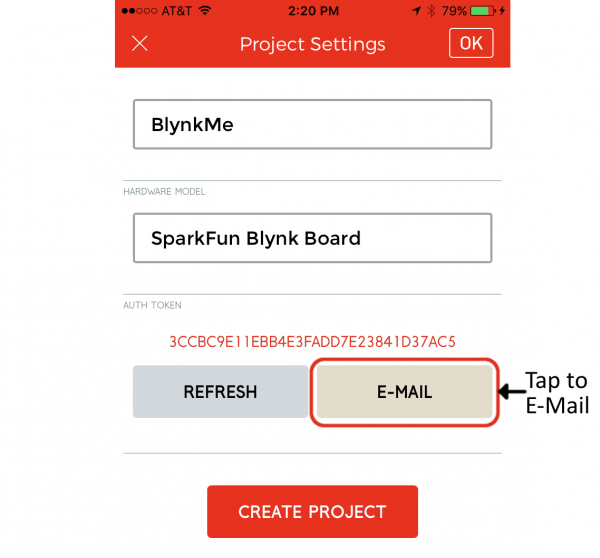Blynk Board Arduino Development Guide
Get a Blynk Auth Token
The Blynk Board Arduino addon includes the Blynk Arduino library, so you should have almost everything you need to start Blynking.
Almost...
Every Blynk project is assigned a unique 32-byte string called the "auth token", which allows your hardware communicate with a specific project in the app. When you upload a new program to the Blynk Board, you need to program the auth token into it on top of any other code you may want to add.
To get a new Blynk auth token, you have two options: use the same project from before, or create a new project.
Option 1: Getting the Code From a Previously Created Blynk Project
Reusing a Blynk project is a great way to save energy, as long as you don't mind deleting or modifying a few widgets.
To find an existing Blynk project's auth token, stop the project, then hit the hexagon-shaped nut in the upper right corner to open the project settings.
On the settings page, scroll down a bit to find the "Auth Token" section, where you'll find a long, incomprehensible 32-character string and a couple handy buttons. Tap the E-MAIL button, to have the code e-mailed to your Blynk-connected email address.
Turn your computer towards your inbox, and look for an email from dispatcher@blynk.cc.
Keep the auth token handy! You can hit "OK" (iOS) or the upper-left back arrow (Android) to exit your project's settings page.
Option 2: Create a New Blynk Project
If you want to start fresh, with a new Blynk project, begin by backing out to the Blynk project navigator screen -- hit the upper-left "back" button if you're in a project.
Next, scroll as far to the right of the project navigator screen as you can, and find the Create New Project button.
Clicking that will lead you to the "Project Settings" page. Name your project, and set the Hardware Model to SparkFun Blynk Board.
Most importantly on this screen, tap E-Mail under the Auth Token to send yourself a copy of the 32-byte string.
Finally, tap Create Project to find yourself on a blank Blynk project.