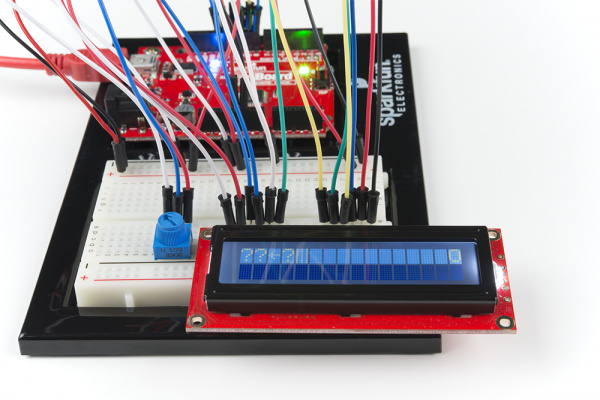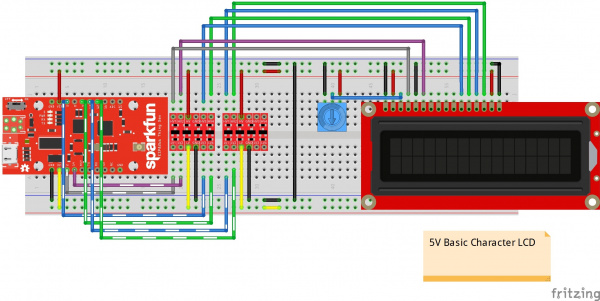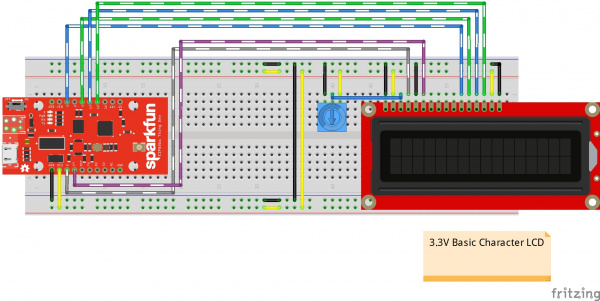Basic Character LCD Hookup Guide
Troubleshooting and FAQ
The Screen is Blank or Flickering
If no message appears, the contrast may need to be adjusted. To do this, turn the potentiometer until "hello, world!" until you can view characters on the screen. Adjust the contrast by twisting the potentiometer. If it’s incorrectly adjusted, you won’t be able to read the text clearly. Also, check the potentiometer and make sure it's connected correctly. If you still don't see anything, double-check your wiring to ensure that the wires are fully connected. Also, check your solder joints to ensure that there is a sufficient connection.
Not Working At All
Double check the circuit's wiring. There are a lot of wires in this circuit, and it's easy to mix up one or two.
Rectangles in First Row and Random Characters
If you see 16x rectangles (like “█”) or random characters on the first row, it may be due to the jumper wires being loose on the breadboard. This is normal and can happen with other LCDs wired in parallel with a microcontroller. Make sure that the wires are fully inserted into the breadboard, then try pressing the reset button and adjusting the contrast using the potentiometer. Also, make sure that the defined pins match your current setup.
Still Not Working?
Jumper wires unfortunately can go "bad" from getting bent too much. The copper wire inside can break, leaving an open connection in your circuit. If you are certain that your circuit is wired correctly and that your code is error-free and uploaded but you are still encountering issues, try replacing one or more of the jumper wires for the component that is not working. You may need to rework the solder joints for a secure connection.
Can I Connect a Basic Character LCD to the ESP8266 Thing Development Board?
Yes. However, the ESP8266 Thing Dev is 3.3V. You'd have to use two logic level converters (like the four channel bidirectional logic level converter) to convert 6x pins at a minimum if you were using a 5V basic character display. That's a lot of wires. Make sure to avoid using pin D0, D16, Tx, and Rx. There are issues displaying characters using those pins since they are tied to other functions such as the reset or deep sleep. The pin definitions can be defined as the following.
language:c
const int rs = 2, en = 14, d4 = 5, d5 = 4, d6 = 13, d7 = 12;
LiquidCrystal lcd(rs, en, d4, d5, d6, d7);
The hookup should look similar to the following diagrams.