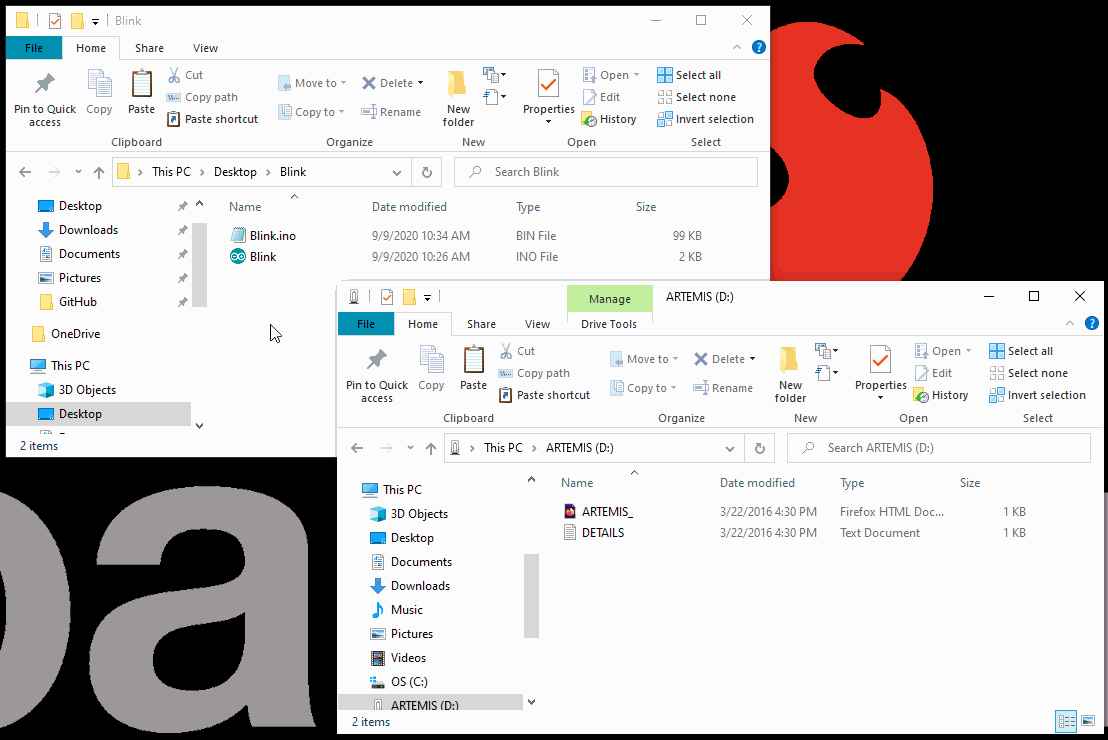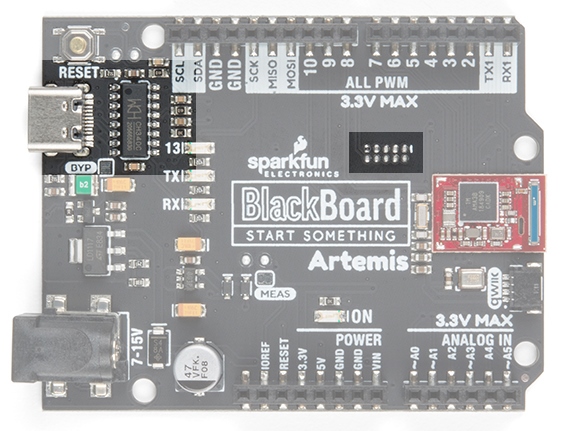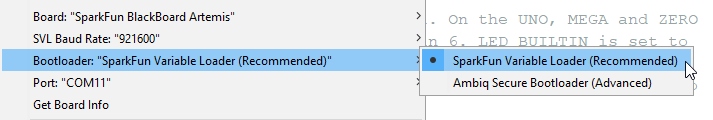Artemis Development with the Arduino IDE
Programming the Artemis Module
Users should refer to the hookup guide for their board for the programming procedures. However, below is a summary of the available methods:
Drag and Drop Method
Development boards that utilize an NXP interface chip with DAPLink with appear as a mass storage device for drag-and-drop programming. The interface chip will accept a .hex or .bin file that is compiled for that specific board and program the Artemis module accordingly.
Serial Upload w/ ASB or SVL Bootloader
Known Issue: With the latest v2.0.0 Apollo3 Arduino core, there is an issue uploading sketched using the SVL.
Users can use the ASB to workaround this issue; however, it is recommended that users be aware of that there seems to be some sort of issue when uploading with the Serial Monitor left open. Even though the upload completes successfully the program does not execute.
Development boards that utilize a WCH CH340C or CH340E UART-to-serial chip will be programmed utilizing the serial bootloader.
The Artemis modules on these boards come preloaded with two bootloaders. The SparkFun Variable Bootloader (SVL) will allow you reliably and conveniently load new code at data rates up to 921600bps. In addition to the SVL, we also enable the Ambiq factory bootloader for secure boot applications. Almost all users should use the SparkFun Variable Bootloader and forget about the Ambiq factory bootloader. For more information checkout the programming section of the Designing with the Artemis Module tutorial. Don't worry - you cannot damage or brick your Artemis using the incorrect bootloader.