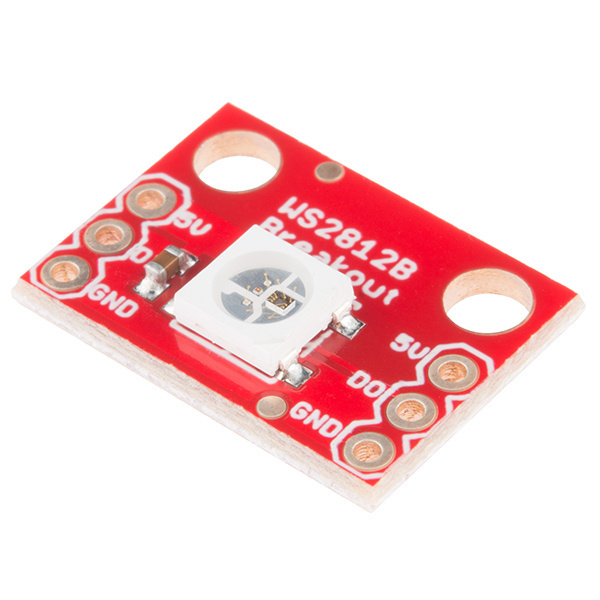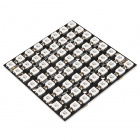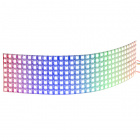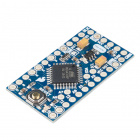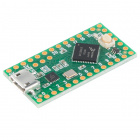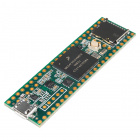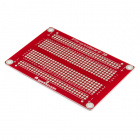Contributors:
 jimblom
jimblom Introduction
The addressable WS2812 and WS2812B are unassuming RGB LEDs with an integrated control circuit hidden underneath. We love the simplicity of this little IC/LED combo. It's at the heart of a number of products.
COM-16346
The WS2812B (or "NeoPixel") may look like a common 5050-sized (5x5mm) SMD LED, but there’s actually an integrated control c…
COM-16347
The WS2812B (or "NeoPixel") may look like a common 5050-sized SMD LED, but there’s actually an integrated control circuit e…
To name a few, the WS2812B is included in the simple WS2812B Breakout Board.
BOB-13282
Add vibrant, individually addressable color to your project with this simple, breadboard-friendly breakout for the WS2812B RG…
Sewable LEDs
The LilyPad Pixel shares the same circuit as the breakout board, but it comes on a circular, purple LilyPad board. These are perfect for sewing onto clothing or other fabric, and embedding into an e-textiles project.
DEV-13264
We know you love adding color to your e-textiles, adding the LilyPad Pixel Board to your project will only make it better. Th…
Retired
LED Strips
The WS2812B serves as the heart and soul of a variety of LED strips. These strips come in sealed and unsealed: 5 meter sealed, 1m sealed, 5m bare, and 1m bare.
COM-12025
These are bare addressable 1 meter long 5V RGB LED strips that come packed with 60 WS2812s per meter. As these are bare LED s…
Retired
COM-12026
These are bare addressable 5 meter long 5V RGB LED strips that come packed with 60 WS2812s per meter. As these are bare LED s…
Retired
COM-12027
Gone are the days that you have to worry about silicone weather proofing splitting and breaking on you! These are sealed addr…
Retired
COM-12028
Gone are the days that you have to worry about silicone water proofing splitting and breaking on you! These are sealed addres…
Retired
Looking for smaller, higher density strips, or ones that emit on the side of the strip? The WS2812B's can also be manufactured in smaller packages such as the ones listed below.
COM-14730
These are skinny addressable 1-meter-long 5V RGB LED strips that come packed with 60 SK6812s. SK6812 LEDs are very similar to…
Retired
COM-14731
These are side-lit addressable 1-meter-long 5V RGB LED strips that come packed with 60 SK6812s.
Retired
COM-14732
These are skinny addressable 1-meter-long 5V RGB LED strips that come packed with a whopping 144 SK6812s.
Retired
Note: While APA102's are not compatible with the WS2812's, the APA104's are compatible with the WS2812B's!
COM-15205
These are sealed addressable 1 meter long 5V RGB LED strips that come packed with 60 APA104s per meter.
COM-15206
These are bare addressable 1 meter long 5V RGB LED strips that come packed with 60 APA104s per meter.
Retired
Fairy Lights
Fairy lights connect each individual LED with strands of wire. These are more flexible compared to the flexible PCBs that are used in LED strips. These can bend easier and are great for wearable projects if you need to connect a lot of addressable LEDs. Just sew the wire against your fabric to hold down the fairy lights. These are easy to wrap around an object for decor or prop.
PRT-16792
Affectionately dubbed "Fairy Lights" for their similar appearance, these addressable RGB LED string lights are a great way to…
Retired
Matrices, Rings, and Stick
Depending on the project, they can also be populated on PCBs as a matrix, ring, or stick. These can be useful for marquees or adding unique animations to your project!
COM-12661
This is the NeoPixel Stick from Adafruit, a small chainable board with eight 5050 WS2812 RGB LEDs.
Retired
COM-12662
This is the NeoPixel NeoMatrix from Adafruit a large board with 64 WS2812 RGB LEDs arranged in an 8x8 matrix.
Retired
COM-12664
This is the 16 LED NeoPixel Ring from Adafruit, a small chainable 1.75" (44.5mm) outer diameter board equipped with 5050 WS28…
Retired
COM-12665
This is the 24 LED NeoPixel Ring from Adafruit, a small chainable 2.6" (66mm) outer diameter board equipped with 5050 WS2812 …
Retired
COM-13304
This large 8x32 pixel WS2812B (or "NeoPixel") flexible LED matrix is a great way to add an impressive amount of color while s…
Retired
DEV-14037
The Pimoroni Unicorn HAT is a "shield" for the Raspberry Pi that sports a matrix of 64 (8x8) addressable RGB LEDs that are po…
Retired
Warm White, Cool White, and Amber
Looking for a more natural white instead of mixing RGB? There are also WS2812's that have warm white, cool white, and amber color. Add ambient or task lighting to your projects with the tri-color strips.!
COM-13898
These are sealed, addressable 1-meter-long 5V white tri-color LED strips that come packed with 60 SK6812 5050 LEDs. Each of t…
Retired
Through-Hole Packages
Lastly, if you require WS2812B LEDs in through-hole form, they are also available as a through-hole package. The size of the bulb can either be 8mm or 5mm. The LEDs can be diffused or clear depending on how they were manufactured: Diffused 8mm (5 Pack), Diffused 5mm (5 Pack), and Clear 5mm (5 Pack).
COM-12986
We know these look like a lot of our other LEDs, but they're not! These are PTH Addressable RGB LEDs with a WS2812 (or "NeoPi…
COM-12999
We know this looks like a lot of our other LEDs, but it's not! This is a PTH Addressable RGB LED with a WS2812 (or "NeoPixel"…
COM-12877
We know this looks like a lot of our other LEDs, but it's not! This is a PTH Addressable RGB LED with a WS2812 (or "NeoPixel"…
What makes the WS2812B really special is the way its controlled. The IC embedded into the LED communicates via a very unique one-wire interface. With the help of some libraries, they're really very easy to control. Plus they're chain-able -- the output of one LED can be connected to the input of another to create strips of hundreds of LEDs. The more boards you have linked together, the fancier your animations can be!
In this tutorial we're going to get you familiar with the workings of the WS2812 and WS2812B. We'll go over some of the ways you might want to hook up to the breakout board, LilyPad, or strips. And we'll close the tutorial out with some example Arduino code.
Required Materials
WS2812-Based LED Board or Strip
Stating the obvious: you'll need a WS2812-based board or strip. The more the merrier! In the example hookup, we'll be linking together five breakout boards, but the example should be adaptable to the other WS2812-based products. Grab however many you think you'll need for your project, regardless of how many you have, it's not enough.
Microcontroller
Aside from the star of the show, you'll also need a microcontroller. Something that can send the series of 1's and 0's used to control the LEDs. Our go-to is the classic Arduino Uno, but any Arduino board should do.
DEV-11113
SparkFun's minimal design approach to Arduino. This is a 5V Arduino running the 16MHz bootloader.
DEV-12640
Here at SparkFun, we refuse to leave 'good enough' alone. That's why we're adding to our line-up of Arduino-compatible microc…
DEV-11061
Arduino is an open-source physical computing platform based on a simple i/o board and a development environment that implemen…
DEV-11224
This is the new Arduino Uno R3. In addition to all the features of the previous board, the Uno now uses an ATmega16U2 instead…
Limitation on AVR-based Microcontrollers :
If you are using an AVR-based microcontroller for large LED installations, there is a limitation with the number of WS2812s LEDs used. This is dependent on the microcontroller's memory and the size of the program. For an ATmega328P-based microcontroller (i.e. RedBoard Programmed with Arduino, Arduino Uno, Arduino Pro Mini, etc.), it can be up to ~300-400 LEDs. Check out Katerborg's note about using WS2812's with different Arduinos:
Katerborg: Powering Lots of LEDs from Arduino
If you want to get really crazy,
hackaday demonstrates how to power 1000 NeoPixels with the Arduino’s limited RAM.
Hackaday: Driving 1000 Neopixels With 1K Of Arduino RAM
Or you can try to adapt the example code to your favorite microcontroller. Teensy development boards are an excellent choice when using a large number of WS2812 LEDs.
DEV-13305
The Teensy LC is a 32 bit microcontroller board that provides you with an uncomplicated option to get started with Teensy wit…
Retired
DEV-14055
The Teensy 3.5 is larger, faster and capable of more projects, especially with its onboard micro SD card port.
Retired
DEV-14057
The Teensy 3.6 is larger, faster and capable of more complex projects, especially with its onboard micro SD card port and upg…
Retired
Note: Depending on the amount of WS2812 LEDs that are being used with the Teensy, you may need to use the octows2811 adapter board:
PJRC: OctoWS2811 LED Library
Wires
You'll also need some way to connect between the board and an Arduino. You could use a combination of male headers and breadboard (solderless or solderable). Or you could just go with a few pieces of hookup wire or 3-pin JST-SM pigtail connectors.
PRT-12070
This is the SparkFun Solderable Breadboard. A bare PCB that is the exact size as our regular breadboard with the same connect…
CAB-14575
These 3-pin JST-SM pigtail connectors mate perfectly with LED strips and other applications that require only two lines and a…
PRT-00116
A row of headers - break to fit. 40 pins that can be cut to any size. Used with custom PCBs or general custom headers.
PRT-11317
**Description**: How could anyone improve on the clear plastic breadboard. I mean, that's pretty sweet right?
What if it wa…
Tools
In order to get a good, solid, electrically-sound connection to the breakout boards, you'll need to solder to the pins. That means you'll need at least a basic soldering iron, solder, and general soldering accessories. Check out our how to solder tutorial for help, if this is you first time soldering.
TOL-09325
This is your basic spool of lead free solder with a water soluble resin core. 0.031" gauge and 100 grams. This is a good spoo…
TOL-09507
This is a very simple fixed temp, quick heating, 30W 110/120 VAC soldering iron. We really enjoy using the more expensive iro…
Suggested Reading
These boards aren't too hard to use. If you've done anything with Arduino before, you'll be prepared to work with the WS2812. If you're not exactly sure what this "Arduino" thing is, or if you're not familiar with the topics below, consider reading their tutorials:
Binary
Binary is the numeral system of electronics and programming...so it must be important to learn. But, what is binary? How does it translate to other numeral systems like decimal?
How to Use a Breadboard
Welcome to the wonderful world of breadboards. Here we will learn what a breadboard is and how to use one to build your very first circuit.
What is an Arduino?
What is this 'Arduino' thing anyway? This tutorials dives into what an Arduino is and along with Arduino projects and widgets.