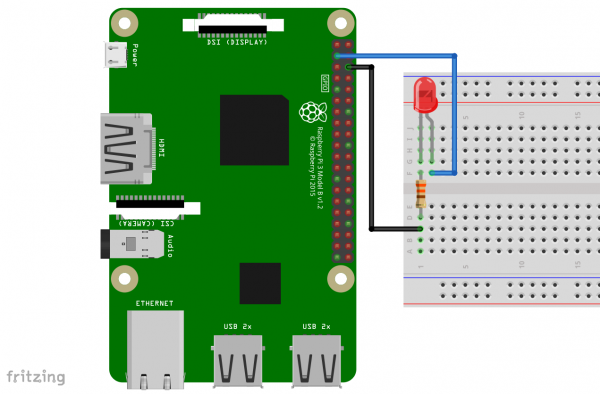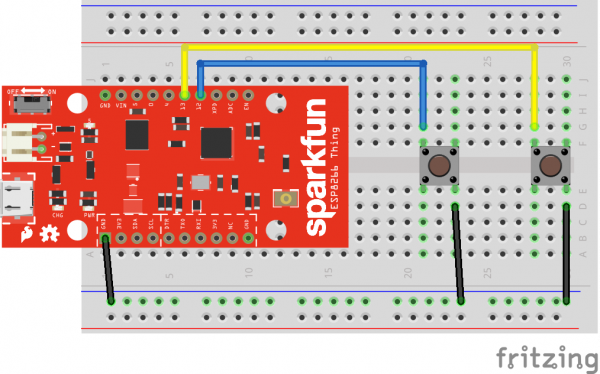Using Flask to Send Data to a Raspberry Pi
Hardware Hookup
You'll need to do some basic breadboarding to prepare for this tutorial. Don't worry, we'll walk you through all of it.
Raspberry Pi Connections
The connections for the Pi are simple: we're just connecting one LED to GPIO pin 2. See the Fritzing diagram below for information on how to do that.
ESP8266 Thing Connections
Hook up two of the buttons as seen in the Fritzing diagram below.
One of the buttons will turn the remote LED on, the other will turn it off. We're going to assume that you're capable of soldering the headers onto the ESP8266 Thing board yourself, but if you need some help, check out our soldering tutorial.
This is also where you'll use the long, centered breakaway headers. A six-pin group of them inserted into the breadboard aligned with the programming pins on the Thing will give you a place to plug in the FTDI board.