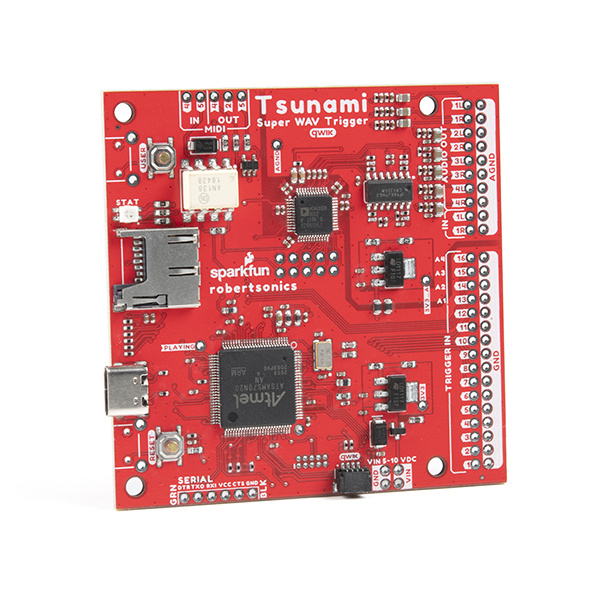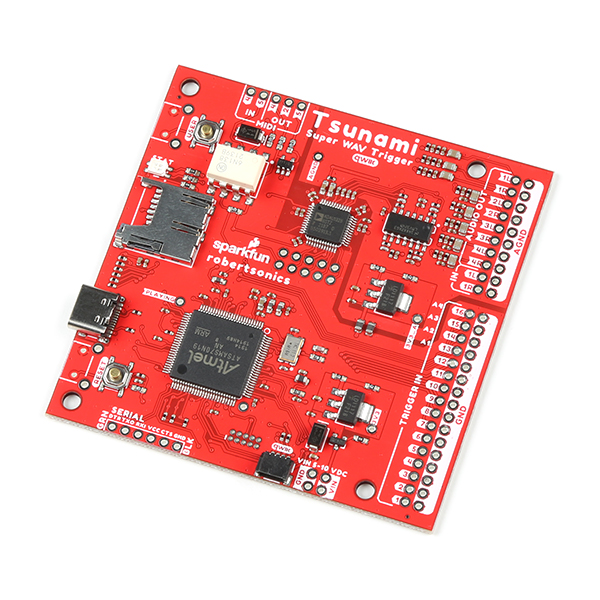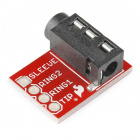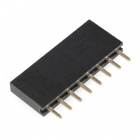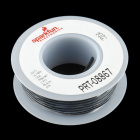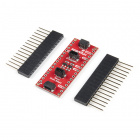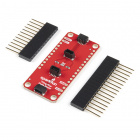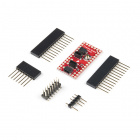Contributors:
santaimpersonator
Introduction
NOTE: This can be a relatively complex and overwhelming product for novice users, due to the numerous configuration options that make it so versatile. Novice users, may want to consider the WAV Trigger or MP3 Trigger first.
WIG-13660
The WAV Trigger is a unique high-fidelity polyphonic audio player with surprising capabilities.
WIG-13720
The MP3 Trigger board is built to make MP3 sound integration easier than ever.
The Tsunami Super WAV Trigger (Qwiic) is a polyphonic WAV file player that was developed in collaboration with Robertsonics (a portion of each sale goes back to them for product support and development). The Tsunami Super WAV Trigger (Qwiic) is an improved version of the Tsunami Super WAV Trigger (the bigger brother of the WAV Trigger), which can now, be controlled through the Qwiic connect system.
WIG-18159
Based on a new generation ARM Cortex M7, the Qwiic Tsunami extends polyphony to 32 mono or 18 stereo simultaneous uncompresse…
WIG-20636
Based on a new generation ARM Cortex M7, the Qwiic Tsunami extends polyphony to 25 mono or 13 stereo simultaneous uncompresse…
Retired
Users familiar with the original Tsunami, will notice a few improvements to the Qwiic Tsunami:
- Input Voltage: 5 - 10V
- RGB Status LED
- I2C Control
- New Audio Codec
- Digital Filters
Comparison Table
|
Tsunami Super WAV Trigger
- 32 Voice (Qwiic) |
Tsunami Super WAV Trigger
- 25 Voice (Qwiic) |
Tsunami WAV Trigger |
WAV Trigger |
| Power
|
5 - 10V
USB-C and PTH
|
5 - 15V
micro-B USB and PTH
|
6 - 15V
DC Barrel Jack
|
|
Tracks
|
Up to:
4096
uncompressed
files
- 18 stereo WAV files
- 32 mono WAV files
|
Up to:
4096
uncompressed
files
- 13 stereo WAV files
- 25 mono
WAV files
|
Up to:
4096 uncompressed files
- 18 stereo WAV files
- 32 mono WAV files
|
Up to:
2048 uncompressed files
14 stereo
WAV files
|
| Audio Outputs |
8-channel (Mono)
4-channel (Stereo)
|
8-channel (Mono)
4-channel (Stereo)
|
3.5mm TRRS Audio Jack
Speaker connector (PTH)
|
| Audio Input |
Line-level stereo |
Line-level stereo |
None |
Control
- Triggers:
- Serial:
- Qwiic (I2C):
|
16 (3.3V)
Yes (3.3V)
Yes (3.3V)
|
16 (3.3V)
Yes (3.3V)
N/A
|
16 (5V or 3.3V)
Yes (5V or 3.3V)
N/A
|
| Status LED |
RGB |
Blue |
Red |
| Hot Swap SD Card |
Yes (with RESET button) |
Yes (with RESET button) |
No |
| Firmware Updates |
via SD card |
via SD card |
via serial port |
| MIDI |
Dedicated I/O pins |
Dedicated I/O pins |
Possible via serial port |
Required Materials
The Qwiic Tsunami does need a few additional items, including a pair of (corded) headphones, for users to get started with this tutorial. You may already have a few of these items, including the required USB-C cable, so feel free to modify your cart based on your needs.
Note: For the best results, we recommend
Class 10 SD cards with a
FAT16 or
FAT32 file system format and a 32kB file allocation size. We recommend avoiding:
- The 1GB SparkX SD Card, from our catalog, since it isn't a Class 10 card and can lead to reliability issues.
- SD Cards with a capacity larger than 32GB, since it can be difficult to convert them to the FAT16 or FAT32 file system format with a 32kB file allocation size.
For more information on compatible SD cards, please check out the
Robertsonics website.
WIG-18159
Based on a new generation ARM Cortex M7, the Qwiic Tsunami extends polyphony to 32 mono or 18 stereo simultaneous uncompresse…
BOB-11570
TRRS connectors are the audio-style connectors that you see on some phones, MP3 players and development boards. TRRS stands f…
CAB-14743
USB C is fantastic. But until we have converted all our hubs, chargers, and ports over to USB C this is the cable you're goin…
CAB-00501
These are various leaded cables for attaching to multimeters, power supplies, oscilloscopes, function generators, etc. 5 pair…
COM-13004
This is an awesome little microSD USB reader. Just slide your microSD card into the inside of the USB connector, then stick t…
Retired
COM-15051
This is a class 10 16GB microSD memory card, perfect for housing operating systems for single board computers and a multitude…
Retired
There are other additional component options available from our catalog (click the button below to display).
SD Card Option
COM-14832
This is a class 10 32GB microSD memory card, perfect for housing operating systems for single board computers and a multitude…
Audio Component Options
Note: For the best results, we recommend connecting the audio output channels from the Qwiic Tsunami to an active amplifier when speakers are used. Otherwise, when speakers are connected directly to the Qwiic Tsunami, without boosting the signal power, users will notice a significant decrease in sound quality of the audio playback.
*Users can connect the audio output channels from any Tsunami board directly to headphones.
Depending on how user want to configure their audio system, some of these audio components might be of interest:
COM-15337
Plug (three conductors and a ground) & shroud to hack or repair or add a 4-conductor audio jack into your project.
COM-11143
This is a simple 3.5mm TRS stereo audio jack with a screw-on plastic shroud. These are great for projects that plug into head…
CAB-11580
TRRS connectors are the 3.5mm audio-style connectors that you see on some phones, MP3 players and development boards. TRRS st…
COM-15438
Plug (two conductors and a ground) & shroud to hack or repair or add a three-conductor audio jack into your project.
Retired
BOB-11044
This tiny audio amplifier is based on the Texas Instruments TPA2005D1. Its efficient class-D operation means low heat and lon…
COM-14023
This will be a treat for your ears! The Hamburger Mini Speaker is a 3W economical speaker option for any project needing stan…
KIT-09612
This is a stereo amplifier kit designed to make use of the [STA540](http://www.sparkfun.com/commerce/product_info.php?product…
Retired
DEV-14475
The Noisy Cricket Stereo Amplifier, uses the LM4853 which can be configured to output up to 1.5W of power in mono operation o…
Retired
BOB-11570
TRRS connectors are the audio-style connectors that you see on some phones, MP3 players and development boards. TRRS stands f…
PRT-08032
Low profile 3.5mm stereo audio jack.
PRT-09536
Looking to add MIDI to your project? This is a female, 5-pin, right-angle DIN 5/180? connector which will interface with most…
PRT-10588
Simple breakout board for the 3.5mm audio jack. Use this breakout (shipped bare) to allow breadboard or SIP access to the sup…
COM-11144
This is the kind of 1/4" stereo jack you might find in home stereos and PA systems. Switched contacts allow you to detect whe…
BOB-13005
The TRS (tip ring sleeve) jack breakout is a simple board that allows a [1/4" stereo audio jack](https://www.sparkfun.com/pro…
Retired
Trigger Component Options
Depending on how users intend to trigger or control the audio playback, users may want to check out the
switches and
buttons categories from our catalog. Additionally, users can also trigger/control the Qwiic Tsunami through serial and I
2C communication.
DEV-15096
This SparkFun Serial Basic Breakout is an easy-to-use USB-to-Serial adapter based on the CH340G and takes advantage of the ha…
COM-09339
This is a 35mm concave momentary push button similar to the ones you find on arcade games. Simple screw in design. Perfect fo…
DEV-15083
The SparkFun Qwiic Twist is a digital RGB rotary encoder breakout that is also able to connect to our Qwiic Connect System.
COM-13247
This is the Magnetic Door Switch Set, a small reed switch assembly specifically designed to alert you when doors, drawers, or…
COM-11310
This simple on-off switch is rated for 20A at 12V but who cares about all that, it looks way awesome. These toggle switches c…
COM-11274
It's the end of the world, and you need a button to press. This is it. A 100mm diameter (outside diameter) dome illuminated p…
BOB-16842
The SparkFun Qwiic Button with green LED simplifies all of those nasty worries away into an easy to use I2C device, no solder…
COM-11970
This is a perfect choice if you are in need of a heavy duty push button! These metal push buttons are a very tough, small, pa…
COM-11138
This little round on/off toggle switch is rated up to 10A at 125VAC and can be panel mounted in a 20mm diameter hole. It'll a…
COM-10601
This is a small device called a [reed switch](http://en.wikipedia.org/wiki/Reed_switch). When the device is exposed to a magn…
COM-10791
This right-angle tactile switch has a great 'click' to it. Also, because it's a through-hole design it's very sturdy. Mount i…
COM-11995
It's your basic yellow action button! This is a very useful, small, panel-mount momentary switch. It is a SPST N.O. with the …
Retired
Soldering Equipment Options
For a more permanent installation, users might want to consider some soldering equipment and accessories:
PRT-11375
An assortment of colored wires: you know it's a beautiful thing. Six different colors of stranded wire in a cardboard dispens…
PRT-00116
A row of headers - break to fit. 40 pins that can be cut to any size. Used with custom PCBs or general custom headers.
PRT-11895
These are standard 0.1" spaced header pins that can be through-hole mounted. This header connects perfectly with most 8-pin m…
TOL-14681
This assortment of tools is great for those of you who need a solid set of tools to start your workbench on the right foot!
Retired
Below is a sample selection of our other headers and soldering tools in our catalog. For a full selection of our available Headers, Hook-Up Wire, or Soldering Tools, click on the associated link.
TOL-23913
The Pinecil is a smart mini portable soldering iron with a 32-bit RISC-V SoC.
KIT-24063
The PINECIL Soldering Iron Kit provides a compact powerhouse and everything you need to ignite your DIY dream.
TOL-14672
With this Insulated Silicone Soldering Mat you will be provided with the means to protect your desktop, soldering station, or…
TOL-14456
This adjustable-temperature soldering iron is a great tool for when you don't want to break the bank but need a reliable iron…
PRT-11367
An assortment of colored wires: you know it's a beautiful thing. Six different colors of solid core wire in a cardboard dispe…
PRT-09279
This is a 8-pin female header, with extra long legs -- great for stacking Arduino shields.
Pins are spaced by 0.1".
PRT-00553
A row of right angle male headers - break to fit. 40 pins that can be cut to any size. Used with custom PCBs or general custo…
PRT-08867
Standard 22 AWG stranded black wire. Use this for soldering wire or any project in which you need flexible wire. Stranded wir…
PRT-08865
Standard 22 AWG stranded red wire. Use this for soldering wire or any project in which you need flexible wire. Comes in small…
Additional Component Options (Toggle)
Arduino Example
For the Arduino example, a RedBoard Qwiic Plus and Qwiic cable are required. There are also alternative part options for this example as well (click button below to toggle options).
KIT-15081
To make it even easier to get started, we've assembled this Qwiic Cable Kit with a variety of Qwiic cables from 50mm to 500mm…
DEV-18158
The RedBoard Plus is an Arduino-compatible development board that has everything you need in an Arduino Uno with extra perks …
CAB-14743
USB C is fantastic. But until we have converted all our hubs, chargers, and ports over to USB C this is the cable you're goin…
Qwiic Compatible Microcontrollers:
DEV-15795
The SparkFun Qwiic Pro Micro adds a reset button, Qwiic connector, USB-C, and castellated pads to the miniaturized Arduino bo…
WRL-15663
The SparkFun ESP32 Thing Plus is the next step to get started with Espressif IoT ideations while still enjoying all the ameni…
DEV-14713
With a 32-bit ARM Cortex-M4F MCU, the SparkFun SAMD51 Thing Plus is one of our most powerful microcontroller boards yet!
DEV-15444
The RedBoard Artemis takes the incredibly powerful Artemis module from SparkFun and wraps it up in an easy to use and familia…
In addition we also offer, Qwiic compatible stackable shields for microcontrollers and pHATs for single board computers (like the
Raspberry Pi boards) that don't include a Qwiic connector.
DEV-14495
The SparkFun Qwiic Adapter provides the perfect means to make any old I2C board into a Qwiic enabled board.
DEV-16789
The SparkFun Qwiic Shield for Arduino Nano makes it so you can use SparkFun's Qwiic connect ecosystem with development boards…
DEV-16790
The SparkFun Qwiic Shield for Thing Plus makes it so you can use SparkFun's Qwiic connect ecosystem with development boards t…
DEV-17119
This shield provides an easy way to SparkFun's Qwiic ecosystem with your Teensy 4.0, 3.2, or LC board footprint.
You will also need a Qwiic cable to connect to your Qwiic device, choose a length that suits your needs.
PRT-17258
This polarized I2C cable insulation is made from silicon making it more flexible than our original Qwiic cable particularly i…
PRT-17260
This polarized I2C cable insulation is made from silicon making it more flexible than our original Qwiic cable particularly i…
PRT-17259
This polarized I2C cable insulation is made from silicon making it more flexible than our original Qwiic cable particularly i…
PRT-17257
This polarized I2C cable insulation is made from silicon making it more flexible than our original Qwiic cable particularly i…
Alternative Microcontroller and Qwiic Parts (Toggle)
Suggested Reading
Note: Robertsonics has a more detailed about this product on their
Tsunami product page. Robertsonics also provides a cross-platform utility for generating Tsunami configuration files and updating the firmware. All of which, can be downloaded from the Robertsonics'
Tsunami downloads page.
If you're unfamiliar with serial terminals, jumper pads, or I2C be sure to checkout some of these foundational tutorials.
Logic Levels
Learn the difference between 3.3V and 5V devices and logic levels.
I2C
An introduction to I2C, one of the main embedded communications protocols in use today.
Analog vs. Digital
This tutorial covers the concept of analog and digital signals, as they relate to electronics.
Serial Terminal Basics
This tutorial will show you how to communicate with your serial devices using a variety of terminal emulator applications.
MIDI Tutorial
Understanding the Musical Instrument Digital Interface.
Installing an Arduino Library
How do I install a custom Arduino library? It's easy! This tutorial will go over how to install an Arduino library using the Arduino Library Manager. For libraries not linked with the Arduino IDE, we will also go over manually installing an Arduino library.
Installing Arduino IDE
A step-by-step guide to installing and testing the Arduino software on Windows, Mac, and Linux.
SparkFun Serial Basic CH340C Hookup Guide
SparkFun Serial Basic Breakout takes advantage of USB-C and is an easy-to-use USB-to-Serial adapter based on the CH340C IC from WCH. With USB-C you can get up to three times the power delivery over the previous USB generation and has the convenient feature of being reversable.
RedBoard Plus Hookup Guide
This tutorial covers the basic functionality of the RedBoard Plus. This tutorial also covers how to get started blinking an LED and using the Qwiic system.
The Tsunami Super WAV Trigger also utilizes the Qwiic connect system. We recommend familiarizing yourself with the Logic Levels and I2C tutorials (above) before using it. Click on the banner above to learn more about our Qwiic products.