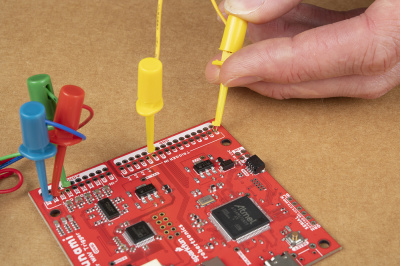Tsunami Super WAV Trigger Hookup Guide
Basic Operation Example
Note: The default firmware is for mono channel operation; therefore, users should only expect audio ouput on one side of their headphone. Users can use the configuration tool to create an initialization file to modify the default operation.
If users experience problems with the audio output to their headphones, there are different headphone connector standards that might be the issue. If that is the case, users only need to swap the connection from SLEEVE pin on TRRS 3.5mm breakout board to the RING2 pin.
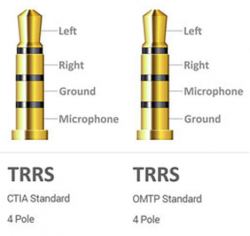
Two of the more common variations of the headphone jack connection standards. (Click to enlarge)
Source: quora.com
The simplest way to utilize the Qwiic Tsunami is with the trigger pins. The trigger pins are active-high by default; therefore, the pins need to be shorted to ground for the board to react. As a simple demonstration, use one of the IC hook cables to bridge a trigger input to the corresponding ground pads:
*.wav file. (Click to enlarge) Once the wire makes contact, users should hear a sound on the output on one side of the headphone. The provided demonstration *.wav files are recordings of someone reciting the number of the trigger input. Users should also see the status LED illuminate green while a file is playing.
In a more permanent installation users could connect momentary switches, like this large push button.