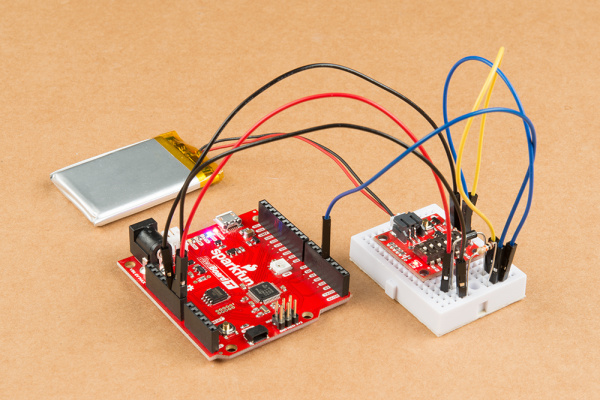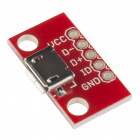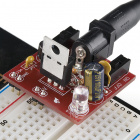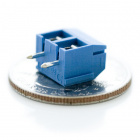TPL5110 Nano Power Timer Hookup Guide
Simple Example
With this example we'll be laying out the very basics of how the Nano Power Timer works. Copy the code and paste in the Arduino IDE. Select your board (in this case, the RedBoard Turbo), COM port, and hit the upload button to upload in the Arduino IDE.
The Nano Power Timer is powered by a LiPo Battery and will turn on a RedBoard Turbo every 14 seconds. The RedBoard Turbo will blink it's blue LED, and then send a done signal back to the Nano Power Timer, which will turn off the RedBoard Turbo.
language:c
/*
TPL5110_Blink_Demo_example.ino
Simple Example Code for the TPL5110 Nano Power Timer Hookup Guide. This code
simply blinks the pin 13 LED and writes pin 4 (donePin pin) high. This shift from
LOW to HIGH of the donePin pin, signals to the Nano Power Timer to turn off the
microcontroller.
SparkFun Electronics
Date: May, 2019
Author: Elias Santistevan
*/
int led = 13; // Pin 13 LED
int donePin = 4; // Done pin - can be any pin.
void setup(){
pinMode(led, OUTPUT);
pinMode(donePin, OUTPUT);
}
void loop(){
// Blink.
digitalWrite(led, HIGH);
delay(1000);
digitalWrite(led, LOW);
delay(1000);
// We're done!
// It's important that the donePin is written LOW and THEN HIGH. This shift
// from low to HIGH is how the Nano Power Timer knows to turn off the
// microcontroller.
digitalWrite(donePin, LOW);
digitalWrite(donePin, HIGH);
delay(10);
}
After uploading this code, and plugging in the LiPo battery into the Nano Power Timer, the RedBoard Turbo will blink once, be turned off by the Nano Power Timer, and then will turn on again 12 seconds later (14 second timer - 2 second delay in sketch).
This Nano Power Timer really shines when you're doing remote projects that are running off of battery and you need to maximize the life of the battery! There's only so much deep sleeping that you can do in code, and nothing will compare to 35nA of power consumed in the off state of the Nano Power Timer. You just need one additional GPIO or some method of sending a digital signal that can go from LOW to HIGH to signal OFF to the Nano Power Timer.