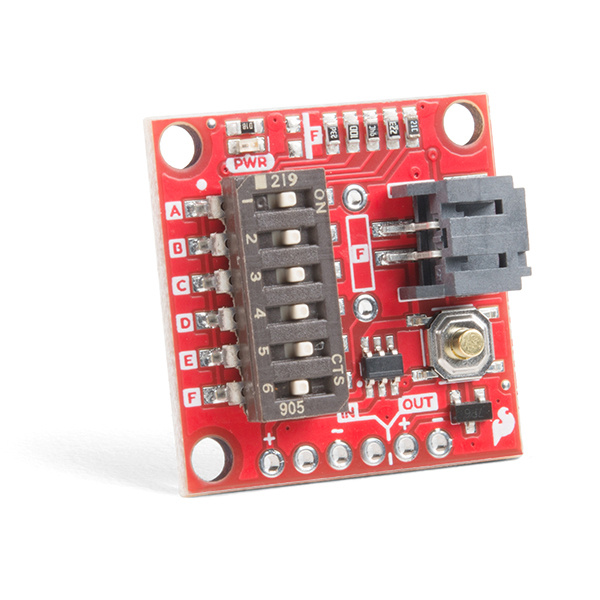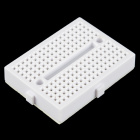Contributors:
 Elias The Sparkiest
Elias The Sparkiest Introduction
The TPL5110 Nano Power Timer is ideal for applications that require low power, and especially those projects that are running off of a LiPo battery. The Nano Power Timer will turn on your project, most likely a microcontroller, after the set amount of time, continuously. When your microcontroller has completed whatever needs doing, sampling air quality for example, it can then signal back to the Nano Power Timer to turn it off. While the project is off, the Nano Power Timer will only consume 35nA of power until the timer turns the project back on again. In this tutorial, we'll discuss how the time is set with the on board six DIP switch and use a microcontroller to turn it off when a task is finished.
PRT-15353
The SparkFun Nano Power Timer will run while only consuming minimal power (approximately 35nA) and turn your project on after…
Required Materials
To follow along with this tutorial, you will need the following materials. You may not need everything though depending on what you have. For example, I chose the RedBoard as a simple demo, but you could use any microcontroller. Add it to your cart, read through the guide, and adjust the cart as necessary.
PRT-12795
These are 6" long jumper wires with male connectors on both ends. Use these to jumper from any female header on any board, to…
PRT-13851
This is a very small, extremely lightweight battery based on Lithium Ion chemistry, with the highest energy density currently…
PRT-00116
A row of headers - break to fit. 40 pins that can be cut to any size. Used with custom PCBs or general custom headers.
DEV-14812
If you’re ready to step up your Arduino game from older 8-bit/16MHz microcontrollers, the SparkFun RedBoard Turbo is a form…
PRT-12043
This white Mini Breadboard is a great way to prototype your small projects! With 170 tie points there's just enough room to b…
CAB-14741
Are you a traveler? Do you remove every ounce of extra weight from your gear? The SparkFun 1 meter Traveler microB cable is d…
Retired
Tools
You will need a soldering iron, solder, general soldering accessories, and a diagonal cutter.
TOL-14456
This adjustable-temperature soldering iron is a great tool for when you don't want to break the bank but need a reliable iron…
TOL-09163
This is your basic tube of unleaded (Pb-free) solder with a no clean, water soluble resin core. 0.031" gauge and 15 grams
Suggested Reading
If you aren’t familiar with the following concepts, we recommend checking out these tutorials before continuing.
Pull-up Resistors
A quick introduction to pull-up resistors - whey they're important, and how/when to use them.
Button and Switch Basics
A tutorial on electronics' most overlooked and underappreciated component: the switch! Here we explain the difference between momentary and maintained switches and what all those acronyms (NO, NC, SPDT, SPST, ...) stand for.