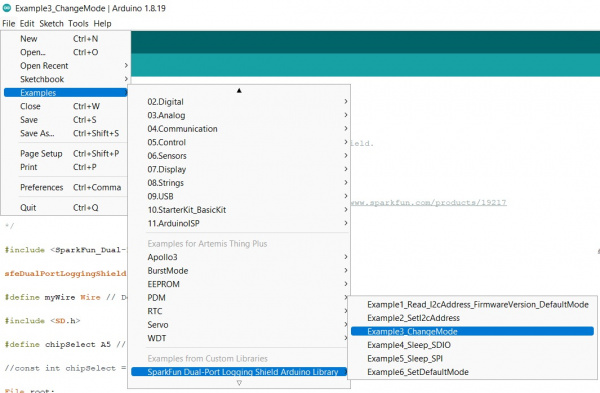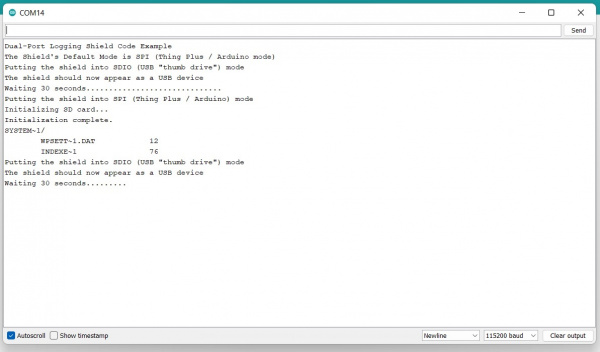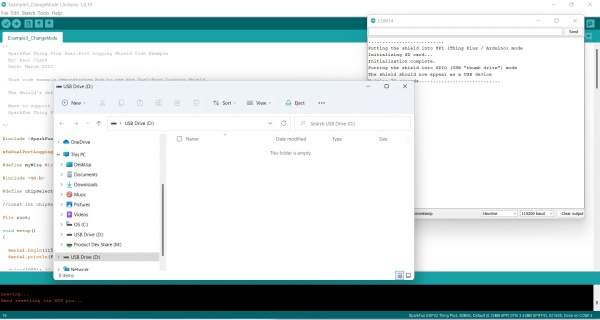Thing Plus Dual-Port Logging Shield Hookup Guide
Contributors:
Ell C,  PaulZC
PaulZC
Example 3: Change Mode
There are different modes available for the Dual Port Logging Shield. Example three shows you how to change between SDIO (thumb drive) and SPI modes!
To start, let's pull up example 3 in Arduino.
Having a hard time seeing the details? Click the image for a closer look.
Note: If you are using an Artemis Thing Plus, you will need to change Wire to Wire1 in the example code. You'll also need to change the Chip Select - for the Artemis Thing Plus, A5 is D24
Make sure you've chosen the correct board and port (as seen in example 1) and then upload the code to your Thing Plus. When you open the Serial Monitor with the correct baud, you should see something like the following:
Having a hard time seeing the details? Click the image for a closer look.
Make sure your Dual Port Logger is ALSO plugged in, and when the example runs, you'll see an additional drive pop up like so:
Having a hard time seeing the details? Click the image for a closer look.