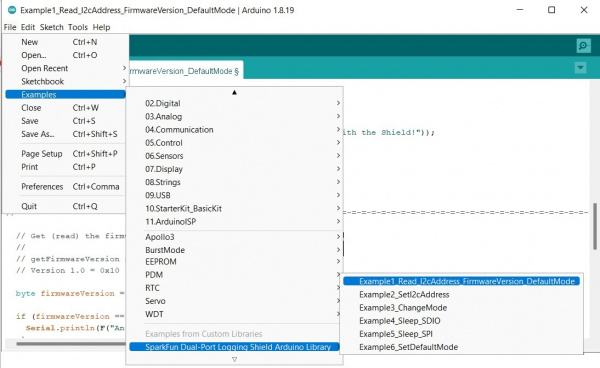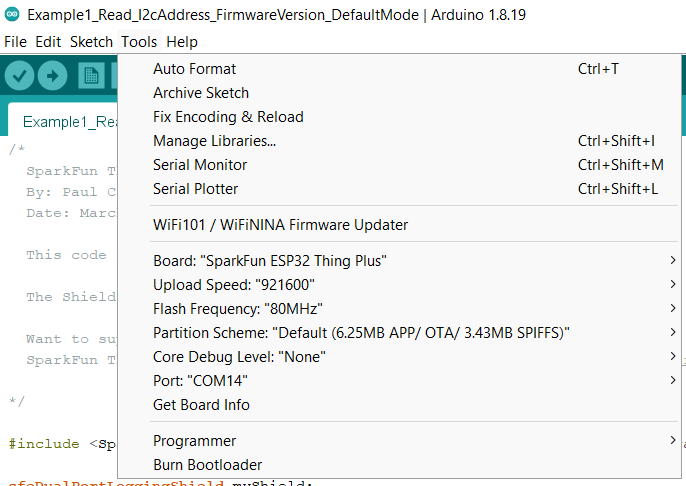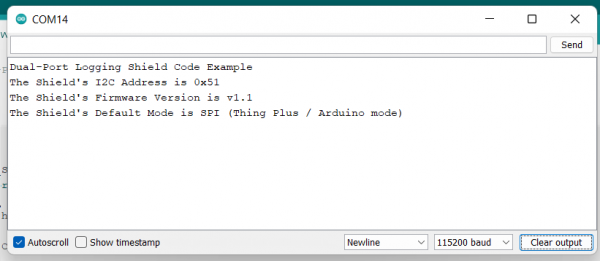Thing Plus Dual-Port Logging Shield Hookup Guide
Contributors:
Ell C,  PaulZC
PaulZC
Example 1: Read I2C Address/Firmware Version
Now that we've got our hardware sorted out, let's have a look at some examples.
In this first example, we're just going to report out on our I2C address and Firmware Version.
To start, plug your Thing Plus with its Dual Port Logging Shield into your computer, open a new Arduino sketch, and click "File > Examples > SparkFun Dual-Port Logging Shield Arduino Library > Example1_Read_I2CAddress_FirmwareVersion_DefaultMode".
Having a hard time seeing the details? Click the image for a closer look.
Note: If you are using an Artemis Thing Plus, you will need to change Wire to Wire1 in the example code!
Choose the correct Board and Port (as seen here):
And then upload the code to your Thing Plus. When you open the Serial Monitor with the correct baud, you should see something like the following:
Having a hard time seeing the details? Click the image for a closer look.