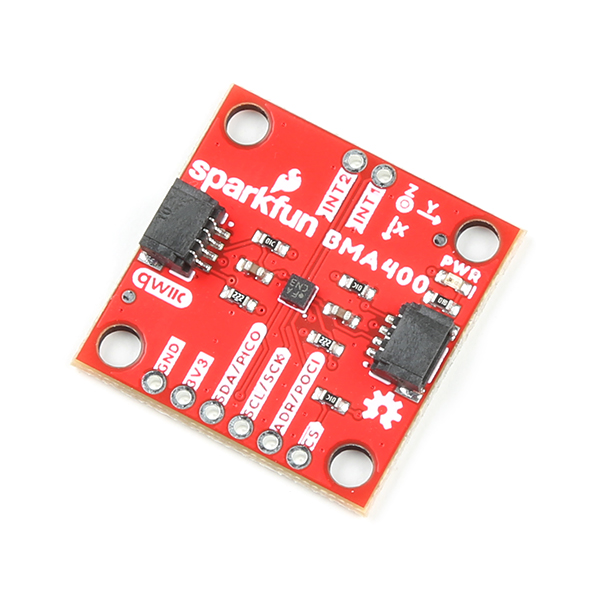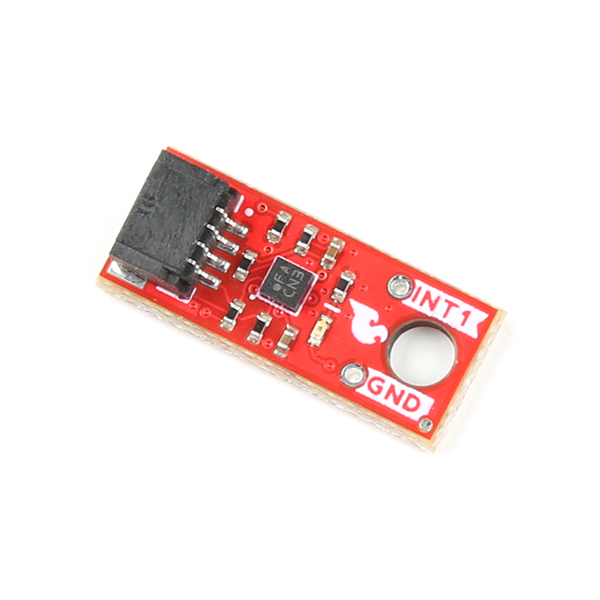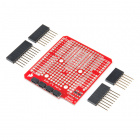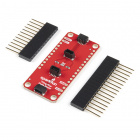SparkFun Triple Axis Accelerometer Breakout - BMA400 (Qwiic) Hookup Guide
Introduction
The SparkFun Triple Axis Accelerometer Breakout - BMA400 (Qwiic) (Standard and Micro) offer a 3-axis acceleration sensor perfect for ultra low-power applications on a easy to use Qwiic breakout boards. The Qwiic system allows for integration into your I2C system with no soldering required. The standard size Qwiic breakout also includes 0.1"-spaced PTH pins connected to the sensor's communication interface and interrupt pins for applications that require a traditional soldered connection.
The BMA400 from Bosch Sensortech© has a full scale acceleration range of ±2/±4/±8/±16g with exceptionally low current consumption of < 14.5µA while operating at its highest performance settings. The sensor also includes a complete feature set for on-chip interrupts including step counter, activity recognition, orientation detection and tap/double tap.
This guide will go into detail on the features of the BMA400 and hardware on these boards as well as how to integrate it into a Qwiic circuit using the SparkFun BMA400 Arduino Library.
Required Materials
To follow along with this guide you will need a microcontroller to communicate with the BMA400. Below are a few options that come Qwiic-enabled out of the box:
If your chosen microcontroller is not already Qwiic-enabled, you can add that functionality with one or more of the following items:
You will also need at least one Qwiic cable to connect your sensor to your microcontroller.
Qwiic Cable - 100mm
PRT-14427Qwiic Cable - 50mm
PRT-14426Qwiic Cable - 200mm
PRT-14428Qwiic Cable - 500mm
PRT-14429Suggested Reading
If you aren't familiar with the Qwiic system, we recommend reading here for an overview.
 |
We also recommend taking a look at the following tutorials if you aren't familiar with the concepts covered in them. If you are using one of the Qwiic Shields listed above, you may want to read through their respective Hookup Guides as well before you get started with the SparkFun Triple Axis Accelerometer Breakout - BMA400 (Qwiic).