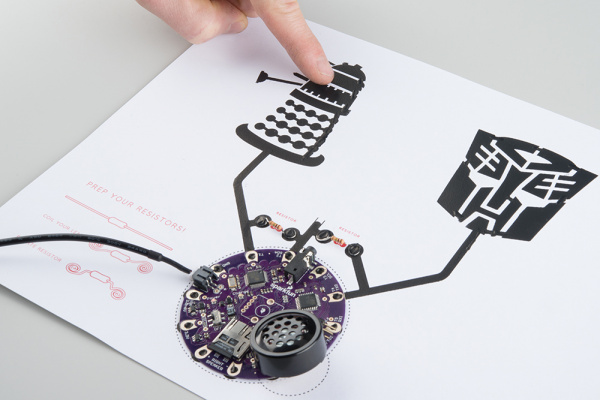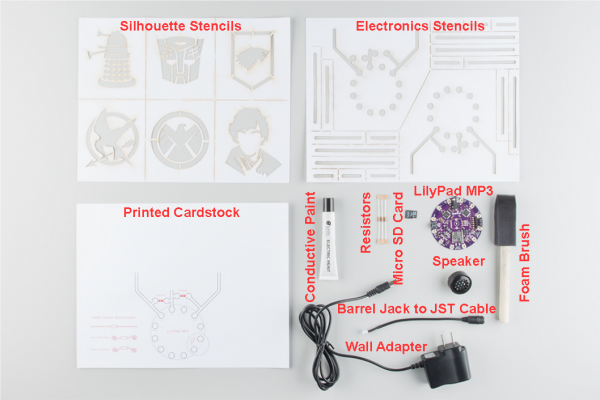Sound Page Guide
Introduction
Ready to make some interactive art?
Yes? Well, let's get started!
We will be using a tube of Bare Conductive Paint that you will use to make shapes, silhouette, and patterns. As long as you connect the ink back to the LilyPad MP3 board you can interact with the piece. When you touch one of the silhouettes, a sound will play from the speaker. While the paint does conduct electricity, don't worry, it's very little electricity. It won't shock you.
This tutorial is based on the Bare Conductive Paint Wall featured in ElectriCute!
ReplaceMeOpen
ReplaceMeClose
Materials Used
You will need a few components to follow along with this tutorial. Here is what you will need:
Additionally, you will need:
- Foam Brush
- Canvas (this can be paper, cardstock, etc.)
- Stencils (if you want to make silhouettes, but you can free-hand anything you want!)
We have labeled the materials in this picture, so you know what we are talking about in the rest of the guide.
Recommended Reading
Before getting started with the Sound Page Kit, you might want to read about the technology that goes into it:
- What is an Arduino? -- The LilyPad MP3 board works with Arduino! This is useful if you want to reprogram the board to do other things
- Getting Started with the LilyPad MP3 Player -- Learn a little about what the LilyPad MP3 board is. Technically, you are supposed to use conductive thread and sew into the pads around the edge, but we're going to use conductive paint instead!