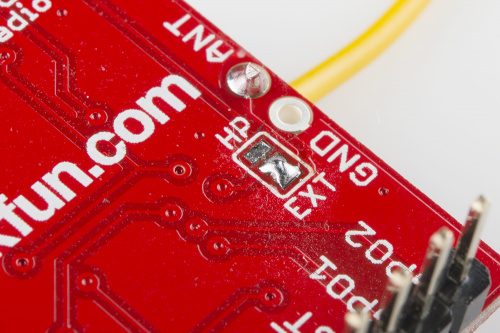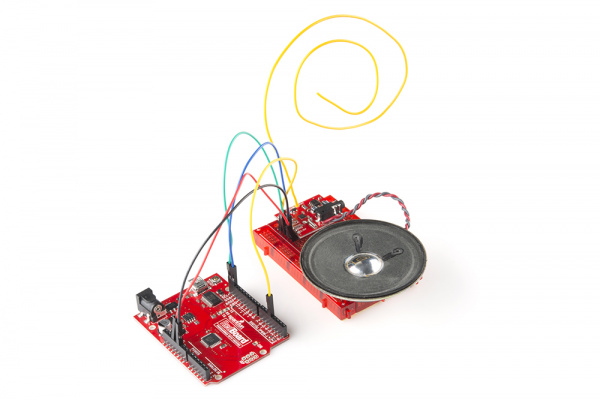Si4707 Hookup Guide
Advanced Features
The breakout board allows for some customization on the Si4707. You can connect your own speaker and/or add an external antenna.
Using an External Antenna
A jumper on the underside of the Si4707 Breakout Board allows you select between a headphone-wire-antenna, or your own external antenna. By default, the jumper comes configured to select the headphone antenna. If you'd like to switch the jumper, you'll need something sharp to cut the trace--a hobby knife should do the job.
Once the jumper between the middle and HP pads is cut, apply a blob of solder between the middle and EXT pads.
After setting the jumper correctly, you'll have to add an antenna. The simplest antenna--a quarter-wave whip--can be constructed out of a piece of about 46cm-long (18.1 in) wire.
The WB frequency band is just above that of FM radio, so if you can get an FM antenna connected (or even a VHF TV antenna) to the ANT pin, that could work too.
Or, a more complex ground plane antenna could be designed following NOAA's specifications.
Using an External Speaker
Both the left and right audio outputs of the Si4707 are broken out to a 0.1"-spaced header. This allows you to bypass the 3.5mm headphone jack and connect a speaker of your own.
The L and R pins on the side of the board are the outputs of the on-board amplifier. An 8 Ohm speaker gets pretty loud, but you may need to further amplify the signal.
If you're using anything besides headphones (or something connected to the audio jack), you'll need to add an external antenna as described in the section above. By default the board relies on a headphone-wire antenna to bring in the radio signal.