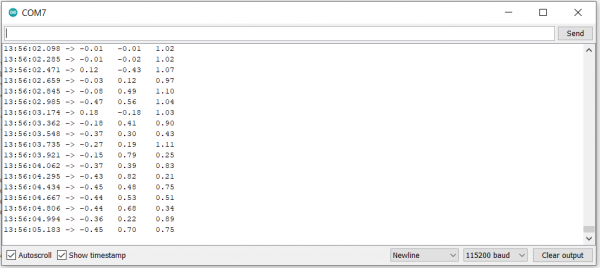Sending Sensor Data via Bluetooth
Contributors:
[redacted], Gior Dior
Step 5: Serial Monitor
To see if uploading the code was successful, access the Serial Monitor of the Client Thing Plus in the top right corner of the IDE. There will be readings in the X, Y, and Z directions from the accelerometer. If you do not see readings, make sure the Baud rate is reading at 115200. Successful Serial Monitor reading should look similar to the diagram below. How'd you do? Comment for assistance or let us know about your experience!