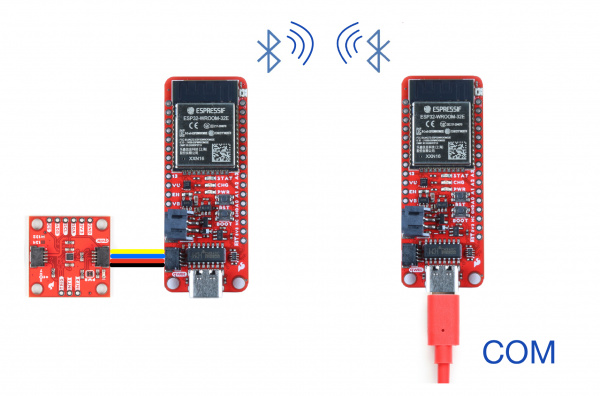Sending Sensor Data via Bluetooth
Contributors:
[redacted], Gior Dior
Step 3: Connecting the Hardware
Connect the KX132 Accelerometer to one of the Thing Plus boards using a Qwiic cable, this is the "Server" board. Upload the Server code to the board using the USB-C cable (diagram shown above in "The Project" section). Feel free to use a different accelerometer, but make sure to remove the KX132 library and import the library compatible for the other module. When uploading is complete, disconnect this board from the computer. Now, connect the Lithium Ion battery to the "Server" Thing Plus. Next, connect the second Thing Plus to your computer and upload the Client code to the board.