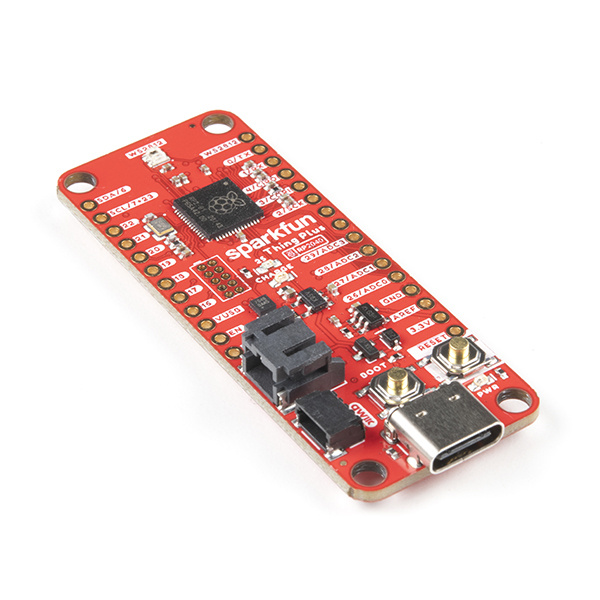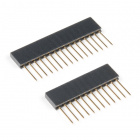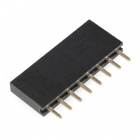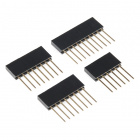RP2040 Thing Plus Hookup Guide
Introduction
Introducing the SparkFun Thing Plus - RP2040, featuring the RP2040 microcontroller (MCU) on a Feather (Thing Plus) form-factor. Additionally, this development platform also provides an SD card slot, 16MB (128Mbit) flash memory, a JST single cell battery connector (with a charging circuit and attached fuel gauge sensor), a WS2812 RGB LED, JTAG (PTH) pins, and our signature Qwiic connector.
The Raspberry Pi RP2040 (the first MCU from the Raspberry Pi Foundation) is a low cost, dual-core Arm® Cortex® M0+ microcontroller with 264kB of SRAM, running at 133MHz. It includes USB host functionality, a timer with 4 alarms, a real time counter (RTC), six dedicated IO pins for Quad-SPI flash (supporting execute in place), and thirty multifunction GPIO (*18 of which are broken out on the board), with the following capabilities:
- Four 12-bit Analogue to Digital Converter (ADC) channels
- Two UART buses
- Two I2C buses
- Two SPI buses
- Up to 16 PWM channels
- Can emulate interfaces such as SD Card and VGA
Required Materials
To get started, users will need a few items. Now some users may have a few of these items, feel free to modify your cart accordingly.
- SparkFun Thing Plus - RP2040
- USB 3.1 Cable A to C - 3 Foot - The USB interface serves two purposes: it powers the board and allows you to upload programs to it. (*If your computer doesn't provide a USB-A slot, then you will need to choose an appropriate cable or purchase an adapter as well.)
- Computer with an operating system (OS) that is compatible with all the software installation requirements:
- Windows 10
- Mac OSX
- Raspberry Pi OS
Batteries Jumper Modification Headers & Accessories
wish to perform. Feel free to modify the items in your cart to fit your needs.
Li-Po Battery
For mobile applications, users will want to pick up a single-cell LiPo battery from our catalog. Below, are a few available options:
Lithium Ion Battery - 1Ah
PRT-13813Jumper Modification
To modify the jumpers, users will need soldering equipment and/or a knife.
Weller WLC100 Soldering Station
TOL-14228Qwiic Example
If you would like to follow along with the examples below to interact with the physical world, you will also need the following items:
Qwiic Cable - 100mm
PRT-14427Magnetic Screwdriver Set (20 Piece)
TOL-15003Headers & Accessories
Headers are great for development purposes, letting users swap parts with just a set of jumper wires. If you would like to add headers to your board, check out some of the options for the Thing Plus or Feather form factor boards:
SparkFun Beginner Tool Kit
TOL-14681Below is a sample selection of our other headers and soldering tools in our catalog. For a full selection of our available Headers or Soldering Tools, click on the associated link.
JTAG Functionality
Users interested in JTAG applications (i.e. programming and debugging the RP2040) will need an Arm® Programmer and need to solder on a JTAG header. We recommend these programmers from our catalog:
J-Link EDU Mini Programmer
PGM-15345J-Link EDU Base Programmer
PGM-15346J-Link BASE Compact Programmer
PGM-15347Suggested Reading
Here are a few tutorials that may help users familiarize themselves with various aspects of the board.
How to Solder: Through-Hole Soldering
Serial Communication
Serial Peripheral Interface (SPI)
Battery Technologies
Pulse Width Modulation
Logic Levels
I2C
Analog vs. Digital
One of the new, convenient features of the board is that it takes advantage of the Qwiic connect system. We recommend familiarizing yourself with the Logic Levels and I2C tutorials. Click on the banner above to learn more about Qwiic products.