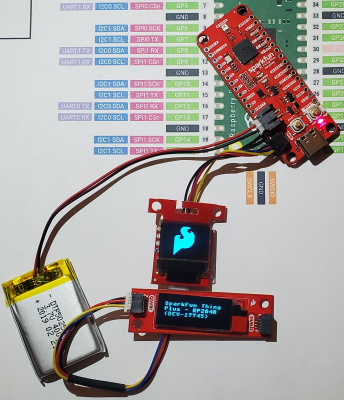RP2040 Thing Plus Hookup Guide
Contributors:
 Nick Poole, santaimpersonator
Nick Poole, santaimpersonator
MicroPython Examples
Note: The information contained in this section will be expanded upon as more resources become available.
Below, are some MicroPython examples that can be copied and pasted into the REPL.
LED Control
This example turns on the GPIO 25 status LED. Try changing the led.value() value to 0.
language:python
from machine import Pin
led = Pin(25, Pin.OUT)
led.value(1)
# Include blank carriage returns
WS2812 Control
This example controls the WS2812 RGB LED on the board. Try changing the r, g, and b values (range is 0 - 255).
language:python
# Example using PIO to drive a WS2812 LED
// Copy and paste directly into REPL from TeraTerm
// Make sure baudrate is set to 115200 bps
import array, time
from machine import Pin
import rp2
# Configure the number of WS2812 LEDs.
NUM_LEDS = 1
@rp2.asm_pio(sideset_init=rp2.PIO.OUT_LOW, out_shiftdir=rp2.PIO.SHIFT_LEFT, autopull=True, pull_thresh=24)
def ws2812():
T1 = 2
T2 = 5
T3 = 3
wrap_target()
label("bitloop")
out(x, 1) .side(0) [T3 - 1]
jmp(not_x, "do_zero") .side(1) [T1 - 1]
jmp("bitloop") .side(1) [T2 - 1]
label("do_zero")
nop() .side(0) [T2 - 1]
wrap()
# Create the StateMachine with the ws2812 program, outputting on Pin(08).
sm = rp2.StateMachine(0, ws2812, freq=8_000_000, sideset_base=Pin(08))
# Start the StateMachine, it will wait for data on its FIFO.
sm.active(1)
# Display a pattern on the LEDs via an array of LED RGB values.
ar = array.array("I", [0 for _ in range(NUM_LEDS)])
# Cycle colours.
for i in range(4 * NUM_LEDS):
for j in range(NUM_LEDS):
r = 255
b = 255
g = 255
ar[j] = g << 16 | r << 8 | b
sm.put(ar, 8)
# Include blank carriage returns
OLED Displays
This example displays a bitmap and text on two OLED screens. For this example, users will need the Micro OLED Breakout (Qwiic), the Qwiic OLED Display, and a Qwiic cable kit. Users will need to upload a modified version of the MicroPython firmware, which includes the SSD1306 display driver.
An example of the Thing Plus - RP2040 running with two OLED displays. (Click to enlarge)
language:python
# Display Image & text on I2C driven ssd1306 OLED display
from machine import Pin, I2C
from ssd1306 import SSD1306_I2C
import framebuf
WIDTH_1 = 64 # oled display width
HEIGHT_1 = 48 # oled display height
WIDTH_2 = 128 # oled display width
HEIGHT_2 = 32 # oled display height
i2c = I2C(1) # Init I2C using I2C0 defaults, SCL=Pin(GP9), SDA=Pin(GP8), freq=400000
print("I2C Address : "+hex(i2c.scan()[0]).upper()) # Display device address
print("I2C Configuration: "+str(i2c)) # Display I2C config
oled1 = SSD1306_I2C(WIDTH_1, HEIGHT_1, i2c, addr=0x3D) # Init oled_1 display
# SparkFun logo as 32x48 bytearray
buffer[:] = [\
0x00, 0x00, 0x00, 0x00, 0x00, 0x00, 0x00, 0x00, 0x00, 0x00, 0x00, 0x00, 0x00, 0x00, 0x00, 0x00, \
0x00, 0x00, 0x00, 0x00, 0x00, 0x00, 0x00, 0x00, 0xE0, 0xF8, 0xFC, 0xFE, 0xFF, 0xFF, 0xFF, 0xFF, \
0xFF, 0xFF, 0xFF, 0x0F, 0x07, 0x07, 0x06, 0x06, 0x00, 0x80, 0x80, 0x00, 0x00, 0x00, 0x00, 0x00, \
0x00, 0x00, 0x00, 0x00, 0x00, 0x00, 0x00, 0x00, 0x00, 0x00, 0x00, 0x00, 0x00, 0x00, 0x00, 0x00, \
0x00, 0x00, 0x00, 0x00, 0x00, 0x00, 0x00, 0x00, 0x00, 0x00, 0x00, 0x00, 0x00, 0x00, 0x00, 0x00, \
0x00, 0x00, 0x80, 0x80, 0x80, 0x80, 0x80, 0x80, 0x81, 0x07, 0x0F, 0x3F, 0x3F, 0xFF, 0xFF, 0xFF, \
0xFF, 0xFF, 0xFF, 0xFF, 0xFE, 0xFE, 0xFC, 0xFC, 0xFC, 0xFE, 0xFF, 0xFF, 0xFF, 0xFC, 0xF8, 0xE0, \
0x00, 0x00, 0x00, 0x00, 0x00, 0x00, 0x00, 0x00, 0x00, 0x00, 0x00, 0x00, 0x00, 0x00, 0x00, 0x00, \
0x00, 0x00, 0x00, 0x00, 0x00, 0x00, 0x00, 0x00, 0x00, 0x00, 0x00, 0x00, 0x00, 0x00, 0x00, 0xFC, \
0xFE, 0xFF, 0xFF, 0xFF, 0xFF, 0xFF, 0xFF, 0xF1, 0xE0, 0xE0, 0xE0, 0xE0, 0xE0, 0xF0, 0xFD, 0xFF, \
0xFF, 0xFF, 0xFF, 0xFF, 0xFF, 0xFF, 0xFF, 0xFF, 0xFF, 0xFF, 0xFF, 0xFF, 0xFF, 0xFF, 0xFF, 0xFF, \
0x00, 0x00, 0x00, 0x00, 0x00, 0x00, 0x00, 0x00, 0x00, 0x00, 0x00, 0x00, 0x00, 0x00, 0x00, 0x00, \
0x00, 0x00, 0x00, 0x00, 0x00, 0x00, 0x00, 0x00, 0x00, 0x00, 0x00, 0x00, 0x00, 0x00, 0x00, 0xFF, \
0xFF, 0xFF, 0xFF, 0xFF, 0xFF, 0xFF, 0xFF, 0xFF, 0xFF, 0xFF, 0xFF, 0xFF, 0xFF, 0xFF, 0xFF, 0xFF, \
0xFF, 0xFF, 0xFF, 0xFF, 0xFF, 0xFF, 0xFF, 0xFF, 0xFF, 0xFF, 0xFF, 0x7F, 0x3F, 0x1F, 0x07, 0x01, \
0x00, 0x00, 0x00, 0x00, 0x00, 0x00, 0x00, 0x00, 0x00, 0x00, 0x00, 0x00, 0x00, 0x00, 0x00, 0x00, \
0x00, 0x00, 0x00, 0x00, 0x00, 0x00, 0x00, 0x00, 0x00, 0x00, 0x00, 0x00, 0x00, 0x00, 0x00, 0xFF, \
0xFF, 0xFF, 0xFF, 0xFF, 0xFF, 0xFF, 0xFF, 0xFF, 0x7F, 0x3F, 0x1F, 0x1F, 0x0F, 0x0F, 0x0F, 0x0F, \
0x0F, 0x0F, 0x0F, 0x0F, 0x07, 0x07, 0x07, 0x03, 0x03, 0x01, 0x00, 0x00, 0x00, 0x00, 0x00, 0x00, \
0x00, 0x00, 0x00, 0x00, 0x00, 0x00, 0x00, 0x00, 0x00, 0x00, 0x00, 0x00, 0x00, 0x00, 0x00, 0x00, \
0x00, 0x00, 0x00, 0x00, 0x00, 0x00, 0x00, 0x00, 0x00, 0x00, 0x00, 0x00, 0x00, 0x00, 0x00, 0xFF, \
0x7F, 0x3F, 0x1F, 0x0F, 0x07, 0x03, 0x01, 0x00, 0x00, 0x00, 0x00, 0x00, 0x00, 0x00, 0x00, 0x00, \
0x00, 0x00, 0x00, 0x00, 0x00, 0x00, 0x00, 0x00, 0x00, 0x00, 0x00, 0x00, 0x00, 0x00, 0x00, 0x00, \
0x00, 0x00, 0x00, 0x00, 0x00, 0x00, 0x00, 0x00, 0x00, 0x00, 0x00, 0x00, 0x00, 0x00, 0x00, 0x00]
# Load the SparkFUn logo into the framebuffer (the image is 32x48)
fb = framebuf.FrameBuffer(buffer, 64, 48, framebuf.MONO_VLSB)
# Clear the oled display in case it has junk on it.
oled1.fill(0)
# Blit the image from the framebuffer to the oled display
oled1.blit(fb, 0, 0)
# Finally update the oled display so the image & text is displayed
oled1.show()
oled2 = SSD1306_I2C(WIDTH_2, HEIGHT_2, i2c, addr=0x3C) # Init oled_2 display
# Clear the oled display in case it has junk on it.
oled2.fill(0)
# Add some text
oled2.text("SparkFun Thing",5,5)
oled2.text("Plus - RP2040",5,15)
oled2.text("(DEV-17745)",5,25)
oled2.show()
# Include blank carriage returns