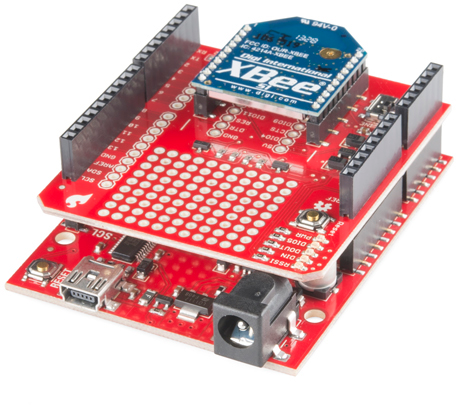RETIRED - Exploring XBees and XCTU
This Tutorial is Retired!
This tutorial covers concepts or technologies that are no longer current. It's still here for you to read and enjoy, but may not be as useful as our newest tutorials.
View the updated tutorial: Exploring XBees and XCTU
Contributors:
 jimblom
jimblom
Resources and Going Further
That should be enough to get you started. If you're looking for more XBee and XBee Shield info, check out these resources:
- XBee Explorer Schematic -- If you're confused about how parts are interconnected on the breakout, check out this PDF.
- XBee Explorer GitHub Repo -- This is where you'll find the latest and greatest PCB design files.
- XBee Series 1 Manual -- For more advanced users, if you really want to take advantage of the XBee's unique abilities, check out this guide.
- XBee Wireless Class Materials -- Check out our teaching materials for the XBee class we lead every once-in-a-while.
Going Further
With XBee and the XBee Explorer you have most of the tools you'll need to take your project to the airwaves. If you're looking to add Arduino to the mix, we recommend using an XBee Shield and following along with our XBee Shield Hookup Guide.
What are you going to make? Need some inspiration? Check out these related tutorials:
- XBee WiFi Hookup Guide -- Take the next step with XBees, using the XBee WiFi. These modules allow you to connect to a wireless network and give your Arduino Internet access!
- Simon Splosion Wireless -- This tutorial demonstrates one of many techniques to "hack" the Simon Says -- use XBee's to make the Simon game wireless!
- Getting Started With the RedBot -- The RedBot is our popular, Arduino-based robot platform. Once you get it rolling, you can take it a step further by controlling it with an XBee!