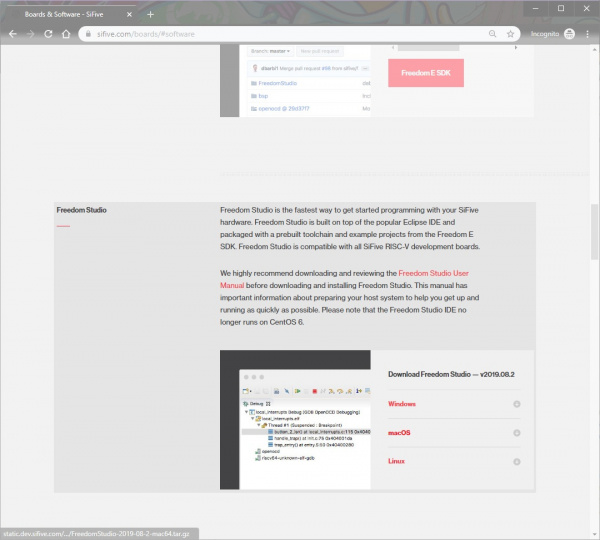RED-V Development Guide
Software Installation (Freedom Studio)
In this section, we're going to figure out how to get started developing on our SparkFun RED-V development board. There are a handful of development environments out there that are compatible with the RED-V but we're going to be checking out Freedom Studio and Zephyr RTOS. Both development environments have a decent assembly of example code to help get you up and learning RISC-V.
Installing Freedom Studio
The quickest way to get started programming your RED-V is through SiFive's Eclipse-based Freedom Studio. If you have not already, head over to SiFive's website to download Freedom Studio for your operating system and unzip the files.
You'll need to scroll down to the section where it says Freedom Studio and click on your respective operating system.
This is useful if you were to compile code for the boards using command line. To build and upload an example using the branched SDK, the target boards are
sparkfun-redv and
sparkfun-redv-thing. The command below is for the RED-V board:make PROGRAM=sparkfun-welcome TARGET=sparkfun-redv CONFIGURATION=release uploadmake PROGRAM=sparkfun-welcome TARGET=sparkfun-redv-thing CONFIGURATION=release uploadThe Freedom Studio bundle contains some pretty lengthy paths in our system which can occasionally cause problems during extraction on Windows systems. Due to this, it's important to enable long paths as well as unzip to a location like C:/FreedomStudio/ to keep your paths as short as possible. To enable long paths, simply download and double click the below registry file. This is only necessary on a Windows machine. Follow the prompts to install the paths.