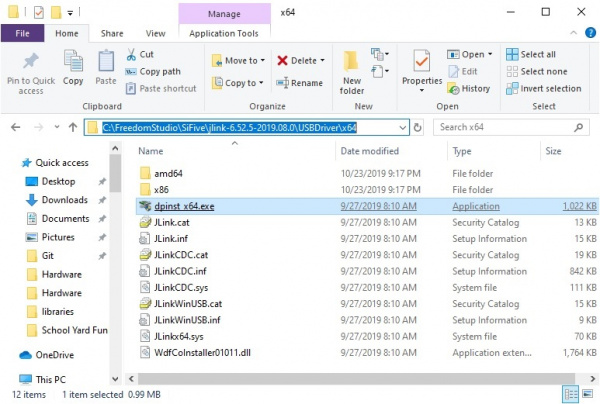RED-V Development Guide
Drivers (Freedom Studio)
With the software installed, you'll need to make sure that the drivers are installed for your computer. If you have a Windows operating system, you will need to install the drivers in order to upload code or send serial data to the FE310.
Windows
To install the drivers, head to the Freedom Studio program's driver folder. The drivers should be located under the following path:
language:bash
C:\FreedomStudio\SiFive\jlink-6.52.5-2019.08.0\USBDriver
The drivers are dependent on the operating system that you are using. For 64-bit based OS, you'll need to click on the Windows version with the x64 in the folder name. For 32-bit based OS, you'll need to click on the one with the x86 in the folder name. We'll be using a Windows 10 64-bit based OS, so we'll click on the folder named x64 and then dpinst_x64.exe
After clicking on the driver executable, follow the prompts to install the drivers for your Windows.