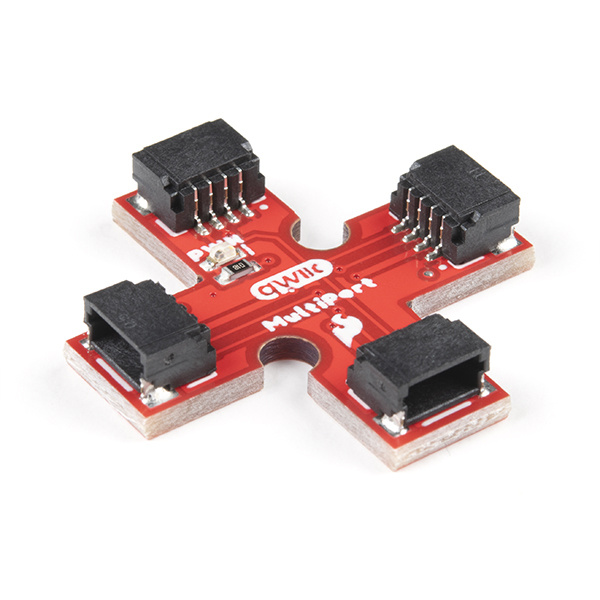Contributors:
 bboyho
bboyho Introduction
The SparkFun Qwiic Multiport adds additional ports to boards that have only one Qwiic port on their I2C bus. Once added, you can use it as a hub to add as many I2C devices to the bus as you need [1] ! You can also use the board as an alternative to a daisy chained configuration.
BOB-18012
The Qwiic MultiPort adds additional ports to boards that have only one Qwiic port on the I2C bus.
Note: Technically, there are limitations to how many boards that you can add to the bus. You may need to adjust
pull-up resistors depending on what is connected. This is usually about 7x boards. You may also need to disconnect 3.3V to certain devices and inject power depending on the total power required. Keep in mind the Qwiic cable wires are
small and have a max current of about 226mA.
Required Materials
To follow along with this tutorial, you will need a microcontroller or single board computer with a Qwiic connector. You will also need a Qwiic cable and a way to power the board. You may not need everything though depending on what you have. Add it to your cart, read through the guide, and adjust the cart as necessary.
Besides having the Qwiic MultiPort in your cart, here are the parts if you decide to go with a microcontroller. You can easily swap out the microcontroller depending on your project's needs with MicroMod. Make sure to include the Qwiic-enabled device in your cart as well!
KIT-15081
To make it even easier to get started, we've assembled this Qwiic Cable Kit with a variety of Qwiic cables from 50mm to 500mm…
CAB-14743
USB C is fantastic. But until we have converted all our hubs, chargers, and ports over to USB C this is the cable you're goin…
DEV-16885
If you need a "lot" of GPIO with a simple to program, ready to go to market module, the ATP is the fix you need.
DEV-16791
With a 32-bit ARM Cortex-M4F MCU, the SparkFun MicroMod SAMD51 Processor Board is one powerful microcontroller packaged on a …
Here are the parts if you decide to go with a single board computer. The Qwiic SHIM kit is a great starting point if you do not have a Qwiic-enabled device in mind.
KIT-16386
The SparkFun Raspberry Pi 4 Desktop Kit (4GB) includes everything you need to turn any monitor with an HDMI port into a deskt…
Retired
KIT-16987
The SparkFun Qwiic SHIM Kit for Raspberry Pi comes with everything you need to turn your Raspberry Pi into a Qwiic enabled de…
Retired
Suggested Reading
If you aren't familiar with the MicroMod ecosystem, we recommend reading here for an overview. We recommend reading here for an overview if you decide to take advantage of the Qwiic connector.
We also recommend taking a look through the following tutorials if you are not familiar with the concepts covered in them:
Logic Levels
Learn the difference between 3.3V and 5V devices and logic levels.
I2C
An introduction to I2C, one of the main embedded communications protocols in use today.
Getting Started with MicroMod
Dive into the world of MicroMod - a compact interface to connect a microcontroller to various peripherals via the M.2 Connector!