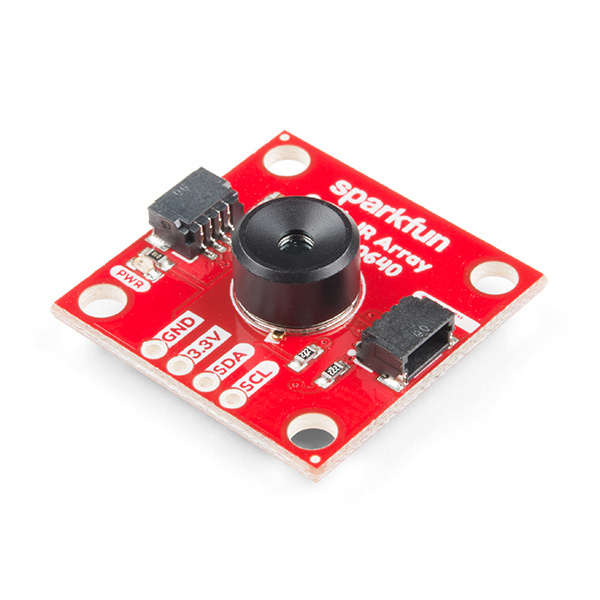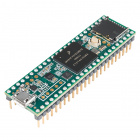Contributors:
 Englandsaurus
Englandsaurus Introduction
The Melexis MLX90640 (110° and 55° FOV) contains a 32x24 array of thermopile sensors creating, in essence, a low resolution thermal imaging camera. As the images show, you can detect surface temperatures from many feet away with an accuracy of ±1.5°C (best case). We’ve packaged the MLX90640 on an easy to use Qwiic board with mounting holes and a smattering of decoupling caps.
SEN-14843
The MLX90640 SparkFun IR Array Breakout is equipped with a 110° FOV, 32x24 array of thermopile sensors creating a low resolu…
SEN-14844
The MLX90640 SparkFun IR Array Breakout is equipped with a 55° FOV, 32x24 array of thermopile sensors creating a low resolut…
In this guide, we'll go over how to connect your Qwiic IR Array with MLX90640 and get it communicating with Processing to produce a nice thermal image.
Required Materials
Not Uno Compatible: The MLX90640 requires complex calculations by the host platform. A regular Uno doesn't have enough RAM or flash to complete the complex computations required to turn the raw pixel data into temperature data. You will need a microcontroller with 20,000 bytes or more of RAM. We recommend a Teensy 3.1 or above. Make sure to grab headers if you get a headerless version of the Teensy.
PRT-00116
A row of headers - break to fit. 40 pins that can be cut to any size. Used with custom PCBs or general custom headers.
DEV-13736
The Teensy 3.2 is a breadboard-friendly development board with loads of features in a, well, teensy package.
Retired
DEV-14056
The Teensy 3.5 is larger, faster and capable of more projects, especially with its onboard micro SD card port and pre-soldere…
Retired
DEV-14058
The Teensy 3.6 is larger, faster and capable of more complex projects, especially with its onboard micro SD card port, ARM Co…
Retired
We don't have any Qwiic shields available for Teensy, so you should snag yourself a breadboard and a breadboard friendly Qwiic cable if you haven't already to get the Teensy connected to the MLX90640.
PRT-12002
This is your tried and true white solderless breadboard. It has 2 power buses, 10 columns, and 30 rows - a total of 400 tie i…
PRT-00112
Your first exposure to electrical engineering - the bread board. Who knew it would bring so much frustration?
This is your …
PRT-14425
This is a jumper adapter cable that comes pre-terminated with a female Qwiic JST connector on one end and a breadboard hookup…
Retired
PRT-09567
**Description**: Ever wonder what goes on inside these things? Well this clear bread board might enlighten.
Beyond the cl…
Tools
Depending on your setup, you may need a soldering iron, solder, and general soldering accessories if you bought a headerless Teensy.
TOL-09325
This is your basic spool of lead free solder with a water soluble resin core. 0.031" gauge and 100 grams. This is a good spoo…
TOL-14228
The WLC100 from Weller is a versatile 5 watt to 40 watt soldering station that is perfect for hobbyists, DIYers and students.…
Retired
Suggested Reading
If you aren't familiar with the Qwiic system, we recommend reading here for an overview.
Since we'll also be using Processing in one of these demos, we'd recommend looking up the tutorial on hooking your Arduino up to Processing. We would also recommend taking a look at the following tutorials if you aren't familiar with them.
I2C
An introduction to I2C, one of the main embedded communications protocols in use today.