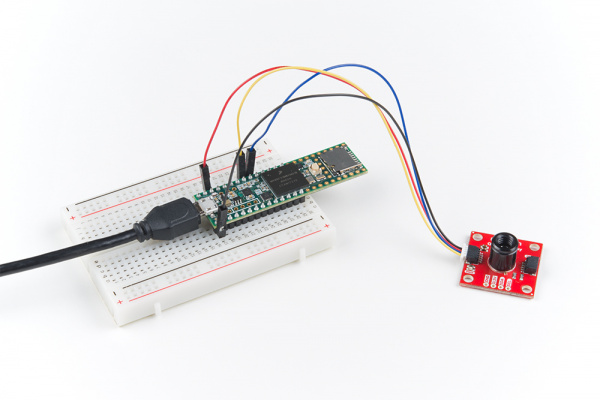Qwiic IR Array (MLX90640) Hookup Guide
Contributors:
 Englandsaurus
Englandsaurus
Hardware Assembly
Since we don't have a Qwiic shield for the Teensy at this point in time, we'll need to connect our Qwiic Infrared Array through the breadboard compatible Qwiic cable. Check out the following table if you're unsure of how to connect your Qwiic cable. The Teensy 3.5 pinout is available here. For more pin assigments, refer to the Teensy's reference page.
| Color | Function | Pin |
|---|---|---|
| Black | Ground | Any GND pin |
| Red | Power (3.3V) | Any 3.3V pin |
| Yellow | Clock | 19 |
| Blue | Data | 18 |
Once you have your cable hooked up to the breadboard, go ahead and plug it into your MLX90640 IR Array and you'll be ready to go.
MLX90640 Plugged into Breadboard