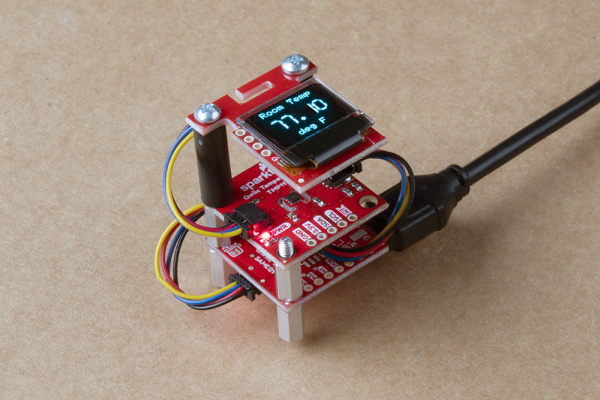Qwiic Digital Indoor Thermometer
Example Code
Below is the example code for the Qwiic TMP117 and Qwiic TMP102. You can use either example to read the ambient temperature of the room. Since we are using the Qwiic Micro, you will need to select the correct board. Head to Tools > Boards > SparkFun Qwiic Micro. Then select the COM port that the board enumerated to before uploading.
Qwiic TMP117 Option 1
If you opted to use the Qwiic TMP117, copy and paste the following code to your Arduino IDE. Make sure the switch is flipped to the ON position on the board before hitting the upload button.
language:c
/******************************************************************************
Digital Indoor Temperature Monitor with the TMP117
Written by: Ho Yun "Bobby" Chan
@ SparkFun Electronics
Date: Mar 6, 2019
Description: This sketch configures temperature sensors and prints the
temperature in degrees celsius and fahrenheit to the Qwiic microOLED.
Simply adjust the `output_select` to view the °C, °F, or both. You can
also output the values to the SerialUSB Monitor or Plotter at 115200 baud
to view the data. There is also a demo mode that displays each output
on the microOLED with a progress bar at the bottom.
Resources/Libraries:
Wire.h (included with Arduino IDE)
SparkFunTMP117.h (included in the src folder) http://librarymanager/All#SparkFun_TMP117
SFE_MicroOLED.h (included in the src folder) http://librarymanager/All#SparkFun_micro_OLED
Development Environment Specifics:
Arduino 1.8.10+
License:
This code is released under the MIT License (http://opensource.org/licenses/MIT)
Distributed as-is; no warranty is given.
******************************************************************************/
/*
NOTE: For the most accurate readings using the TMP117:
- Avoid heavy bypass traffic on the I2C bus
- Use the highest available communication speeds
- Use the minimal supply voltage acceptable for the system
- Place device horizontally and out of any airflow when storing
For more information on reaching the most accurate readings from the sensor,
reference the "Precise Temperature Measurements with TMP116" datasheet that is
linked on Page 35 of the TMP117's datasheet
*/
#include <Wire.h> // Used to establish Serial communication on the I2C bus
#include <SparkFun_TMP117.h> // Used to send and recieve specific information from our sensor
#include <SFE_MicroOLED.h> // Include the SFE_MicroOLED library
//#define SerialUSB Serial //Uncomment if you are not using a native USB like the Atmega32U4 or SAMD21
///////////////////////////////
///////// micro OLED //////////
///////////////////////////////
#define PIN_RESET 7 // A pin needs to be declared even though we are not physically connecting to the Qwiic micro OLED via I2C
#define DC_JUMPER 1
MicroOLED oled(PIN_RESET, DC_JUMPER); // I2C declaration
///////////////////////////////
/////////// TMP117 ////////////
///////////////////////////////
// The default address of the device is 0x48 = (GND)
TMP117 sensor; // Initalize sensor
float tempC = 0;
float tempF = 0;
//0 = output degrees °C
//1 = output degrees °F
//2 or any other number = output degrees °C and °F
int output_select = 3; //select output
///////////////////////////////
// Display Mode Page Control //
///////////////////////////////
// This enum defines all of our display modes and their order.
enum t_displayModes {
DISPLAY_BIG_C,
DISPLAY_BIG_F,
DISPLAY_CUBE,
DISPLAY_C_F
};
const int NUM_DISPLAY_MODES = 4; // Number of values defined in enum above
volatile int displayMode = NUM_DISPLAY_MODES - 1; // Keeps track of current display page
const unsigned long DISPLAY_UPDATE_RATE = 4000; // Cycle display every 5 seconds
unsigned long lastDisplayUpdate = 0; // Stores time of last display update
unsigned long currentMillis = 0; // Stores time of last display update
float percentage = 0; //store percent for progress bar
int progressWidth = 0; // Width of progress bar depends on the [% * (64 pixels wide)]
int progressY = 0; //location of the progress bar at the botton of the microOLED
///////////////////////////////
/////// Initialize Cube ///////
///////////////////////////////
int SCREEN_WIDTH = oled.getLCDWidth();
int SCREEN_HEIGHT = oled.getLCDHeight();
float d = 3;
float px[] = {
-d, d, d, -d, -d, d, d, -d
};
float py[] = {
-d, -d, d, d, -d, -d, d, d
};
float pz[] = {
-d, -d, -d, -d, d, d, d, d
};
float p2x[] = {
0, 0, 0, 0, 0, 0, 0, 0
};
float p2y[] = {
0, 0, 0, 0, 0, 0, 0, 0
};
float r[] = {
0, 0, 0
};
#define SHAPE_SIZE 600
// Define how fast the cube rotates. Smaller numbers are faster.
// This is the number of ms between draws.
//#define ROTATION_SPEED 0
void setup() {
delay(100);
Wire.begin();
oled.begin(); // Initialize the OLED
oled.clear(ALL); // Clear the display's internal memory
oled.display(); // Display what's in the buffer (splashscreen)
delay(1000); // Delay 1000 ms
oled.clear(PAGE); // Clear the buffer.
SerialUSB.begin(115200); // Start SerialUSB communication at 115200 baud
Wire.setClock(400000); // Set clock speed to be the fastest for better communication (fast mode)
if (sensor.begin() == true ) // Function to check if the sensor will correctly self-identify with the proper Device ID/Address
{
//SerialUSB.println("Begin");
if (output_select == 0 ) {
SerialUSB.println("TMP117[°C]");
}
else if (output_select == 1) {
SerialUSB.println("TMP117[°F]");
}
else {
SerialUSB.print("TMP117[°C]");
SerialUSB.print(",");
SerialUSB.println("TMP117[°F]");
}
}
else
{
SerialUSB.println("Device failed to setup- Freezing code.");
while (1); // Runs forever
}
}//end setup
void loop() {
// Data Ready is a flag for the conversion modes - in continous conversion the dataReady flag should always be high
if (sensor.dataReady() == true) // Function to make sure that there is data ready to be printed, only prints temperature values when data is ready
{
//get TMP117 sensor readings
tempC = sensor.readTempC();
tempF = sensor.readTempF();
}
//get time based on how long the Arduino has been running
currentMillis = millis();
if (output_select == 0 ) {
oled.clear(PAGE); // Clear the display
displayC();
oled.display();
// Print temperature in °C
//SerialUSB.print("Temperature in Celsius: ");
SerialUSB.println(tempC);//TMP117 temperature
}
else if (output_select == 1) {
oled.clear(PAGE); // Clear the display
displayF();
oled.display();
// Print temperature in °F
//SerialUSB.print("Temperature in Fahrenheit: ");
SerialUSB.println(tempF);
}
else if (output_select == 2) {
//Display both temperatures as °C and °F
oled.clear(PAGE); // Clear the display
oled.setCursor(0, 0); // Set cursor to top-left
oled.setFontType(0); // Smallest font
oled.print(" Room Temp "); // Print
oled.setCursor(0, 16); // Set cursor to middle-ish
oled.setFontType(1); // medium font
oled.print(String(tempC, 2) + " C"); // Print temp, assuming that it is within room temp in tens
oled.print(String(tempF, 2) + " F");// Print temp, assuming that it is within room temp in tens
oled.circle(50, 17, 1); //"degree" sign after output values
oled.circle(50, 33, 1); //"degree" sign after output values
oled.display();
//TMP117 temperature with comma delimiter for graphing or datalogging
SerialUSB.print(tempC);
SerialUSB.print(","); //seperator
SerialUSB.println(tempF);
}
else {
// Displaying °C and °F with a scroll bar
// Another method of updating display:
// The display will cycle itself every DISPLAY_UPDATE_RATE seconds
if ( currentMillis >= (lastDisplayUpdate + DISPLAY_UPDATE_RATE + 1000) )
{
// Increment displayMode, next time through a new page will be displayed:
displayMode = (displayMode + 1) % NUM_DISPLAY_MODES;
// Update lastDisplayTime, so we don't come back for DISPLAY_UPDATE_RATE seconds
lastDisplayUpdate = currentMillis;
}
oled.clear(PAGE); // Clear the display
updateDisplay();
displayProgressBar(); // Draws a progress bar at the bottom of the screen
oled.display();
//TMP117 temperature with comma delimiter for graphing or datalogging
SerialUSB.print(tempC);
SerialUSB.print(","); //seperator
SerialUSB.println(tempF);
}
//delay(5); // Delay added for easier readings
}//end loop
//This function updates the display if we are scrolling through all displays with a progress bar.
void updateDisplay() {
switch (displayMode)
{
case DISPLAY_BIG_C:
displayC();
break;
case DISPLAY_BIG_F:
displayF();
break;
case DISPLAY_CUBE: //used as a screensaver
drawCube();
break;
case DISPLAY_C_F:
displayC_F();
break;
}
}
// This function displays the temperature in °C as big digits.
void displayC() {
//oled.clear(PAGE); // Clear the display, this is already called before we enter this function
oled.setCursor(0, 0); // Set cursor to top-left
oled.setFontType(0); // Smallest font
oled.print(" Room Temp "); // Print
oled.setCursor(0, 16); // Set cursor to middle-ish
oled.print(" "); // Print
oled.setFontType(2); // medium font
oled.print(tempC); // Print temp, assuming that it is within room temp in tens
oled.setCursor(0, 38); // Set cursor to middle-ish
oled.setFontType(0); // Smallest font
oled.print(" deg C"); // Print
//oled.display(); // Update the display, this is already called after we exit this function
}
// This function displays the temperature in °F as big digits.
void displayF() {
//oled.clear(PAGE); // Clear the display, this is already called before we enter this function
oled.setCursor(0, 0); // Set cursor to top-left
oled.setFontType(0); // Smallest font
oled.print(" Room Temp "); // Print
oled.setCursor(0, 16); // Set cursor to middle-ish
oled.print(" "); // Print
oled.setFontType(2); // medium font
oled.print(tempF); // Print temp, assuming that it is within room temp in tens
oled.setCursor(0, 38); // Set cursor to middle-ish
oled.setFontType(0); // Smallest font
oled.print(" deg F"); // Print
//oled.display(); // Update the display, this is already called after we exit this function
}
// This function animates a cube. This is used as a quick screensaver.
void drawCube()
{
r[0] = r[0] + 10 * PI / 180.0; // Add a degree
r[1] = r[1] + 10 * PI / 180.0; // Add a degree
r[2] = r[2] + 10 * PI / 180.0; // Add a degree
if (r[0] >= 360.0 * PI / 180.0) r[0] = 0;
if (r[1] >= 360.0 * PI / 180.0) r[1] = 0;
if (r[2] >= 360.0 * PI / 180.0) r[2] = 0;
for (int i = 0; i < 8; i++)
{
float px2 = px[i];
float py2 = cos(r[0]) * py[i] - sin(r[0]) * pz[i];
float pz2 = sin(r[0]) * py[i] + cos(r[0]) * pz[i];
float px3 = cos(r[1]) * px2 + sin(r[1]) * pz2;
float py3 = py2;
float pz3 = -sin(r[1]) * px2 + cos(r[1]) * pz2;
float ax = cos(r[2]) * px3 - sin(r[2]) * py3;
float ay = sin(r[2]) * px3 + cos(r[2]) * py3;
float az = pz3 - 150;
p2x[i] = SCREEN_WIDTH / 2 + ax * SHAPE_SIZE / az;
p2y[i] = SCREEN_HEIGHT / 2 + ay * SHAPE_SIZE / az;
}
for (int i = 0; i < 3; i++)
{
oled.line(p2x[i], p2y[i], p2x[i + 1], p2y[i + 1]);
oled.line(p2x[i + 4], p2y[i + 4], p2x[i + 5], p2y[i + 5]);
oled.line(p2x[i], p2y[i], p2x[i + 4], p2y[i + 4]);
}
oled.line(p2x[3], p2y[3], p2x[0], p2y[0]);
oled.line(p2x[7], p2y[7], p2x[4], p2y[4]);
oled.line(p2x[3], p2y[3], p2x[7], p2y[7]);
}
// This function displays both °C and °F on the microOLED
void displayC_F() {
//oled.clear(PAGE); // Clear the display, this is already called before we enter this function
oled.setCursor(0, 0); // Set cursor to top-left
oled.setFontType(0); // Smallest font
oled.print(" Room Temp "); // Print
oled.setCursor(0, 16); // Set cursor to middle-ish
oled.setFontType(1); // medium font
oled.print(String(tempC, 2) + " C"); // Print temp, assuming that it is within room temp in tens
oled.print(String(tempF, 2) + " F");// Print temp, assuming that it is within room temp in tens
oled.circle(50, 17, 1); //"degree" sign after output values
oled.circle(50, 33, 1); //"degree" sign after output values
//oled.display(); // Update the display, this is already called after we exit this function
}
// This function draws a line at the very bottom of the screen showing how long
// it'll be before the screen updates.
// Based on Jim's micro OLED code used in the Photon SIK KIT => [ https://github.com/sparkfun/Inventors_Kit_For_Photon_Experiments/blob/master/11-OLEDApps/Code/02-WeatherForecast/WeatherApp.ino ]
void displayProgressBar() {
// Use lastDisplayUpdate's time, the time Arduino has been running
// (since we do not have an RTC, Internet, or GPS), and the total time
// per page (DISPLAY_UPDATE_RATE) to calculate what portion
// of the display bar needs to be drawn.
percentage = (float)(currentMillis - lastDisplayUpdate) / (float)DISPLAY_UPDATE_RATE;
//for debugging progress bar
//SerialUSB.println(currentMillis);
//SerialUSB.println(lastDisplayUpdate);
//SerialUSB.println(DISPLAY_UPDATE_RATE);
//SerialUSB.println(percentage);
//SerialUSB.println(oled.getLCDWidth());
// Mutliply that value by the total lcd width to get the pixel length of our line
progressWidth = percentage * oled.getLCDWidth();
// the y-position of our line should be at the very bottom of the screen:
progressY = oled.getLCDHeight() - 1;
// First, draw a blank line to clear any old lines out:
oled.line(0, progressY, oled.getLCDWidth(), progressY, BLACK, NORM);
// Next, draw our line:
oled.line(0, progressY, progressWidth, progressY);
//oled.display(); // Update the display, this is already called after we exit this function
}
Qwiic TMP102 Option 2
If you opted to use the Qwiic TMP102, copy and paste the following code to your Arduino IDE. Make sure the switch is flipped to the ON position on the board before hitting the upload button.
language:c
/******************************************************************************
Digital Indoor Temperature Monitor with the TMP102
Written by: Ho Yun "Bobby" Chan
@ SparkFun Electronics
Date: Mar 26, 2019
Description: This sketch configures temperature sensors and prints the
temperature in degrees celsius and fahrenheit to the Qwiic microOLED.
Simply adjust the `output_select` to view the °C, °F, or both. You can
also output the values to the Serial Monitor or Plotter at 115200 baud
to view the data. There is also a demo mode that displays each output
on the microOLED with a progress bar at the bottom.
Resources/Libraries:
Wire.h (included with Arduino IDE)
SparkFunTMP102.h (included in the src folder) http://librarymanager/All#SparkFun_TMP102
SFE_MicroOLED.h (included in the src folder) http://librarymanager/All#SparkFun_micro_OLED
Development Environment Specifics:
Arduino 1.8.10+
License:
This code is released under the MIT License (http://opensource.org/licenses/MIT)
Distributed as-is; no warranty is given.
******************************************************************************/
#include <Wire.h> // Used to establish SerialUSB communication on the I2C bus
#include <SparkFunTMP102.h> // Used to send and recieve specific information from our sensor
#include <SFE_MicroOLED.h> // Include the SFE_MicroOLED library
//#define SerialUSB Serial //Uncomment if you are not using a native USB like the Atmega32U4 or SAMD21
///////////////////////////////
///////// micro OLED //////////
///////////////////////////////
#define PIN_RESET 7 // A pin needs to be declared even though we are not physically connecting to the Qwiic micro OLED via I2C
#define DC_JUMPER 1
MicroOLED oled(PIN_RESET, DC_JUMPER); // I2C declaration
///////////////////////////////
/////////// TMP102 ////////////
///////////////////////////////
// The default address of the device is 0x48 = (GND)
TMP102 sensor; // Initalize sensor
//Set up variables to hold temperature
float tempC = 0;
float tempF = 0;
//0 = output degrees °C
//1 = output degrees °F
//2 or any other number = output degrees °C and °F
int output_select = 3; //select output
///////////////////////////////
// Display Mode Page Control //
///////////////////////////////
// This enum defines all of our display modes and their order.
enum t_displayModes {
DISPLAY_BIG_C,
DISPLAY_BIG_F,
DISPLAY_CUBE,
DISPLAY_C_F
};
const int NUM_DISPLAY_MODES = 4; // Number of values defined in enum above
volatile int displayMode = NUM_DISPLAY_MODES - 1; // Keeps track of current display page
const unsigned long DISPLAY_UPDATE_RATE = 4000; // Cycle display every 5 seconds
unsigned long lastDisplayUpdate = 0; // Stores time of last display update
unsigned long currentMillis = 0; // Stores time of last display update
float percentage = 0; //store percent for progress bar
int progressWidth = 0; // Width of progress bar depends on the [% * (64 pixels wide)]
int progressY = 0; //location of the progress bar at the botton of the microOLED
///////////////////////////////
/////// Initialize Cube ///////
///////////////////////////////
int SCREEN_WIDTH = oled.getLCDWidth();
int SCREEN_HEIGHT = oled.getLCDHeight();
float d = 3;
float px[] = {
-d, d, d, -d, -d, d, d, -d
};
float py[] = {
-d, -d, d, d, -d, -d, d, d
};
float pz[] = {
-d, -d, -d, -d, d, d, d, d
};
float p2x[] = {
0, 0, 0, 0, 0, 0, 0, 0
};
float p2y[] = {
0, 0, 0, 0, 0, 0, 0, 0
};
float r[] = {
0, 0, 0
};
#define SHAPE_SIZE 600
// Define how fast the cube rotates. Smaller numbers are faster.
// This is the number of ms between draws.
//#define ROTATION_SPEED 0
void setup() {
delay(100);
Wire.begin();
oled.begin(); // Initialize the OLED
oled.clear(ALL); // Clear the display's internal memory
oled.display(); // Display what's in the buffer (splashscreen)
delay(1000); // Delay 1000 ms
oled.clear(PAGE); // Clear the buffer.
SerialUSB.begin(115200); // Start SerialUSB communication at 115200 baud
Wire.setClock(400000); // Set clock speed to be the fastest for better communication (fast mode)
if (sensor.begin() == true ) // Function to check if the sensor will correctly self-identify with the proper Device ID/Address
{
//SerialUSB.println("Begin");
if (output_select == 0 ) {
SerialUSB.println("TMP102[°C]");
}
else if (output_select == 1) {
SerialUSB.println("TMP102[°F]");
}
else {
SerialUSB.print("TMP102[°C]");
SerialUSB.print(",");
SerialUSB.println("TMP102[°F]");
}
}
else
{
SerialUSB.println("Device failed to setup- Freezing code.");
while (1); // Runs forever
}
sensor.wakeup(); // wake the sensor up, we do not care about low power mode since we will constantly be reading the temperature
}//end setup
void loop() {
//get TMP102 sensor readings
tempC = sensor.readTempC();
tempF = sensor.readTempF();
//get time based on how long the Arduino has been running
currentMillis = millis();
if (output_select == 0 ) {
oled.clear(PAGE); // Clear the display
displayC();
oled.display();
// Print temperature in °C
//SerialUSB.print("Temperature in Celsius: ");
SerialUSB.println(tempC);//TMP102 temperature
}
else if (output_select == 1) {
oled.clear(PAGE); // Clear the display
displayF();
oled.display();
// Print temperature in °F
//SerialUSB.print("Temperature in Fahrenheit: ");
SerialUSB.println(tempF);
}
else if (output_select == 2) {
//Display both temperatures as °C and °F
oled.clear(PAGE); // Clear the display
oled.setCursor(0, 0); // Set cursor to top-left
oled.setFontType(0); // Smallest font
oled.print(" Room Temp "); // Print
oled.setCursor(0, 16); // Set cursor to middle-ish
oled.setFontType(1); // medium font
oled.print(String(tempC, 2) + " C"); // Print temp, assuming that it is within room temp in tens
oled.print(String(tempF, 2) + " F");// Print temp, assuming that it is within room temp in tens
oled.circle(50, 17, 1); //"degree" sign after output values
oled.circle(50, 33, 1); //"degree" sign after output values
oled.display();
//TMP102 temperature with comma delimiter for graphing or datalogging
SerialUSB.print(tempC);
SerialUSB.print(","); //seperator
SerialUSB.println(tempF);
}
else {
// Displaying °C and °F with a scroll bar
// Another method of updating display:
// The display will cycle itself every DISPLAY_UPDATE_RATE seconds
if ( currentMillis >= (lastDisplayUpdate + DISPLAY_UPDATE_RATE + 1000) )
{
// Increment displayMode, next time through a new page will be displayed:
displayMode = (displayMode + 1) % NUM_DISPLAY_MODES;
// Update lastDisplayTime, so we don't come back for DISPLAY_UPDATE_RATE seconds
lastDisplayUpdate = currentMillis;
}
oled.clear(PAGE); // Clear the display
updateDisplay();
displayProgressBar(); // Draws a progress bar at the bottom of the screen
oled.display();
//TMP102 temperature with comma delimiter for graphing or datalogging
SerialUSB.print(tempC);
SerialUSB.print(","); //seperator
SerialUSB.println(tempF);
}
//delay(5); // Delay added for easier readings
}//end loop
//This function updates the display if we are scrolling through all displays with a progress bar.
void updateDisplay() {
switch (displayMode)
{
case DISPLAY_BIG_C:
displayC();
break;
case DISPLAY_BIG_F:
displayF();
break;
case DISPLAY_CUBE: //used as a screensaver
drawCube();
break;
case DISPLAY_C_F:
displayC_F();
break;
}
}
// This function displays the temperature in °C as big digits.
void displayC() {
//oled.clear(PAGE); // Clear the display, this is already called before we enter this function
oled.setCursor(0, 0); // Set cursor to top-left
oled.setFontType(0); // Smallest font
oled.print(" Room Temp "); // Print
oled.setCursor(0, 16); // Set cursor to middle-ish
oled.print(" "); // Print
oled.setFontType(2); // medium font
oled.print(tempC); // Print temp, assuming that it is within room temp in tens
oled.setCursor(0, 38); // Set cursor to middle-ish
oled.setFontType(0); // Smallest font
oled.print(" deg C"); // Print
//oled.display(); // Update the display, this is already called after we exit this function
}
// This function displays the temperature in °F as big digits.
void displayF() {
//oled.clear(PAGE); // Clear the display, this is already called before we enter this function
oled.setCursor(0, 0); // Set cursor to top-left
oled.setFontType(0); // Smallest font
oled.print(" Room Temp "); // Print
oled.setCursor(0, 16); // Set cursor to middle-ish
oled.print(" "); // Print
oled.setFontType(2); // medium font
oled.print(tempF); // Print temp, assuming that it is within room temp in tens
oled.setCursor(0, 38); // Set cursor to middle-ish
oled.setFontType(0); // Smallest font
oled.print(" deg F"); // Print
//oled.display(); // Update the display, this is already called after we exit this function
}
// This function animates a cube. This is used as a quick screensaver.
void drawCube() {
r[0] = r[0] + 10 * PI / 180.0; // Add a degree
r[1] = r[1] + 10 * PI / 180.0; // Add a degree
r[2] = r[2] + 10 * PI / 180.0; // Add a degree
if (r[0] >= 360.0 * PI / 180.0) r[0] = 0;
if (r[1] >= 360.0 * PI / 180.0) r[1] = 0;
if (r[2] >= 360.0 * PI / 180.0) r[2] = 0;
for (int i = 0; i < 8; i++)
{
float px2 = px[i];
float py2 = cos(r[0]) * py[i] - sin(r[0]) * pz[i];
float pz2 = sin(r[0]) * py[i] + cos(r[0]) * pz[i];
float px3 = cos(r[1]) * px2 + sin(r[1]) * pz2;
float py3 = py2;
float pz3 = -sin(r[1]) * px2 + cos(r[1]) * pz2;
float ax = cos(r[2]) * px3 - sin(r[2]) * py3;
float ay = sin(r[2]) * px3 + cos(r[2]) * py3;
float az = pz3 - 150;
p2x[i] = SCREEN_WIDTH / 2 + ax * SHAPE_SIZE / az;
p2y[i] = SCREEN_HEIGHT / 2 + ay * SHAPE_SIZE / az;
}
for (int i = 0; i < 3; i++)
{
oled.line(p2x[i], p2y[i], p2x[i + 1], p2y[i + 1]);
oled.line(p2x[i + 4], p2y[i + 4], p2x[i + 5], p2y[i + 5]);
oled.line(p2x[i], p2y[i], p2x[i + 4], p2y[i + 4]);
}
oled.line(p2x[3], p2y[3], p2x[0], p2y[0]);
oled.line(p2x[7], p2y[7], p2x[4], p2y[4]);
oled.line(p2x[3], p2y[3], p2x[7], p2y[7]);
}
// This function displays both °C and °F on the microOLED
void displayC_F() {
//oled.clear(PAGE); // Clear the display, this is already called before we enter this function
oled.setCursor(0, 0); // Set cursor to top-left
oled.setFontType(0); // Smallest font
oled.print(" Room Temp "); // Print
oled.setCursor(0, 16); // Set cursor to middle-ish
oled.setFontType(1); // medium font
oled.print(String(tempC, 2) + " C"); // Print temp, assuming that it is within room temp in tens
oled.print(String(tempF, 2) + " F");// Print temp, assuming that it is within room temp in tens
oled.circle(50, 17, 1); //"degree" sign after output values
oled.circle(50, 33, 1); //"degree" sign after output values
//oled.display(); // Update the display, this is already called after we exit this function
}
// This function draws a line at the very bottom of the screen showing how long
// it'll be before the screen updates.
// Based on Jim's micro OLED code used in the Photon SIK KIT => [ https://github.com/sparkfun/Inventors_Kit_For_Photon_Experiments/blob/master/11-OLEDApps/Code/02-WeatherForecast/WeatherApp.ino ]
void displayProgressBar() {
// Use lastDisplayUpdate's time, the time Arduino has been running
// (since we do not have an RTC, Internet, or GPS), and the total time
// per page (DISPLAY_UPDATE_RATE) to calculate what portion
// of the display bar needs to be drawn.
percentage = (float)(currentMillis - lastDisplayUpdate) / (float)DISPLAY_UPDATE_RATE;
//for debugging progress bar
//SerialUSB.println(currentMillis);
//SerialUSB.println(lastDisplayUpdate);
//SerialUSB.println(DISPLAY_UPDATE_RATE);
//SerialUSB.println(percentage);
//SerialUSB.println(oled.getLCDWidth());
// Mutliply that value by the total lcd width to get the pixel length of our line
progressWidth = percentage * oled.getLCDWidth();
// the y-position of our line should be at the very bottom of the screen:
progressY = oled.getLCDHeight() - 1;
// First, draw a blank line to clear any old lines out:
oled.line(0, progressY, oled.getLCDWidth(), progressY, BLACK, NORM);
// Next, draw our line:
oled.line(0, progressY, progressWidth, progressY);
//oled.display(); // Update the display, this is already called after we exit this function
}
After uploading the appropriate code for your temperature sensor, the Qwiic microOLED will begin displaying the temperature with different views. There should be an option to just display the temperature in degrees Celsius, Fahrenheit, or both temperatures at the same time depending on your personal preference. Just make sure to adjust the output_select as 0, 1, or 2, respectively. When finished, insert the USB cable to a USB power supply to power the board using a wall outlet.