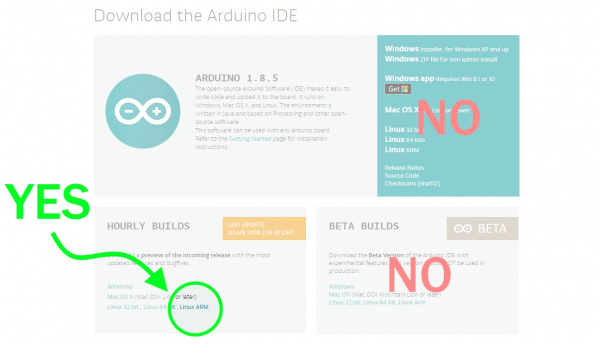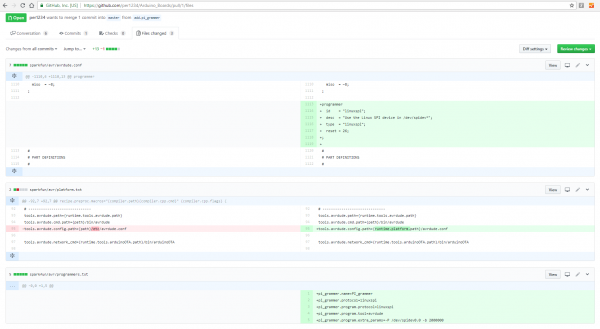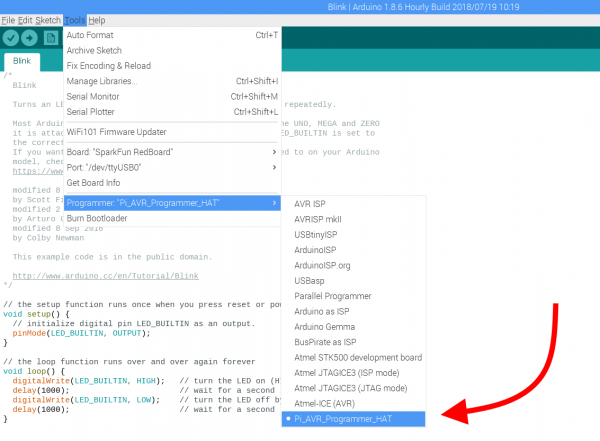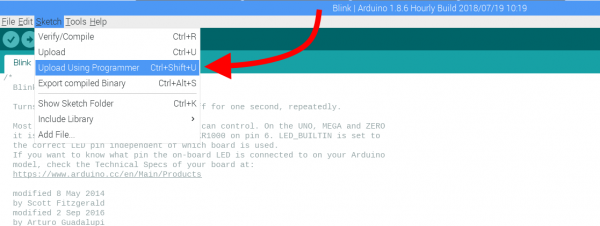Pi AVR Programmer HAT Hookup Guide
ISP Programming: Within the Arduino IDE
Here, we are going to show how to use the Pi AVR Programmer HAT directly from the Arduino IDE. Note that this functionality is not completely fleshed out. We are currently developing support for this feature and working out any bugs right now. Read all about it on the GitHub pull request here:
It is very important that you have the correct version of Arduino. The version of avrdude that comes with Arduino on your Raspi is probably not capable of using the Pi AVR Programmer HAT. You need Arduino Nightly Version because it comes with the latest version of avrdude -- version 6.3-20171130. For this tutorial, we are using Arduino 1.8.6 Hourly Build 2018/07/19.
You need to install the SparkFun Arduino Boards. If you are comfortable using the boards manager, then you can install them directly there. For more help, check out the instructions in the GitHub repository's README.md, and this write up for Installing Custom Boards into Arduino.
Modify the programmers.txt, avrdude.conf and platform.txt files (that is, unless it's already pulled into the repo by now). You can view it on GitHub at the open pull request for SparkFun Arduino Boards here. For reference, the following screen-shot also shows the differences:
Select "Pi_AVR_Programmer_HAT" from the drop down menu in the Arduino IDE. If you don't see it in your list of options, then try closing and re-opening Arduino.
Now, instead of using the standard upload button, you can select "Upload Using Programmer". Ctrl + Shift + U is also pretty handy.
Turn on verbose output to see what's going on better.