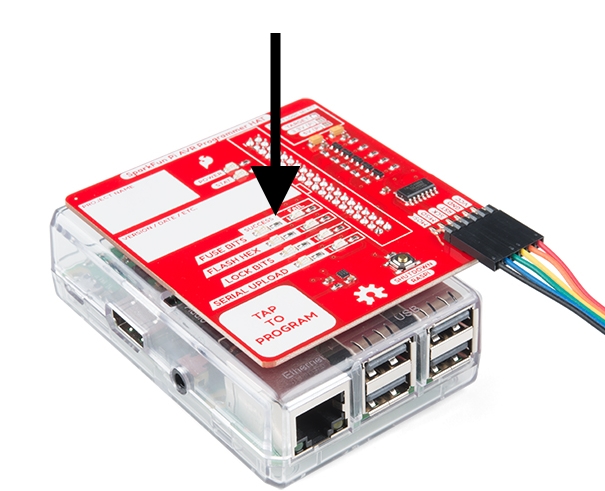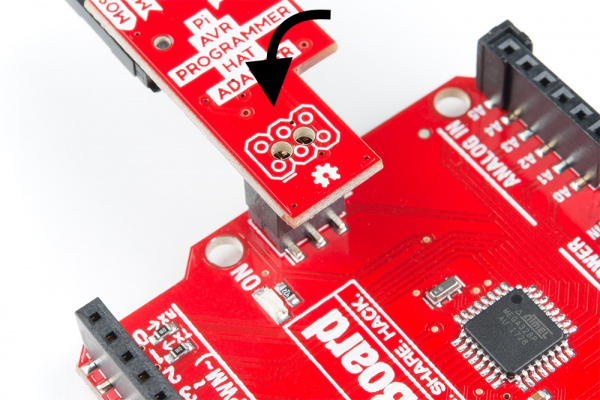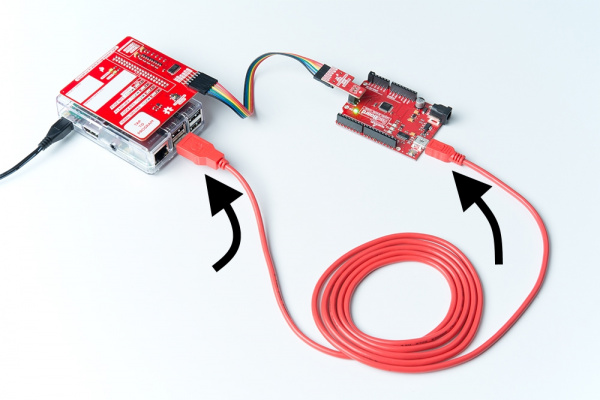Pi AVR Programmer HAT Hookup Guide
Contributors:
 QCPete
QCPete
Hardware Hookup
Once you have completed the software setup to your Raspi, then it's time to plug in some hardware!
If you haven't already, put your Pi into an enclosure. Note that this is optional; it will work just fine without.
Plug in the HAT on top of your enclosed Pi.
- Power your Raspi using a micro-B power adapter.
- Plug in the programming cable into your target IC. In this example, we are plugging into the 2x3 SPI header on the RedBoard. Note that this is polarized. The small white line indicates "pin 1". Make sure to align those up!
- Plug in a USB cable from the Pi to the RedBoard. This will provide power to the RedBoard. You could also opt to power the board via the barrel jack if you wish.