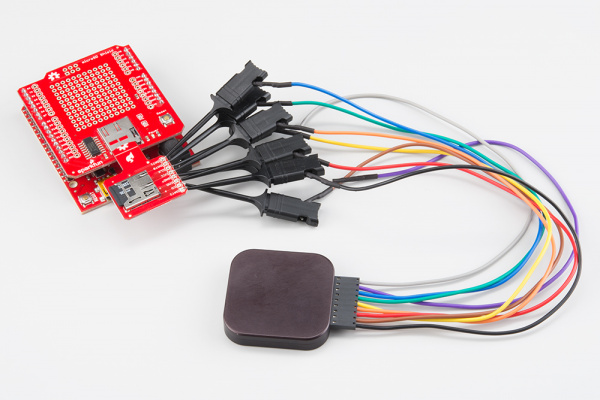microSD Sniffer Hookup Guide
Hardware Hookup
Assembly
We'll be using the microSD Sniffer to see the SPI traffic between the microSD shield and the microSD card. If you aren't sure how to set up the microSD shield, please review our tutorial here.
Insert the microSD card into the microSD Sniffer socket, and plug the end of the microSD Sniffer into the socket on the microSD shield.
Everything is now ready to go, but we still need something to actually watch the traffic. For this, we will be using the Logic 4 - USB Logic Analyzer. You can use whatever analyzer you have around, but you will need one with 8 channels.
Pair one channel from the analyzer to one header on the microSD Sniffer. Repeat this until all of your headers have been connected to the analyzer. Keep in mind that your analyzer may have a dedicated GND line or other dedicated channels, so make sure you match any of those up if that's the case.
Once everything is connected, it's time to power it all up and watch the SPI traffic!