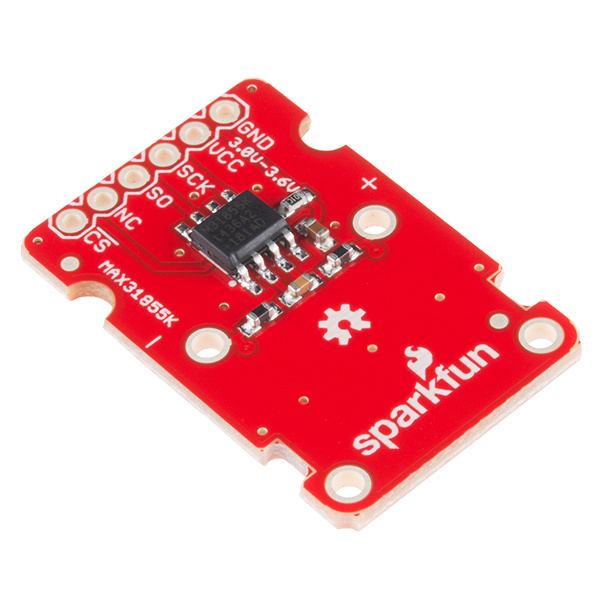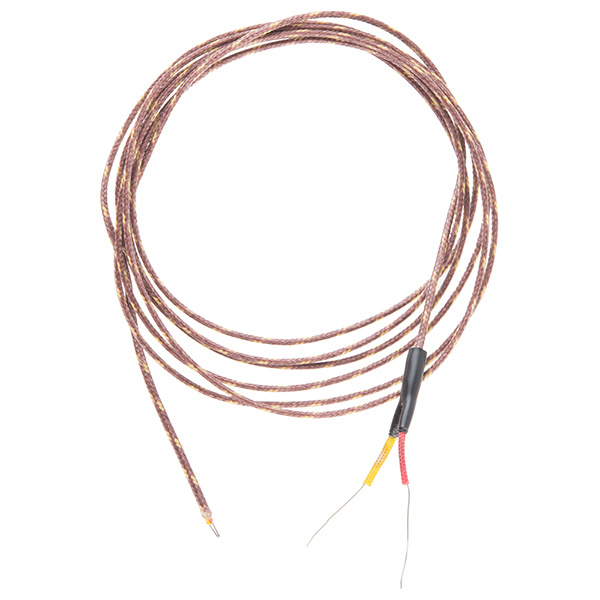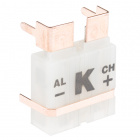MAX31855K Thermocouple Breakout Hookup Guide
Introduction
The MAX31855K Thermocouple Breakout is a simple 14-bit resolution, SPI-compatible, serial interface thermocouple digitizer that makes reading a wide range of temperatures possible. We've broken this device out on a breakout board along with all the necessary componets to make using it a breeze!
This breakout is designed to be used in conjunction with a k-type thermocouple such as this one shown below.
In this tutorial we're going to get you familiar with the workings of the MAX31855K. We'll go over how to hook it up to a our 3.3V Arduino Pro Mini, but you can use this breakout board with nearly limitless other options. Anything that can communicate over SPI will do. It can be as 'simple' as a custom set of logic gates, most micros, or as complicated as yours server's motherboard. Make sure you are using 3.3V, or level shifting into the range 3.0V to 3.6V. We'll close the tutorial out with some example Arduino code.
Suggested Materials
To follow along with this tutorial, you'll need the following:
Alternatively, you may use this thermocouple probe in conjunction with the thermocouple connector
- A 3.3V Arduino board such as our 3.3V Arduino Pro Mini, or another microcontroller running at 3.3V or any with a logic level converter or two.
- Type K Thermocouple - These can come in a variety of forms
- MAX31855K Breakout Board
To connect the breakout to the microcontroller, you will likely want some male headers, or you could use a few pieces of wire.
Additionally, you may want the following:
- PCC-SMP-K Thermocouple Connector - Allows one to plug in a standard thermocouple.
- Thermocouple with Connector - K-type thermocouple
Tools
In order to get a good, solid, electrically-sound connection to the breakout boards, you'll need to solder to the pins. That means you'll need at least a basic soldering iron as well as solder. Check out our how to solder tutorial for help, if this is you first time soldering.
You will also need the following supplies, but very well might already have them, or something equivalent laying around:
Wire Strippers - 22-30AWG
TOL-14762Flush Cutters - Xcelite
TOL-14782Suggested Reading
These boards aren't too hard to use. If you've done anything with Arduino before, you'll be prepared to work with the MAX31855K. If you're not exactly sure what this "Arduino" thing is, or if you're not familiar with the topics below, consider reading their tutorials: