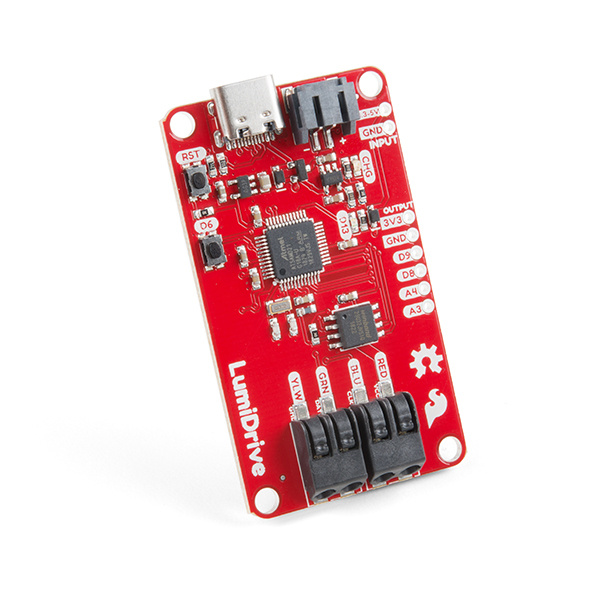LumiDrive Hookup Guide
Introduction
LumiDrive is SparkFun's foray into all things Python on microcontrollers. Leveraging Adafruit's Circuit Python, we have created a product made for driving a strand of APA102's. We've broken out a few analog and digital pins from the onboard SAMD21G-AU microcontroller so that you can implement external buttons, switches, and other whizzbangs to interact with the LEDs.
Circuit Python
You can read the extensive documentation about Circuit Python here on Adafruit's website, but let's review a short and sweet version. Circuit Python is Adafruit's version of MicroPython. What pray tell, is MicroPython? MicroPython is Python 3 for microcontrollers. MicroPython takes the power of the wildly popular Python interpreted language that is easy to use, easy to read, and powerful and makes it usable for microcontrollers. It feels familiar in the way you declare and use pins but unlike Arduino, you don't have to compile or upload your code. This is because your microcontroller acts like a USB drive when you plug it into your computer. The code simply lives as a file that you modify directly and when it's saved, it is automatically loaded. Algebraic! It's also compatible with the Python 3 you have on your computer so that you can develop seamlessly on your desktop! Why are we using Circuit Python? Circuit Python has the advantage of having many libraries built in by default that are catered toward entry-level hobbyists. In the case of the LumiDrive, we'll be utilizing the DotStar library, Adafruit's library for APA102 LEDs.
Required Materials:
We have many portable options to power your LEDs:
Lithium Ion Battery - 1Ah
PRT-13813I found this connector to be very helpful because it kept me from plugging and unplugging different strands of APA102's directly into the poke-home connectors.