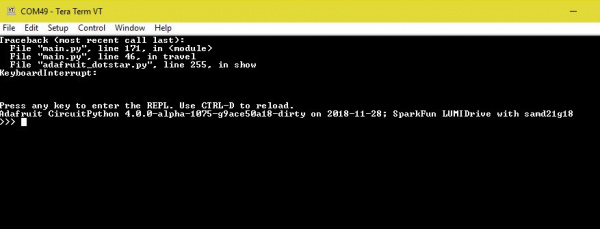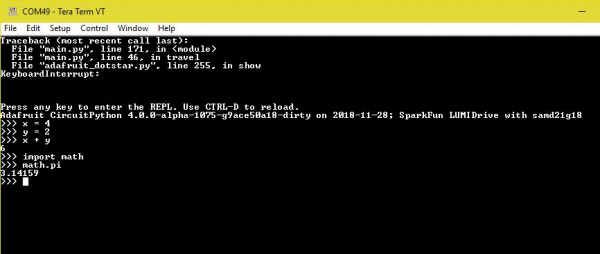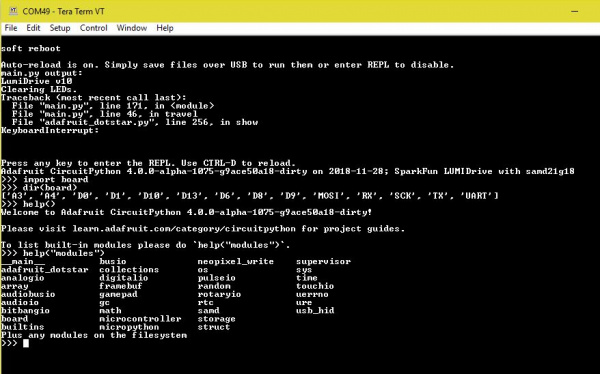LumiDrive Hookup Guide
Read-Evaluate-Print-Loop (REPL)
A note about the Read-Evaluate-Print-Loop, or the REPL. It's a language shell that allows you to interact with the LumiDrive in an Interactive Python environment. If you pull up your favorite serial program and open it to the COM port of the LumiDrive you should see the following.
Main.py will be running an infinite blink loop fresh out of the box. Simply press CTRL-C to interrupt the code. Here you have an interactive python environment to play around in.! Here we can do some fun things like Math!
More importantly we can see what libraries and pins are available to us in the version of Circuit Python that is loaded on your LumiDrive, using the help(modules) and dir(board) commands respectively.
If you look at the line that says dir(board), just below are various pins that are available in Circuit Python but not all of them are physically broken out on the board. When you're done messing around in REPL and ready to run the code that is on your LumiDrive, you can press CTRL-D and that will initiate a soft reboot.