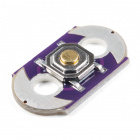LilyPad Buttons and Switches
Contributors:
 Gella
Gella
Introduction
Buttons, slide switches, and reed switches are electronic components you can use to control a project, turn it on or off, or trigger behaviors in the code of a program. This guide will provide an overview of the options available in the LilyPad sewable electronics line and some examples of using them in a project.
You can also explore buttons and switches in a pre-wired circuit using the E-Sewing ProtoSnap or with Arduino in the LilyPad ProtoSnap Plus.
Suggested Reading
Here are some additional resources to check out before you begin:
Button and Switch Basics
A tutorial on electronics' most overlooked and underappreciated component: the switch! Here we explain the difference between momentary and maintained switches and what all those acronyms (NO, NC, SPDT, SPST, ...) stand for.
LilyPad Basics: E-Sewing
Learn how to use conductive thread with LilyPad components.
Getting Started with LilyPad
An introduction to the LilyPad ecosystem - a set of sewable electronic pieces designed to help you build soft, sewable, interactive e-textile projects.