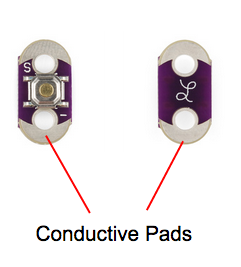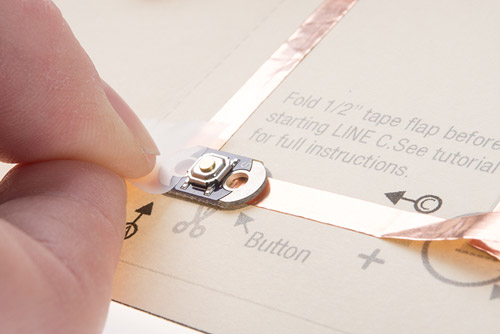LED Robot Pop Up Card
Contributors:
 Gella
Gella
Step 4: Attach Button
Next, we'll place the LilyPad button over the oval icon on the template facing up. It doesn't matter which side touches postive and negative. Make sure the conductive pads on the bottom of the button touch the copper tape, then tape down the ends with clear tape. Be careful not to tape directly over the push part of the button, or it may interfere with the ability to press it. You can also use a LilyPad switch instead of a button - the installation is the same.