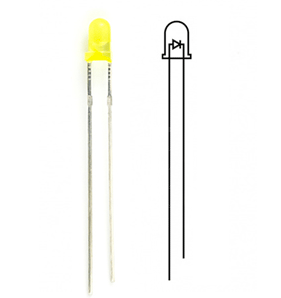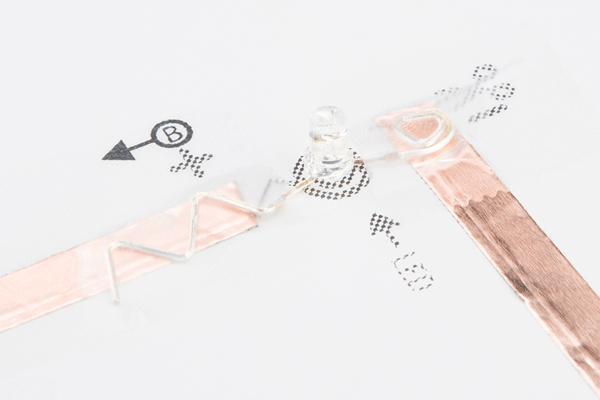LED Robot Pop Up Card
Step 3: Prepare and Place LED
Before prepping the LED, fold the card in half along the dotted line to save the hassle of trying to make a neat fold once there are components sticking up from the paper.
Now that our copper is in place, time to add the LED. The template has an LED symbol which shows shaped wires - we use this method to help us remember which side is positive and negative on the LED.
Read more about LED polarity in our Light-emitting Diodes (LEDs) Tutorial .
Here are directions for bending a 3mm LED to prepare it for our circuit.
Note: the cycling RGB LEDs have a clear bulb - we used a yellow LED for these photos.
Using pliers (or your finger), bend the longer leg of the LED flat and then form into a zig zag shape. Be careful not to break the wire by bending back and forth over the same joint too many times.
Next, bend the other leg flat and curl into a spiral. Use the end of the pliers to lightly grab the end of the wire and curl around the tool.
Once all shaping is complete, place the LED on a table or flat surface to make sure it sits flat and upright. If not, make any adjustments now.
Tape Down LEDs
Line up the positive lead with the copper tape marked + and the negative with -. Use clear tape over the leads to hold down to the copper.