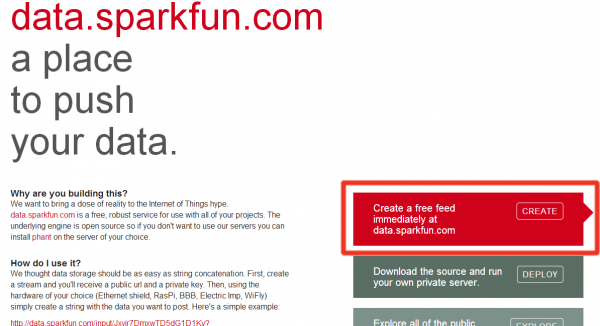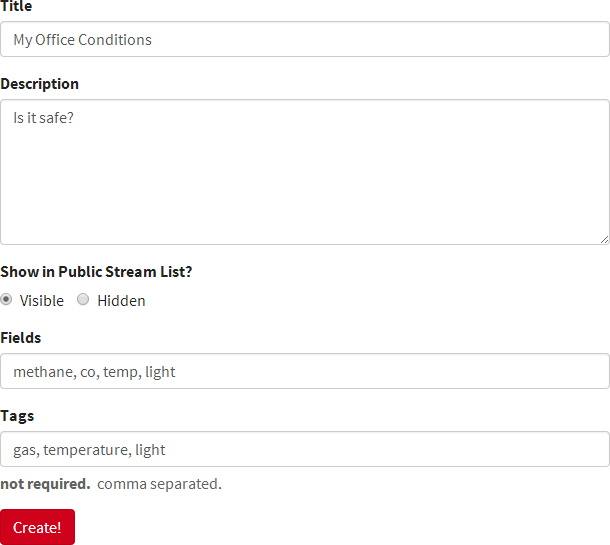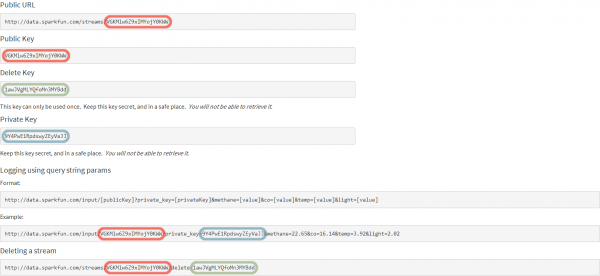Internet Datalogging With Arduino and XBee WiFi
This Tutorial is Retired!
This tutorial covers concepts or technologies that are no longer current. It's still here for you to read and enjoy, but may not be as useful as our newest tutorials.
Set Up a Data Stream
If this is your first SparkFun data stream, follow along here as we walk you through the process of creating a feed.
Create a Feed
To begin, head over to data.sparkfun.com and click Create.
On the next page, fill in the blanks with your feed's title and description. Then take extra care to fill in the Fields textbox. This comma-separated list of words defines how you interact with the data stream to post a list of unique values. Make your fields as descriptive and short as you can. I used "methane", "co", "temp" and "light" to describe the readings.
Once you've figured all of that out, click Create!.
Anatomy of a Feed
After you've created your feed you'll be led to the stream's key page. Copy down all of the information on this page! Better yet, take advantage of the "Email a Copy" section at the bottom to get a more permanent copy of the keys.
A quick overview on the keys:
- Public Key -- This is a long hash that is used to identify your stream and provide a unique URL. This key is publicly visible -- anyone who visits your stream's URL will be able to see this hash.
- Private Key -- The private key is required in order to post data to the stream. Only you should know this key.
- Delete Key -- Normally you'll want to avoid this key, as it will delete your stream in its entirety. If you messed up -- maybe you want to add or modify a field -- this key, and the delete URL, may come in handy.
- Fields -- Not highlighted in the image above are the four fields we defined when we were creating this stream -- "methane", "co", "temp" and "light". Those fields are used to set specific values and create a new log of data. Check out the example under "Logging using query string params" to see how those fields are used.
Now that you've created your stream, and have the hardware set up, you have everything you need to start coding. To the next page!